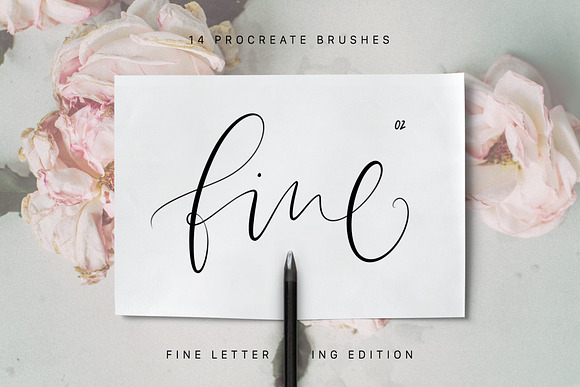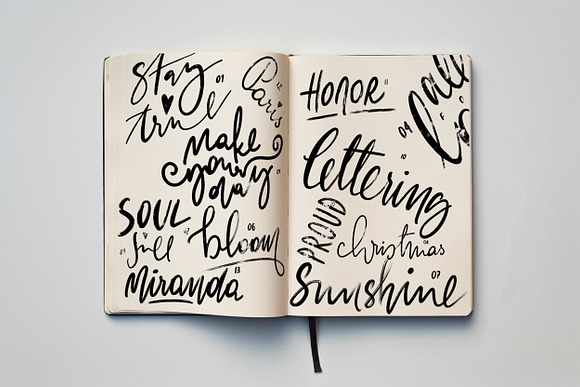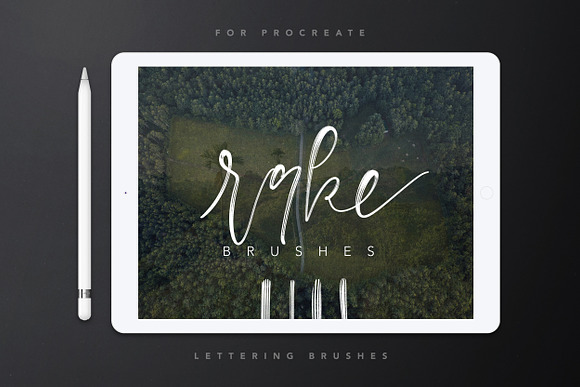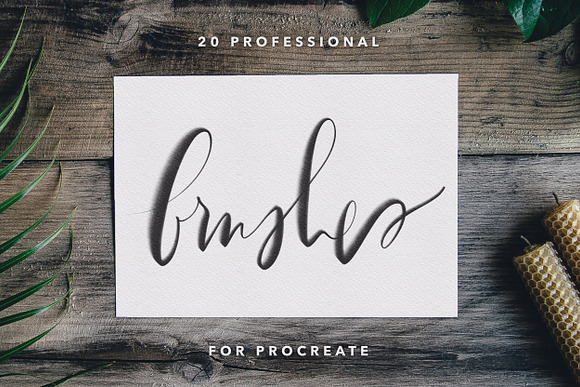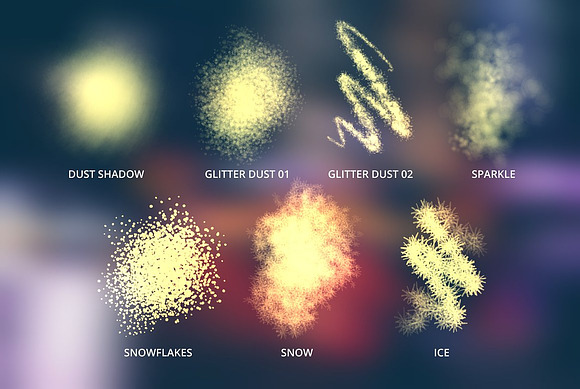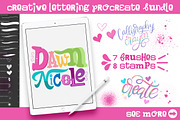Procreate Lettering Brush Bundle
in Add-Ons / Photoshop Brushes
DOWNLOAD NOW Report
410
2
This big Procreate Brush Bundle comes with **9 packs** with over all
**111 professional Procreate brushes for lettering and calligraphy and lots of ♥ **
The brushes were carefully created with custom brush shapes and hand-made textures. That makes each lettering and calligraphy brush unique and remarkable. The over 100 brushes also include decorative brushes like texture brushes, sparkle and splatter brushes (about 30).
---
✦** YOU SAVE 78 USD WHEN YOU BUY THIS BUNDLE** ✦
All the included brushes would cost 99 USD as single products (see the list below), but in this bundle version you get them for 21 USD only. So you save 78 dollars!
---
**The bundle consists of this products:**
- Procreate Fine Lettering Brushes: https://crmrkt.com/11age5
- Procreate Dirty Lettering Brushes: https://crmrkt.com/prO9pa
- Procreate FontMaker Brushes: https://crmrkt.com/QkG7M8
- Procreate Brush Box Vol. 01: https://crmrkt.com/bBJAky
- Procreate Brush Box Vol. 02: https://crmrkt.com/53MN2w
- Procreate Brush Box Vol. 03: https://crmrkt.com/gGda08
- Procreate Brush Box Vol. 04: https://crmrkt.com/rjJ379
- Rake / Flat Comb Brush Set: https://crmrkt.com/8PA05E
- 10 Watercolor Calligraphy Brushes: https://crmrkt.com/wMoVrm
---
**111 brushes are not enough?**
Don't worry. You can get all over 350 Procreate brushes I've made for this shop here in the following bundle:
- https://crmrkt.com/kj16OJ
---
**INSTALLATION**
Depending on your hardware and preferences there are several ways to install the brush sets. The easiest way is to download and unzip the product with your computer.
- **If you have a mac,** you can send the .brushset files via Airdrop (select files right-click "send or share" Airdrop) to your iPad Pro and there open it with Procreate.
- **If you have a computer,** you can upload the .brushset files to dropbox. On your iPad Pro open the Dropbox app, navigate to the location where you've saved your .brushset files, select them and choose "export" open in "Procreate.
- **If you want to do it all with your iPad Pro,** and unzip the files on your tablet, I'd recommend the app FileExplorer for ios.
I'll provide a video as soon as possible.
I'd also recommend you to read the ***Procreate Artists' Handbook*** from Procreate itself. A PDF version is available here: https://procreate.art/support/
**If you need any help, feel free to contact me via message or email to [email protected]**
---
**REQUIREMENTS**
You need iPad Pro, Apple Pencil (or compatible, pressure sensitive Stylus) & Procreate App in order to use these brushes. These brushes DO NOT WORK WITH ADOBE PRODUCTS like Illustrator, Photoshop, etc. And you need additional tools/apps for font creating on the iPad which are NOT INCLUDED in this product.
**111 professional Procreate brushes for lettering and calligraphy and lots of ♥ **
The brushes were carefully created with custom brush shapes and hand-made textures. That makes each lettering and calligraphy brush unique and remarkable. The over 100 brushes also include decorative brushes like texture brushes, sparkle and splatter brushes (about 30).
---
✦** YOU SAVE 78 USD WHEN YOU BUY THIS BUNDLE** ✦
All the included brushes would cost 99 USD as single products (see the list below), but in this bundle version you get them for 21 USD only. So you save 78 dollars!
---
**The bundle consists of this products:**
- Procreate Fine Lettering Brushes: https://crmrkt.com/11age5
- Procreate Dirty Lettering Brushes: https://crmrkt.com/prO9pa
- Procreate FontMaker Brushes: https://crmrkt.com/QkG7M8
- Procreate Brush Box Vol. 01: https://crmrkt.com/bBJAky
- Procreate Brush Box Vol. 02: https://crmrkt.com/53MN2w
- Procreate Brush Box Vol. 03: https://crmrkt.com/gGda08
- Procreate Brush Box Vol. 04: https://crmrkt.com/rjJ379
- Rake / Flat Comb Brush Set: https://crmrkt.com/8PA05E
- 10 Watercolor Calligraphy Brushes: https://crmrkt.com/wMoVrm
---
**111 brushes are not enough?**
Don't worry. You can get all over 350 Procreate brushes I've made for this shop here in the following bundle:
- https://crmrkt.com/kj16OJ
---
**INSTALLATION**
Depending on your hardware and preferences there are several ways to install the brush sets. The easiest way is to download and unzip the product with your computer.
- **If you have a mac,** you can send the .brushset files via Airdrop (select files right-click "send or share" Airdrop) to your iPad Pro and there open it with Procreate.
- **If you have a computer,** you can upload the .brushset files to dropbox. On your iPad Pro open the Dropbox app, navigate to the location where you've saved your .brushset files, select them and choose "export" open in "Procreate.
- **If you want to do it all with your iPad Pro,** and unzip the files on your tablet, I'd recommend the app FileExplorer for ios.
I'll provide a video as soon as possible.
I'd also recommend you to read the ***Procreate Artists' Handbook*** from Procreate itself. A PDF version is available here: https://procreate.art/support/
**If you need any help, feel free to contact me via message or email to [email protected]**
---
**REQUIREMENTS**
You need iPad Pro, Apple Pencil (or compatible, pressure sensitive Stylus) & Procreate App in order to use these brushes. These brushes DO NOT WORK WITH ADOBE PRODUCTS like Illustrator, Photoshop, etc. And you need additional tools/apps for font creating on the iPad which are NOT INCLUDED in this product.
| Compatible with: | Procreate |
| File Size: | 230.39 MB |
- Procreate brushes
- Lettering brush
- Fine lettering
- Hand lettering
- Digital lettering
- Procreate lettering
- Chalk brush
- Splatter brush
- Glitter brush
- Snow brush
- Light brush
- Sparkle brush
- Fine brush
- Ink brush
- Marker brush
- Quill pen
- Feather brush
- Dry marker
- Typography brush
- Procreate bundle
- Procreate lettering brush
- Classic calligrahy
- Traditional calligraphy
- Letter brush
- Font creating
- Font maker
- Font brushes
- Shattered nib
- Nib pen
- Realistic pen
- Dry brush
- Pen tool
- Apple pencil
- Ipad pro
- Pencil brush
- Watercolor brush