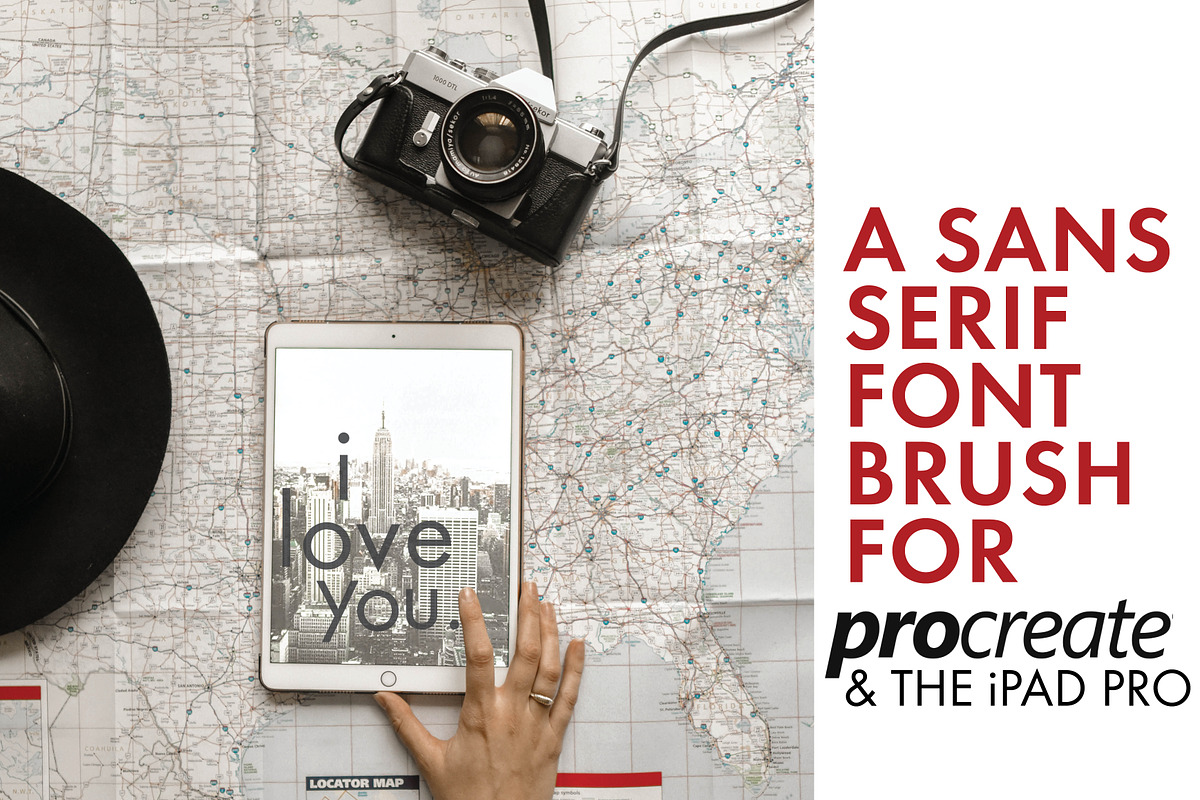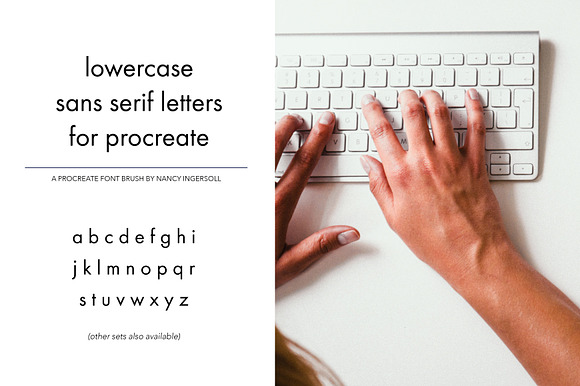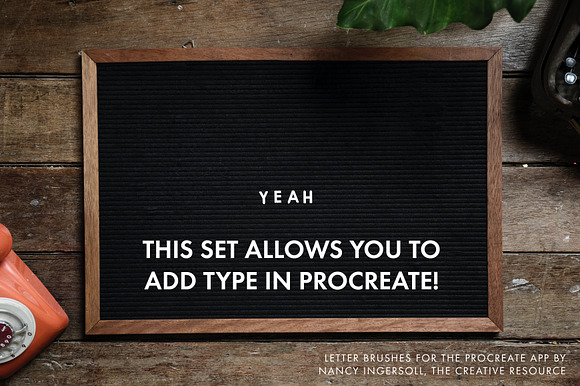Procreate Sans Serif Type Kit 2
in Add-Ons / Photoshop Brushes
DOWNLOAD NOW Report
215
0
**With this set, you can finally add type to your image in the Procreate app.**
This special set of brushes eliminates one of the biggest frustrations of artists who use procreate because they allow you to add type to your artwork. This is not a brush for handlettering, but more of a stamp for adding type in a specific font to your image right inside the Procreate app.
The baseline on these brushes is aligned, so when you use a guide, the bottoms will align if you use the same size for each brush and stamp on the guideline. You can choose the color, the size, and the opacity. Choose the set with the font you want and get started.
---
This set contains:
**Lowercase letters, plus special characters in a sans serif font.**
For other sets and fonts, go to https://creativemarket.com/thecreativeresource
---
**Included:**
* .zip file with 46 Procreate .brush files (26 letters + 20 symbols)
* Installation guide (for both individual & batch installation)
* Directions for using these files in Procreate
* Bonus files
**Requirements:**
* Procreate App
* iPad Pro
* Note that when you download bundles (like this one) from Creative Market, it is one zipped file. You will need to unzip the file in order to load the brushes—plus, you will see the installation instructions and a bonus file when you unzip the files. (On a mac, you just need to double click. On a PC, double click and choose extract all. On an iPad, you will need a third party app like Unzip Tool.)
**Note: **
An Apple Pencil is NOT required. These brushes are designed so that you can use your finger or any standard stylus, so that you can continue creating when you Apple Pencil needs charging.
These brushes are created specifically for the Procreate app and are not compatible with Photoshop, Illustrator or other software programs.
♥
---
Procreate Tip for organized brush files:
Before importing new brush files, create a new set of brushes in Procreate, name the set and then import into that set your new brushes/stamps.
Procreate brush installation guide: https://support.creativemarket.com/hc/en-us/articles/115000851594-Installing-Procreate-Brushes
This special set of brushes eliminates one of the biggest frustrations of artists who use procreate because they allow you to add type to your artwork. This is not a brush for handlettering, but more of a stamp for adding type in a specific font to your image right inside the Procreate app.
The baseline on these brushes is aligned, so when you use a guide, the bottoms will align if you use the same size for each brush and stamp on the guideline. You can choose the color, the size, and the opacity. Choose the set with the font you want and get started.
---
This set contains:
**Lowercase letters, plus special characters in a sans serif font.**
For other sets and fonts, go to https://creativemarket.com/thecreativeresource
---
**Included:**
* .zip file with 46 Procreate .brush files (26 letters + 20 symbols)
* Installation guide (for both individual & batch installation)
* Directions for using these files in Procreate
* Bonus files
**Requirements:**
* Procreate App
* iPad Pro
* Note that when you download bundles (like this one) from Creative Market, it is one zipped file. You will need to unzip the file in order to load the brushes—plus, you will see the installation instructions and a bonus file when you unzip the files. (On a mac, you just need to double click. On a PC, double click and choose extract all. On an iPad, you will need a third party app like Unzip Tool.)
**Note: **
An Apple Pencil is NOT required. These brushes are designed so that you can use your finger or any standard stylus, so that you can continue creating when you Apple Pencil needs charging.
These brushes are created specifically for the Procreate app and are not compatible with Photoshop, Illustrator or other software programs.
♥
---
Procreate Tip for organized brush files:
Before importing new brush files, create a new set of brushes in Procreate, name the set and then import into that set your new brushes/stamps.
Procreate brush installation guide: https://support.creativemarket.com/hc/en-us/articles/115000851594-Installing-Procreate-Brushes
| Compatible with: | Procreate |
| File Type: | BRUSH, JPG |
| File Size: | 4.35 MB |