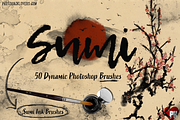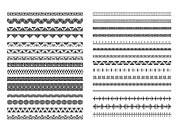Sculpt Brushes Kit for Photoshop
in Add-Ons / Photoshop Brushes
DOWNLOAD NOW Report
216
2
Heads up design warriors, Graphic Treasury here!
**Sculpt your backgrounds and decorate environment using Sculpt Brushes Kit for Photoshop.**
The new tools assets is ready to bring a new dimension to your sweet masterpieces!
---
**It’s very simple to use:**
**All you have to do is open your project in Photoshop CS5 or newer, brush the sculpt area using brushes from the kit and hit “Play” button.**
Detailed instructions and FAQ is provided with the item.
But don’t worry – no special Photoshop knowledge is required.
The result is highly customization and well organized.
All layers are grouped and named.
**Buy this action and enjoy the detailed, natural looking and incredible result!
---
**Increase the realism of your scene with the little sculpts kit**
https://crmrkt.com/Wp1EdW?u=GraphicTreasury
---
**You’ll get**
- 18 sculpting brushes;
- Photoshop actions set for carving and molding;
- Help for beginners — How-to’s with screenshots and FAQ
---
**Requirements for PC and Mac**
- Photoshop CS5 or newer. Will not work in Photoshop Elements.
- Any Photoshop UI language.
---
**Support**
Please read the Support docs first if you have a questions and feel free to send a message to me if you didn’t find the answer.
---
**Get new gems from the Treasury first**
Dribble https://dribbble.com/GraphicTreasury
Behance https://www.behance.net/GraphicTreasury/
DeviantArt https://GraphicTreasury.deviantart.com/
**See all gems from Treasury**
https://creativemarket.com/GraphicTreasury
**Sculpt your backgrounds and decorate environment using Sculpt Brushes Kit for Photoshop.**
The new tools assets is ready to bring a new dimension to your sweet masterpieces!
---
**It’s very simple to use:**
**All you have to do is open your project in Photoshop CS5 or newer, brush the sculpt area using brushes from the kit and hit “Play” button.**
Detailed instructions and FAQ is provided with the item.
But don’t worry – no special Photoshop knowledge is required.
The result is highly customization and well organized.
All layers are grouped and named.
**Buy this action and enjoy the detailed, natural looking and incredible result!
---
**Increase the realism of your scene with the little sculpts kit**
https://crmrkt.com/Wp1EdW?u=GraphicTreasury
---
**You’ll get**
- 18 sculpting brushes;
- Photoshop actions set for carving and molding;
- Help for beginners — How-to’s with screenshots and FAQ
---
**Requirements for PC and Mac**
- Photoshop CS5 or newer. Will not work in Photoshop Elements.
- Any Photoshop UI language.
---
**Support**
Please read the Support docs first if you have a questions and feel free to send a message to me if you didn’t find the answer.
---
**Get new gems from the Treasury first**
Dribble https://dribbble.com/GraphicTreasury
Behance https://www.behance.net/GraphicTreasury/
DeviantArt https://GraphicTreasury.deviantart.com/
**See all gems from Treasury**
https://creativemarket.com/GraphicTreasury
| Compatible with: | Adobe Photoshop |
| File Type: | PNG, HTML, ABR, PSD, JPG, ATN |
| File Size: | 132.21 MB |


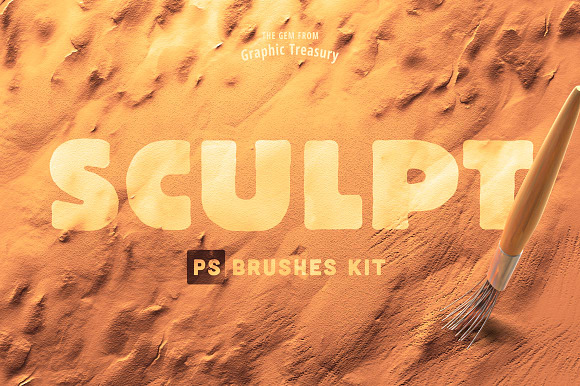


-.png?1525969146&s=ed42f28afcdbe89a9134f4899f0e2b13)