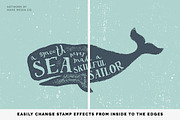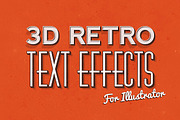Inksplash - Illustrator Text Effects
in Add-Ons / Photoshop Layer Styles
DOWNLOAD NOW Report
176
2
***** REQUIRED SOFTWARE: ADOBE ILLUSTRATOR *****
Demo Video [no audio]: https://www.youtube.com/watch?v=6vTkdJmDVbg
Want to add a grungy and ugly vintage inksplash in to your font? In any font? Well here you go!
30 One-Click Adobe Illustrator graphic styles to turn any font in to this old vintage newspaper style. All the textures and strokes are 100% organic vector files traced from an old newspaper. I've retained high quality by taking photos of this old 70's newspaper with my DSLR and a 90mm macro lens. Then added just a little tweaking in Photoshop before tracing in Illustrator with a special settings.
30 graphic styles contains 5 different textures and 3 different strokes with two stroke sizes. Easily edit them to add even more styles. All the textures and strokes are 100% organic traces. (image 3)
The main file comes with simple instructions to make it easy to use and edit. Recommended font size 60pt. Just type your text and press one of the graphic styles and let the ink dry ;).
======================
BONUS: Get also 100% organic vector textures, strokes and elements for a bonus! (image 5)
======================
This is what you will get:
• 30 One-Click Text Effects (Graphic Styles)
• 30 Vector Texture, Stroke and Divider elements
Files:
• 1 AI Graphic Styles Library (30 Graphic Styles)
• 2 AI Files (1 CS6 and 1 CS5) containing all 30 Graphic Styles installed with instructions (image #4)
• 3 AI Files showing all Graphic Styles in action
• 2 AI Files (1 CS6 and 1 CS5) containing all textures and other traced macro images (image #5)
• 1 TXT File containing download links to all free fonts used
*Ai files are saved as AI CS6 files so they work best with CS6 and CC. The main file and bonus textures are also saved as CS5 so there should be no problems with CS5+. I can't guarantee older versions compatibility.
======================
STORY
======================
Inksplash - Illustrator Text Effects started to develop in one weekend while I was just relaxing and having nice time with my wife and her parents at their summer summerhouse. I found this old 70's newspaper that had already turned yellowish and sooo grungy. I had my DSLR with me and I started to macro shoot on this newspaper and got some awesome textures and detailed inks. I took that newspaper with me into my office and took more macros on it. Then I tweaked those images in Photoshop before tracing them in Illustrator. Then I expanded some dividers, textures and ink edges to turn them in to one-click graphic styles so it would be easy to recreate this old newspaper grungy ink look in a second. I'm pretty happy with the result :)
These Styles are meant to be ugly and rough, so if sometimes those inksplashes get a little out of hand, you can easily tweak them in Appereance Panel. Even changing font size with like 0,5pt might make a difference. All Graphic Styles are designed in 60pt font size, so start with that and then tweak if you need.
I hope you find this valuable and time saving! If you have any questions, just ask and I'll be happy to answer.
Happy Inksplash!
Demo Video [no audio]: https://www.youtube.com/watch?v=6vTkdJmDVbg
Want to add a grungy and ugly vintage inksplash in to your font? In any font? Well here you go!
30 One-Click Adobe Illustrator graphic styles to turn any font in to this old vintage newspaper style. All the textures and strokes are 100% organic vector files traced from an old newspaper. I've retained high quality by taking photos of this old 70's newspaper with my DSLR and a 90mm macro lens. Then added just a little tweaking in Photoshop before tracing in Illustrator with a special settings.
30 graphic styles contains 5 different textures and 3 different strokes with two stroke sizes. Easily edit them to add even more styles. All the textures and strokes are 100% organic traces. (image 3)
The main file comes with simple instructions to make it easy to use and edit. Recommended font size 60pt. Just type your text and press one of the graphic styles and let the ink dry ;).
======================
BONUS: Get also 100% organic vector textures, strokes and elements for a bonus! (image 5)
======================
This is what you will get:
• 30 One-Click Text Effects (Graphic Styles)
• 30 Vector Texture, Stroke and Divider elements
Files:
• 1 AI Graphic Styles Library (30 Graphic Styles)
• 2 AI Files (1 CS6 and 1 CS5) containing all 30 Graphic Styles installed with instructions (image #4)
• 3 AI Files showing all Graphic Styles in action
• 2 AI Files (1 CS6 and 1 CS5) containing all textures and other traced macro images (image #5)
• 1 TXT File containing download links to all free fonts used
*Ai files are saved as AI CS6 files so they work best with CS6 and CC. The main file and bonus textures are also saved as CS5 so there should be no problems with CS5+. I can't guarantee older versions compatibility.
======================
STORY
======================
Inksplash - Illustrator Text Effects started to develop in one weekend while I was just relaxing and having nice time with my wife and her parents at their summer summerhouse. I found this old 70's newspaper that had already turned yellowish and sooo grungy. I had my DSLR with me and I started to macro shoot on this newspaper and got some awesome textures and detailed inks. I took that newspaper with me into my office and took more macros on it. Then I tweaked those images in Photoshop before tracing them in Illustrator. Then I expanded some dividers, textures and ink edges to turn them in to one-click graphic styles so it would be easy to recreate this old newspaper grungy ink look in a second. I'm pretty happy with the result :)
These Styles are meant to be ugly and rough, so if sometimes those inksplashes get a little out of hand, you can easily tweak them in Appereance Panel. Even changing font size with like 0,5pt might make a difference. All Graphic Styles are designed in 60pt font size, so start with that and then tweak if you need.
I hope you find this valuable and time saving! If you have any questions, just ask and I'll be happy to answer.
Happy Inksplash!
| Compatible with: | Adobe Illustrator |
| File Type: | AI, PNG |
| File Size: | 324.83 MB |