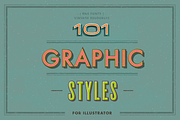Snowy - Falling Snow Effects
in Add-Ons / Photoshop Layer Styles
DOWNLOAD NOW Report
210
2
So you wanted to take some photos in the snow, but it did not snow? Then this is the psd you need to added a realistic falling snow effect to your photographs. Use it for Christmas cards, invitations, or just a photo that needs a bit of snow added to it!
All you need to do is add your photograph into the SmartObject layer in the psd and watch the snow fall! The snow effect is made up of 4 layers which can be turned on or off as desired and you can use the layer masks to edit out any snowflakes that may be obscuring your subject. The Bokeh effect is also made up of separate layers which can be moved around as your picture requires.
Included in the psd is a colour toning effect to cool down your photo as well as a gradient overlay to darken in the sky if needed - again turn them on or off as you desire.
Whats included:
• Snowy_landscape.psd (3000x2000px @ 300dpi)
• Snowy_portrait.psd (2000x3000 @ 300dpi)
The psd includes:
• One smart layer to drop in your photograph
• Snowflake effect (4 layers)
• Bokeh effect (4 layers)
• Gradient overlay to darken sky/top of image
• 1 Cold colour toning effect
Requirements:
• Adobe CS3 and higher
• Basic knowledge of Photoshop
All you need to do is add your photograph into the SmartObject layer in the psd and watch the snow fall! The snow effect is made up of 4 layers which can be turned on or off as desired and you can use the layer masks to edit out any snowflakes that may be obscuring your subject. The Bokeh effect is also made up of separate layers which can be moved around as your picture requires.
Included in the psd is a colour toning effect to cool down your photo as well as a gradient overlay to darken in the sky if needed - again turn them on or off as you desire.
Whats included:
• Snowy_landscape.psd (3000x2000px @ 300dpi)
• Snowy_portrait.psd (2000x3000 @ 300dpi)
The psd includes:
• One smart layer to drop in your photograph
• Snowflake effect (4 layers)
• Bokeh effect (4 layers)
• Gradient overlay to darken sky/top of image
• 1 Cold colour toning effect
Requirements:
• Adobe CS3 and higher
• Basic knowledge of Photoshop
| Compatible with: | Adobe Photoshop |
| File Type: | PSD |
| File Size: | 48.34 MB |