50% Off Decay Generator
in Add-Ons / Photoshop Layer Styles
DOWNLOAD NOW Report
196
0
Turn your artwork into beautiful decay images with the Decay Art Generator.
**14 highly detailed Decay Overlay Textures with their own generator.**
Your artwork follows every bump and dimple in the textures due to the use of displacement maps.
This you don't see in other mockups. It makes your artwork look extremely genuine.
The PDS files are very easy to use.
★ Watch the video: https://youtu.be/FpK8rD1vn6o
---
**Created from 14 carefully selected real photos:**
- 2 plaster wall photos
- 2 copper photos
- 1 fully rusted steel photo
- 5 painted steel photos
- 2 concrete photos
- 2 wood photos
All work great with color logo's and signs.
The 2 plaster walls work also extremely well with photographs.
**USAGE:**
- Insert your logo or image via smart layer
- Easily mono color your logo with the color fill layer (optional)
- Tweak blending options (optional)
- Save and export, Done!
**PACKAGE INCUDES:**
- 14 layered PSD files (5184 x 3456 px, 300 dpi)
**BONUS:**
- 14 matching displacement map files.
Can also be used as black and white grunge texture or mask to give your other artwork that decay feel.
Scroll to the top and click the green 'Buy Now' button!
Note: Logo artwork in examples (and in PSD's) are not editable.
---
**Requirements:**
- Photoshop CS5 and up
Hope you enjoy it,
Thom
**14 highly detailed Decay Overlay Textures with their own generator.**
Your artwork follows every bump and dimple in the textures due to the use of displacement maps.
This you don't see in other mockups. It makes your artwork look extremely genuine.
The PDS files are very easy to use.
★ Watch the video: https://youtu.be/FpK8rD1vn6o
---
**Created from 14 carefully selected real photos:**
- 2 plaster wall photos
- 2 copper photos
- 1 fully rusted steel photo
- 5 painted steel photos
- 2 concrete photos
- 2 wood photos
All work great with color logo's and signs.
The 2 plaster walls work also extremely well with photographs.
**USAGE:**
- Insert your logo or image via smart layer
- Easily mono color your logo with the color fill layer (optional)
- Tweak blending options (optional)
- Save and export, Done!
**PACKAGE INCUDES:**
- 14 layered PSD files (5184 x 3456 px, 300 dpi)
**BONUS:**
- 14 matching displacement map files.
Can also be used as black and white grunge texture or mask to give your other artwork that decay feel.
Scroll to the top and click the green 'Buy Now' button!
Note: Logo artwork in examples (and in PSD's) are not editable.
---
**Requirements:**
- Photoshop CS5 and up
Hope you enjoy it,
Thom
| Compatible with: | Adobe Photoshop |
| File Type: | PSD, PDF |
| File Size: | 1.02 GB |
- Plaster texture
- Smart object
- Displacement map
- Artwork mockup
- Overlay texture
- Overlay textures
- Layer styles
- Smart layers
- Decay overlay
- Decay overlay textures
- Rusty backgrounds
- Concrete backgrounds
- Decay backgrounds
- Retro design
- Retro design mockup
- Vintage design mockup
- Rusty paint texture
- Old paint texture
- Painted steel
- Wood texture
- Wood textures
- Wooden texture
- Wooden textures
- Wood texture overlay






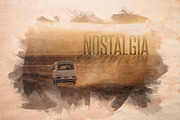

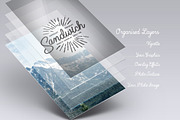


-.jpg?1418164198&s=74d5bd8b349a2ae7f908856147a9a12c)
