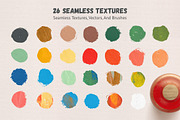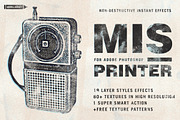Sunshine Photography Overlays Vol. 3
in Add-Ons / Photoshop Layer Styles
DOWNLOAD NOW Report
176
0
**The Sunshine Overlays Collection:**
**NEW!** Sunshine Overlays Sunset Edition: https://crmrkt.com/eJp5yy
**BEST DEAL!** Sunshine Overlays 1+2+3 *BIG BUNDLE* (Bonus PS Action Set Included!) https://crmrkt.com/o60leV
Sunshine Overlays Vol. 1: https://crmrkt.com/1pRXmO
Sunshine Overlays Vol. 2: https://crmrkt.com/53lwrK
Sunshine Overlays 1+2 Bundle: https://crmrkt.com/v9xE8o
---------------------------------
Three's a charm, **Sunshine Photography Overlays**... *Volume Three!*
Create dazzling lighting effects with these **36 natural sunshine and light haze photography overlays**. With just a few clicks you can transform lifeless images into eye catching photography, adding light leaks, sun flares, circle flares and unique bokeh textures. Add drama and magic to any dull image!
What's Included:
- 36 high-resolution JPEG images
- How to use.pdf
*How to Use:*
- Choose an overlay photo and open it in Photoshop (or any layer enabled editing software, such as Photoshop, Photoshop Elements, Paint Shop Pro, etc.)
- Select (ctrl/command a), then copy (ctrl/command c)
- Paste the image (ctrl/command v) on to your own photography and set the layer's blending mode to screen.
- Resize overlay (ctrl/command t), flip, rotate and adjust position if you like.
- Apply a layer mask and remove portions of overlay to reduce strength of light on faces, bodies etc.
*These instructions included as a PDF*
A basic knowledge of Photoshop (or other editing software which allows you to work with layers) is needed to use these photo overlays.
All images are 300 DPI JPEG (5568x3712)
Tag us in your photos on Instagram: @ashleyalexandra
If you ever need a helping hand or have questions, feel free to drop us a line at: [email protected]
**NEW!** Sunshine Overlays Sunset Edition: https://crmrkt.com/eJp5yy
**BEST DEAL!** Sunshine Overlays 1+2+3 *BIG BUNDLE* (Bonus PS Action Set Included!) https://crmrkt.com/o60leV
Sunshine Overlays Vol. 1: https://crmrkt.com/1pRXmO
Sunshine Overlays Vol. 2: https://crmrkt.com/53lwrK
Sunshine Overlays 1+2 Bundle: https://crmrkt.com/v9xE8o
---------------------------------
Three's a charm, **Sunshine Photography Overlays**... *Volume Three!*
Create dazzling lighting effects with these **36 natural sunshine and light haze photography overlays**. With just a few clicks you can transform lifeless images into eye catching photography, adding light leaks, sun flares, circle flares and unique bokeh textures. Add drama and magic to any dull image!
What's Included:
- 36 high-resolution JPEG images
- How to use.pdf
*How to Use:*
- Choose an overlay photo and open it in Photoshop (or any layer enabled editing software, such as Photoshop, Photoshop Elements, Paint Shop Pro, etc.)
- Select (ctrl/command a), then copy (ctrl/command c)
- Paste the image (ctrl/command v) on to your own photography and set the layer's blending mode to screen.
- Resize overlay (ctrl/command t), flip, rotate and adjust position if you like.
- Apply a layer mask and remove portions of overlay to reduce strength of light on faces, bodies etc.
*These instructions included as a PDF*
A basic knowledge of Photoshop (or other editing software which allows you to work with layers) is needed to use these photo overlays.
All images are 300 DPI JPEG (5568x3712)
Tag us in your photos on Instagram: @ashleyalexandra
If you ever need a helping hand or have questions, feel free to drop us a line at: [email protected]
| File Type: | JPG, PDF |
| File Size: | 223.75 MB |