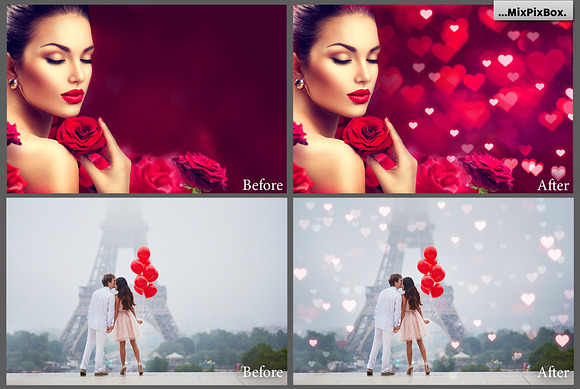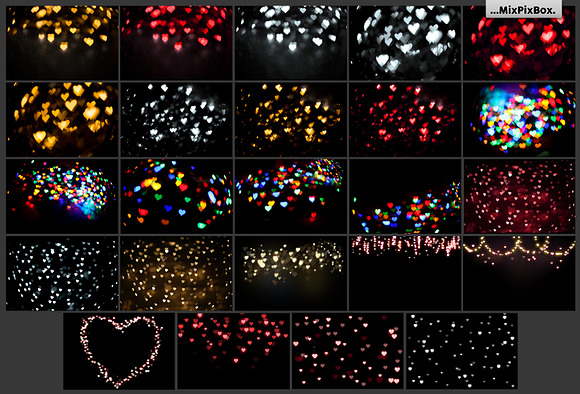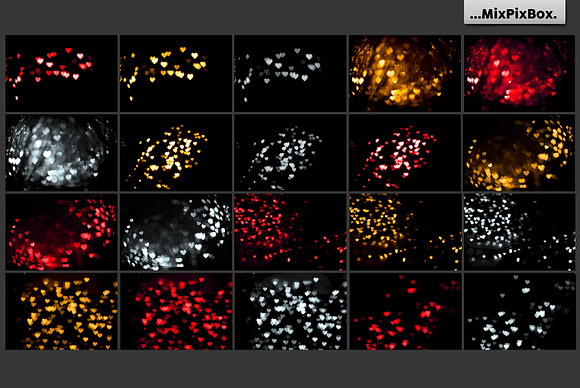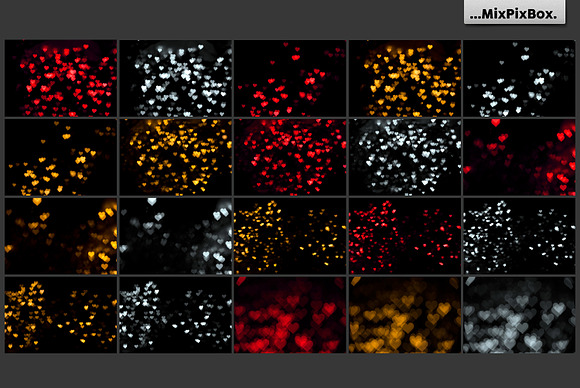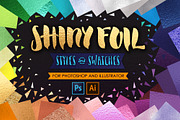Romantic Bokeh Photo Overlays
in Add-Ons
DOWNLOAD NOW Report
109
0
**Ignite the fire of blazing hearts**
Dreamy background is taken and packaged especially for your photos, texts and designs here: we offer 79 terrific sparkling heart-shaped overlays that are ideal for glitter effects or as a background. The JPEG images provide you with hearts in all sizes and colors. Just pop the hearts and let your ideas shine!
Illuminate your romantic compositions with just a few clicks: simply drag overlays on the picture and adjust the hearts’ dimensions. These festive overlays are compatible with most popular graphics programs, Get what the night sky has to offer in brilliance, and treat yourself and your designs to an extra dose of heart-shaped sparkles.
To get bokeh effects, use a single heart a spotlight, or combine multiple pieces into a single veil. Limitless possibilities to discover: take a look at the examples and create romantic fireworks for your pictures. Shiny gleaming hearts and sparkles are perfect for background and glittering effect.
**Commercial use allowed** - The Standard License on Creative Market allows Commercial Use of this product (Unlimited Sales, Unlimited Projects with only a few exceptions). More details https://creativemarket.com/licenses
** VIDEO TUTORIAL:**
- for Photoshop https://www.youtube.com/watch?v=0MOz4eoqN6A
- for PicMonkey https://www.youtube.com/watch?v=WSMfa0TA2HE
**DETAILS:**
- 79 photo overlays high resolution (5100x3450px - 300dpi - JPEG)
- Compatible with any software that allows you to work with layers ( Photoshop, Photoshop Elements, Paint Shop Pro, PicMonkey, Gimp, etc.)
- Note to the Lightroom users: you need a plugin that allows you to work with layers. Or you can use free sofware as PicMonkey's Photo Editor after editing your photo in LR.
- VERY easy to use! Instructions step by step included.
---
Photo in covers: © subbotina, photobac, Evgeny Atamanenko / 123rf; © Ekaterina Pokrovsky/ Fotolia
Dreamy background is taken and packaged especially for your photos, texts and designs here: we offer 79 terrific sparkling heart-shaped overlays that are ideal for glitter effects or as a background. The JPEG images provide you with hearts in all sizes and colors. Just pop the hearts and let your ideas shine!
Illuminate your romantic compositions with just a few clicks: simply drag overlays on the picture and adjust the hearts’ dimensions. These festive overlays are compatible with most popular graphics programs, Get what the night sky has to offer in brilliance, and treat yourself and your designs to an extra dose of heart-shaped sparkles.
To get bokeh effects, use a single heart a spotlight, or combine multiple pieces into a single veil. Limitless possibilities to discover: take a look at the examples and create romantic fireworks for your pictures. Shiny gleaming hearts and sparkles are perfect for background and glittering effect.
**Commercial use allowed** - The Standard License on Creative Market allows Commercial Use of this product (Unlimited Sales, Unlimited Projects with only a few exceptions). More details https://creativemarket.com/licenses
** VIDEO TUTORIAL:**
- for Photoshop https://www.youtube.com/watch?v=0MOz4eoqN6A
- for PicMonkey https://www.youtube.com/watch?v=WSMfa0TA2HE
**DETAILS:**
- 79 photo overlays high resolution (5100x3450px - 300dpi - JPEG)
- Compatible with any software that allows you to work with layers ( Photoshop, Photoshop Elements, Paint Shop Pro, PicMonkey, Gimp, etc.)
- Note to the Lightroom users: you need a plugin that allows you to work with layers. Or you can use free sofware as PicMonkey's Photo Editor after editing your photo in LR.
- VERY easy to use! Instructions step by step included.
---
Photo in covers: © subbotina, photobac, Evgeny Atamanenko / 123rf; © Ekaterina Pokrovsky/ Fotolia
| File Type: | JPG |
| File Size: | 378.47 |
| Compatible with: | Adobe Photoshop, Adobe Photoshop Elements |