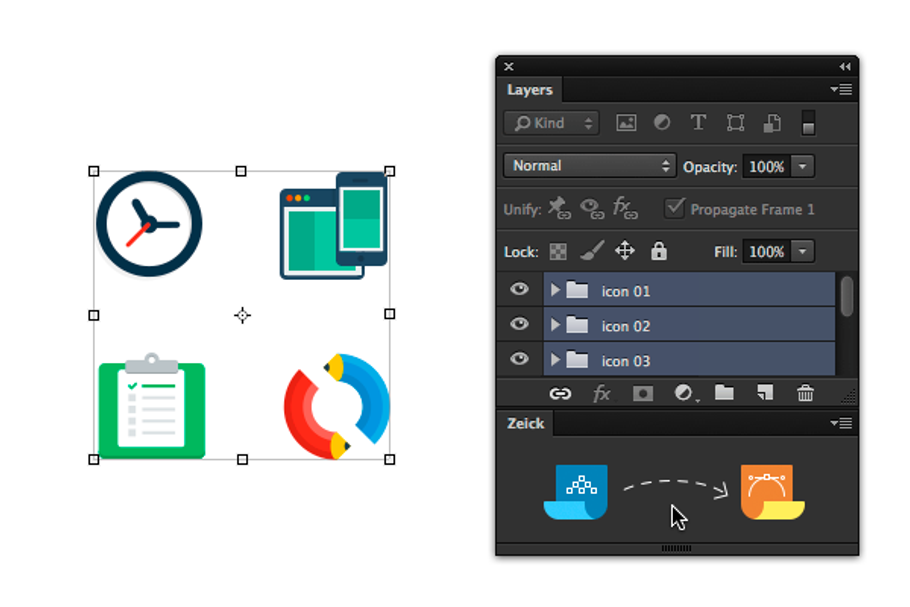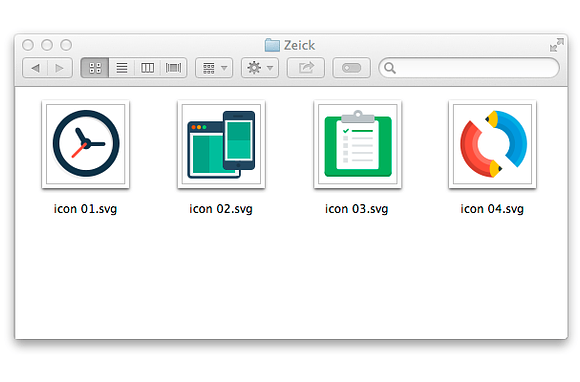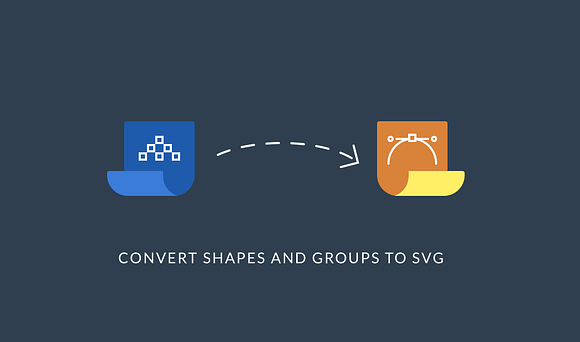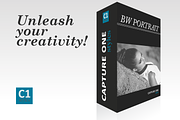Zeick - Photoshop SVG export 5% OFF
in Add-Ons
DOWNLOAD NOW Report
72
0
**New Version Zeick 4.0 for Photoshop CC 2015 is available here http://crtv.mk/d05KS**
Zeick - Photoshop CC 2014 plugin allows you export vector shape layers to SVG files.
http://youtu.be/6k2ERzOH1cY
Who need:
Web designers
UI designers
Why do you need it:
Small size
Resizable (yap it's vector)
How it works:
1. Select shapes and groups of shapes
2. Click to Zeick Export button
all selections will be cropped and exported to separated SVG files
Features:
Vector shape layers
Groups of shapes
Multiple layers export
Shape Color
Shape Gradient (beta)
Shape Stroke (beta)
Color overlay (beta)
Gradient overlay (beta)
Tips:
1. If you need to export several groups i recommend you to use Command (Mac) or Ctrl (PC) button instead of Shift because of Photoshop bug (if you use Shift button Photoshop adds to selection all layers inside groups) or after selection with Shift just expand and close one of selected groups this action (http://cl.ly/SnKX) will fix groups selection.
2. We recommend you to use less layer effects because this feature in beta now and sometime it works good, sometimes not.
3. Before exporting text layers we recommend you convert it to shapes.
4. Currently we don't support clipping mask so you will need to use path operation to simulate this effect
5. Create your fonts from SVG files here http://icomoon.io/app/
Today only for Photoshop CC and CC 2014
www.zeick.com
[email protected]
Zeick - Photoshop CC 2014 plugin allows you export vector shape layers to SVG files.
http://youtu.be/6k2ERzOH1cY
Who need:
Web designers
UI designers
Why do you need it:
Small size
Resizable (yap it's vector)
How it works:
1. Select shapes and groups of shapes
2. Click to Zeick Export button
all selections will be cropped and exported to separated SVG files
Features:
Vector shape layers
Groups of shapes
Multiple layers export
Shape Color
Shape Gradient (beta)
Shape Stroke (beta)
Color overlay (beta)
Gradient overlay (beta)
Tips:
1. If you need to export several groups i recommend you to use Command (Mac) or Ctrl (PC) button instead of Shift because of Photoshop bug (if you use Shift button Photoshop adds to selection all layers inside groups) or after selection with Shift just expand and close one of selected groups this action (http://cl.ly/SnKX) will fix groups selection.
2. We recommend you to use less layer effects because this feature in beta now and sometime it works good, sometimes not.
3. Before exporting text layers we recommend you convert it to shapes.
4. Currently we don't support clipping mask so you will need to use path operation to simulate this effect
5. Create your fonts from SVG files here http://icomoon.io/app/
Today only for Photoshop CC and CC 2014
www.zeick.com
[email protected]
| File Type: | ZXP, PSD, PDF |
| File Size: | 819.99 |
| Minimum Browser: | Opera |
| Compatible with: | Adobe Photoshop |