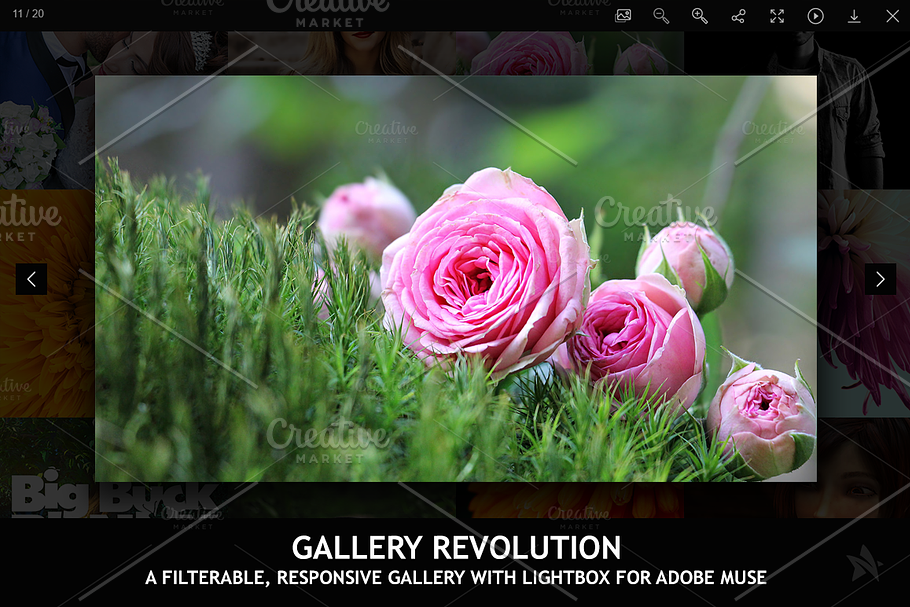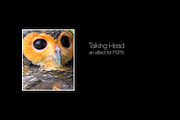Gallery Revolution - Adobe Muse
in Add-Ons / Photoshop Plugins
DOWNLOAD NOW Report
195
1
**Gallery Revolution - The Ultimate Gallery Widget for Adobe Muse**
Gallery Revolution, revolutionizes the way you add galleries to you Adobe Muse website project. We are really proud to introduce it to you. This is by far one of the best, biggest, beautiful and feature packed widget.
Gallery Revolution is a set of 3 widgets, Container, Content and the Filter button. These 3 widgets work seamlessly to produce a stunning customizable gallery for your next Adobe Muse Project.
The widgets included in the download.
- Nakshatra - Gallery Revolution (Container)
- Nakshatra - Gallery Revolution (Content)
- Nakshatra - Gallery Revolution (Filter Button)
---
**FEATURES**
- Responsive Widget
- Easy to Customize
- Tons of Options (See the second image in the Image preview)
- Filterable Gallery
- 30+ Slide Transitions
- Touch and Swipe Compatible
- Supports Youtube, Vimeo and HTML5
- Option to Zoom, Auto play, Download, Share, Actual pixels are available inside the lightbox
- Smart Preloading
- Social Sharing (Facebook, Twitter, Google Plus and Pinterest)
- Browser history
- One click to Randomize the place of images automatically
- 27 CSS filters for the images
- 800+ Google Fonts inbuilt
- Add Custom Cursor
- Add Custom Icons
- Video JS Player for HTML5 Videos
---
Contact us for any help and Support.
---
**Installing and Using:**
- Once you've Downloaded the widget, extract it to the desired location (Folder).
- Launch Adobe Muse.
- Navigate to the place extracted and double click on "Nakshatra - Gallery Revolution.mulib".
- Head back to Adobe Muse, pull out Library panel (Window Menu - Library).
- In the Library Menu, you should find a folder named Nakshatra - Gallery Revolution. Open the Folder.
- Once the folder is open, you'll see the 3 widgets, Container, Content and Filter Button. Click and Drag the container and the content widget on the page.
- As soon as the widget is place on the page the widget options fly-out is open by default. Customize it.
- Filter Widget is optional, and can be used only if you need filtering options to the gallery.
---
Please Recommend if you like our Product. ★ ★ ★ ★ ★
To Learn More, Click ↓ on FAQ.
Gallery Revolution, revolutionizes the way you add galleries to you Adobe Muse website project. We are really proud to introduce it to you. This is by far one of the best, biggest, beautiful and feature packed widget.
Gallery Revolution is a set of 3 widgets, Container, Content and the Filter button. These 3 widgets work seamlessly to produce a stunning customizable gallery for your next Adobe Muse Project.
The widgets included in the download.
- Nakshatra - Gallery Revolution (Container)
- Nakshatra - Gallery Revolution (Content)
- Nakshatra - Gallery Revolution (Filter Button)
---
**FEATURES**
- Responsive Widget
- Easy to Customize
- Tons of Options (See the second image in the Image preview)
- Filterable Gallery
- 30+ Slide Transitions
- Touch and Swipe Compatible
- Supports Youtube, Vimeo and HTML5
- Option to Zoom, Auto play, Download, Share, Actual pixels are available inside the lightbox
- Smart Preloading
- Social Sharing (Facebook, Twitter, Google Plus and Pinterest)
- Browser history
- One click to Randomize the place of images automatically
- 27 CSS filters for the images
- 800+ Google Fonts inbuilt
- Add Custom Cursor
- Add Custom Icons
- Video JS Player for HTML5 Videos
---
Contact us for any help and Support.
---
**Installing and Using:**
- Once you've Downloaded the widget, extract it to the desired location (Folder).
- Launch Adobe Muse.
- Navigate to the place extracted and double click on "Nakshatra - Gallery Revolution.mulib".
- Head back to Adobe Muse, pull out Library panel (Window Menu - Library).
- In the Library Menu, you should find a folder named Nakshatra - Gallery Revolution. Open the Folder.
- Once the folder is open, you'll see the 3 widgets, Container, Content and Filter Button. Click and Drag the container and the content widget on the page.
- As soon as the widget is place on the page the widget options fly-out is open by default. Customize it.
- Filter Widget is optional, and can be used only if you need filtering options to the gallery.
---
Please Recommend if you like our Product. ★ ★ ★ ★ ★
To Learn More, Click ↓ on FAQ.
| File Type: | |
| File Size: | 602.71 KB |
| Minimum Browser: | Array |