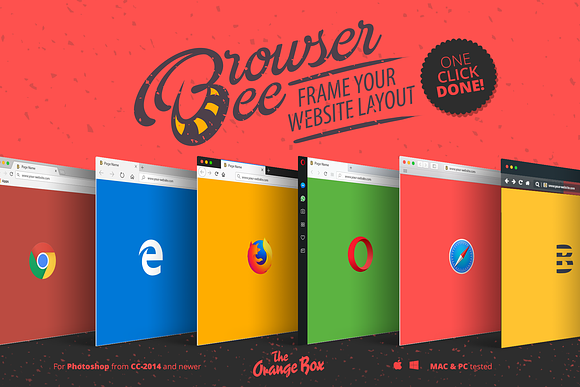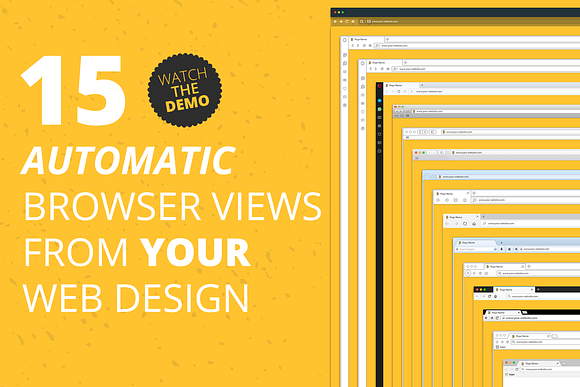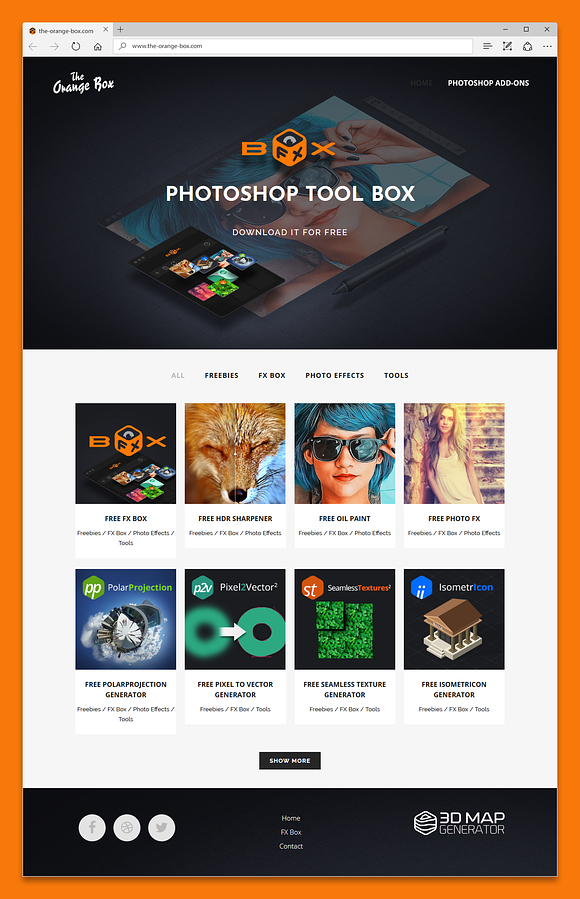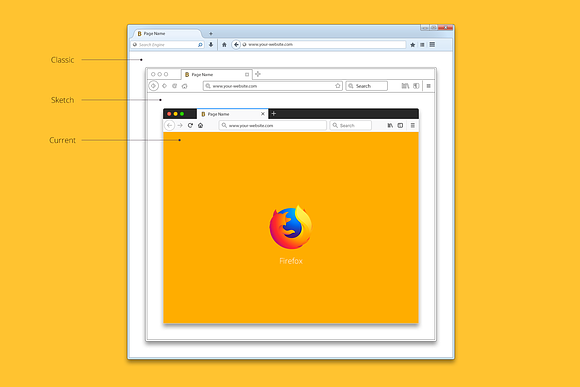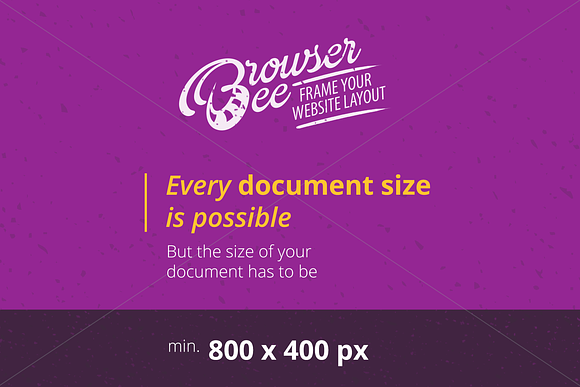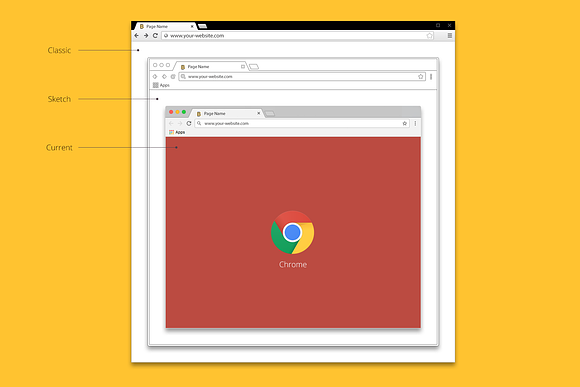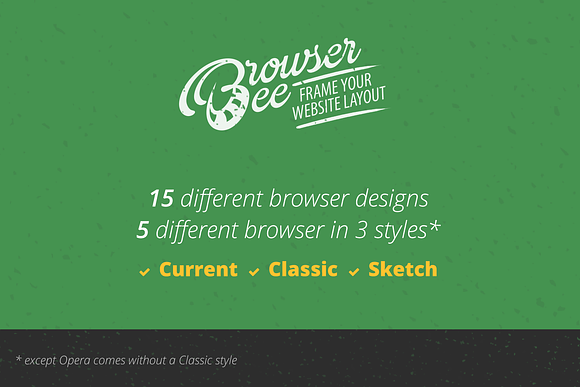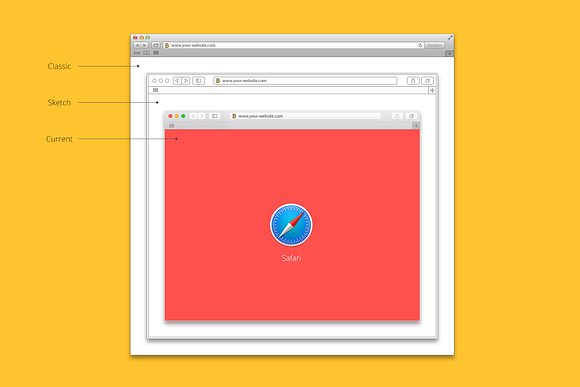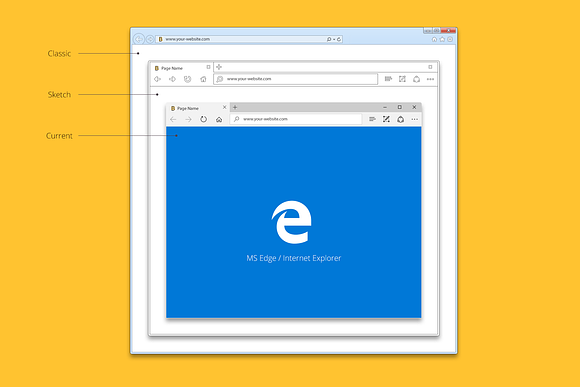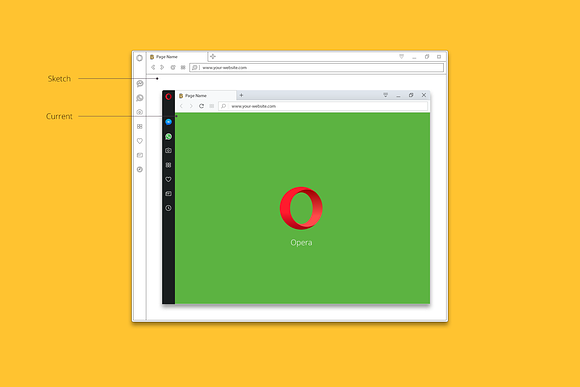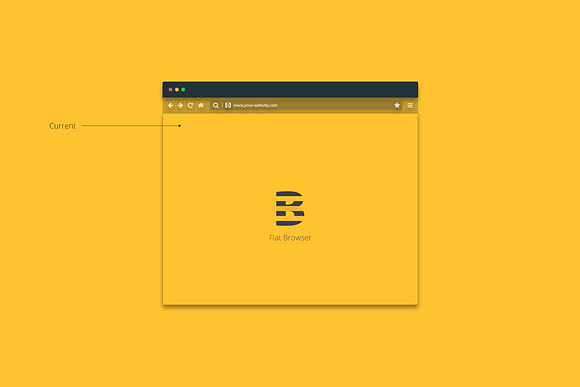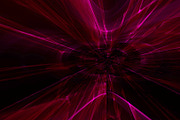BrowserBee V2 - Photoshop plugin
in Add-Ons / Photoshop Plugins
DOWNLOAD NOW ReportBrowserBee - V2 - Frame your Website Layout - Photoshop Plugin
For Photoshop from version CC-2014 or newer
See how it work: https://youtu.be/bzl1IGryAqc
Present your website layout as a browser view or just use BrowserBee as a Browser Preview for your website designs. The Photoshop plugin will help you to put your website layout in one of 15 browser variants with only one click. Your original layout will stay untouched of course.
BrowserBee works with every document size up from 800 x 400 px. If existing in the original browser you may edit the favicon (via SmartObject) , the page name and the URL very easy. You can easy change the background color.
IMPORTANT: You need our free FX Box to load this BrowserBee into Photoshop. Install the FX Box first. Download it for free: www.the-orange-box.com
Features
- 15 One-Click Browser views
- editable web URL
- editable page name
- editable favicon
- editable background color
You’ve got the choice between 15 different Browser variants - 5 current, 4 classic, 5 sketch browsers and one abstract, flat designed browser:
- Chrome - Current, Classic, Sketch
- Firefox - Current, Classic, Sketch
- Edge / Internet Explorer - Current, Classic, Sketch
- Safari - Current, Classic, Sketch
- Opera - Current, Classic, Sketch
- Flat
What you get
- Installer to load the BrowserBee as FX Tool into the FX Box in Photoshop CC-2014 or newer
- Short Instructions PDF
Tested
- Photoshop CC-2014, CC-2018 on PC
- Photoshop CC-2014, CC-2018 on MAC
This Plugin is language-independent. Therefore you do NOT change your Photoshop language setup.
Note If you not sure that this plugin work with your Photoshop installation, try a free FX Tool first. You can download it from our homepage www.the-orange-box.com