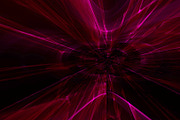Share Button - Adobe Muse Widget
in Add-Ons / Photoshop Plugins
DOWNLOAD NOW Report
181
1
**SHARE BUTTON - A SOCIAL SHARING WIDGET FOR ADOBE MUSE**
If you are looking to add sharing buttons. Guess what? You have found it.
Share Button is a extremely handy widget with tons of options in the widget panel. The button is completely customizable and is compatible with all the browsers out there. Share button can be used in all types of websites whether it be a portfolio website or an eCommerce site.
---
FEATURES
- Easy to Customize.
- Responsive Friendly
- WhatsApp share for Mobile Devices
- Over 830 Google Fonts to choose.
- Embedded Fontawesome Icons
- Enable or Disable Social Networks
- Add Image to FB Posts.
- Direct Linking to the mentioned page.
---
Contact us for any help and Support.
---
Installing and Using:
- Once you've Downloaded the widget, extract it to the desired location (Folder).
- Launch Adobe Muse.
- Navigate to the place extracted and double click on "Nakshatra - Share Button.mulib".
- Head back to Adobe Muse, pull out Library panel (Window Menu - Library).
- In the Library Menu, you should find a folder named "Nakshatra - Share Button". Open the Folder.
- Once the folder is open, you'll see the widget. Click and Drag the widget on the page.
- As soon as the widget is place on the page the widget options fly-out is open by default. Customize it.
---
Please Recommend if you like our Product. ★ ★ ★ ★ ★
To Learn More, Click ↓ on FAQ.
If you are looking to add sharing buttons. Guess what? You have found it.
Share Button is a extremely handy widget with tons of options in the widget panel. The button is completely customizable and is compatible with all the browsers out there. Share button can be used in all types of websites whether it be a portfolio website or an eCommerce site.
---
FEATURES
- Easy to Customize.
- Responsive Friendly
- WhatsApp share for Mobile Devices
- Over 830 Google Fonts to choose.
- Embedded Fontawesome Icons
- Enable or Disable Social Networks
- Add Image to FB Posts.
- Direct Linking to the mentioned page.
---
Contact us for any help and Support.
---
Installing and Using:
- Once you've Downloaded the widget, extract it to the desired location (Folder).
- Launch Adobe Muse.
- Navigate to the place extracted and double click on "Nakshatra - Share Button.mulib".
- Head back to Adobe Muse, pull out Library panel (Window Menu - Library).
- In the Library Menu, you should find a folder named "Nakshatra - Share Button". Open the Folder.
- Once the folder is open, you'll see the widget. Click and Drag the widget on the page.
- As soon as the widget is place on the page the widget options fly-out is open by default. Customize it.
---
Please Recommend if you like our Product. ★ ★ ★ ★ ★
To Learn More, Click ↓ on FAQ.
| Compatible with: | Other |
| File Type: | |
| File Size: | 431.93 KB |
| Minimum Browser: | Array |