Responsive Portfolio Pro
in Add-Ons / Photoshop Plugins
DOWNLOAD NOW Report
165
0
**Responsive Portfolio** Pro is a filterable Portfolio gallery where you can display portfolio of your work or images. It also provides external website links for each portfolio item making it the perfect gallery option for a website designer or developer.
Responsive Portfolio is based on bootstrap framework. You can Add **unlimited images** on your blog site. This plugin is mobile compatible and support on any device. It provide the gallery with masonry effect and **lightbox preview**.
Responsive Portfolio Pro Plugin will help you create and manage **multiple portfolios** for your website with different sets of items and individual settings. In Admin you can easily select number of columns, light box style, Image Hover Animation, choose font size, Font Style for titles and other text, button color and much more. However main feature of the plugin is its ability to display item details on the same page in form of **expandable viewpoint**.
You can add portfolio items from Dashboard Portfolio Portfolio Pro Add New portfolio and upload the your portfolio gallery images with title , description and other your portfolio required details.
---
=== **Responsive Portfolio Pro Features ** ===
A Perfect Responsive Portfolio Plugin for WordPress where you are able to create many types of portfolio content like images, vimeo/youtube video, Albums, images with pagination, gallery with carousel slider etc.
- **Responsive Gallery : ** If you view gallery into any devices like mobile phones, tabs, desktop pc, laptops or other portable devices then gallery automatic adjust itself according to screen sizes.
- **Simple & Very Easy Admin Gallery Dashboard : ** Gallery creation and setting configuration dashboard is with a fine and simple design with helping settings labels, tips and screenshots
- **10 Types of Loading gallery Animation Effect : ** At the image gallery output when the gallery loads on the page ten differents image loading effects give more attractions to user end
- **16 Types of gallery pagination Animation Effect : ** When the user triggered between the next or previous pagination buttons it’s also animate images during page loading without page refresh
- **8 Types of Gallery design layout : ** Like you can create grid gallery, image gallery, video gallery, link gallery, pagination gallery, loading effect gallery, masonry gallery, album gallery and carousel gallery, content gallery and many more you want.
- **Unlimited Colors Scheme with opacity Effects : ** You can set color on image caption, image border, pagination color, image hover color.
- **500+ Google Font Styles integrated with gallery : ** Google fonts give a randomise image caption facilities with new font styles
- **Album View Styles : ** Create a album view, where user click on album cover then plugin loads it’s all image using smooth ajax loading with pagination and animation loading effects
- **Gallery Pagination : ** Set pagination settings on Album galleries, set per page image using this setting
- **Carousel Slider : ** Carousel slider gives in-line image slider functionality with next and previous buttons
- **Youtube Video Gallery : ** Create Youtube galleries to group your favourites videos into single or categories your multiple video galleries
- **Vimeo Video gallery : ** Same as Youtubes you can create multiple Vimeo video galleries
- **External Link Portfolio : ** If you want create gallery which points out your clients portfolio then you can create external link gallery and set the links on individual images
- **Rectangle/circle image style : ** Plugin crop image into same sizes so you can set gallery thumbnail shape circle or rectangle
- **Multiple Image Uploader : ** Create galleries in minutes through uploading image into set of multiples selection using WordPress multiple image uploader
- **Drag and Drop image Position : ** You can sort out all image using drag and drop feature of the plugin
- **Gallery Shortcode button on page or post. : ** At the time of creating new gallery page / post, gallery shortcode button appear above content editor, using this button you can add gallery shortcode into page / post content
- **Integrated with Isotope Effect : ** Isotope effect is technical name of masonry effect, this effect adjust all different sizes image according to gap available between them
- **4 Types Of light box integrated with gallery : ** For previewing images into large frame there are four lightbox added into plugin like fancy, swipe, pretty photo and nivo lightbox
- **Each Gallery has unique Settings : **Specify each gallery a unique so they look awesome or you can specify same settings to them, it’s all into your hand
- **Hide And Show gallery title : **Using this gallery setting whether you can show or hide the gallery title
- **Grid and masonry layout : ** If masonry setting is on then gallery show as masonry layout if this setting off then gallery shows as grid with same size thumbnails
- **Add Unlimited Images into Gallery : ** There are no limits into for adding image into single gallery, but it’s depends on your server configuration like how much data you can post at a time
- **Browser Compatible : ** Plugin is tested with all major browsers, sometimes it effect but we provide support for this
- **Multilingual Translation Ready : ** Plugin setting dashboard can be translatable into any WordPress supported languages
Responsive Portfolio pro is very flexible and and compatible on all devices like ipad, iphone smart phone etc.
=== **Plugin Documentation** ===
Documentation : https://weblizar.com/documentation/responsive-portfolio-pro
---
=== Plugin Demo & Details ===
Demo Url : http://demo.weblizar.com/responsive-portfolio-pro/
For More Details This plugin : https://weblizar.com/plugins/responsive-portfolio-pro/
---
Need More?
If you are looking for a more advanced theme and plugin with lots of options, constant updates and a just so much awesomeness.. have a look at the Total WordPress Themes and Plugins : https://weblizar.com
Responsive Portfolio is based on bootstrap framework. You can Add **unlimited images** on your blog site. This plugin is mobile compatible and support on any device. It provide the gallery with masonry effect and **lightbox preview**.
Responsive Portfolio Pro Plugin will help you create and manage **multiple portfolios** for your website with different sets of items and individual settings. In Admin you can easily select number of columns, light box style, Image Hover Animation, choose font size, Font Style for titles and other text, button color and much more. However main feature of the plugin is its ability to display item details on the same page in form of **expandable viewpoint**.
You can add portfolio items from Dashboard Portfolio Portfolio Pro Add New portfolio and upload the your portfolio gallery images with title , description and other your portfolio required details.
---
=== **Responsive Portfolio Pro Features ** ===
A Perfect Responsive Portfolio Plugin for WordPress where you are able to create many types of portfolio content like images, vimeo/youtube video, Albums, images with pagination, gallery with carousel slider etc.
- **Responsive Gallery : ** If you view gallery into any devices like mobile phones, tabs, desktop pc, laptops or other portable devices then gallery automatic adjust itself according to screen sizes.
- **Simple & Very Easy Admin Gallery Dashboard : ** Gallery creation and setting configuration dashboard is with a fine and simple design with helping settings labels, tips and screenshots
- **10 Types of Loading gallery Animation Effect : ** At the image gallery output when the gallery loads on the page ten differents image loading effects give more attractions to user end
- **16 Types of gallery pagination Animation Effect : ** When the user triggered between the next or previous pagination buttons it’s also animate images during page loading without page refresh
- **8 Types of Gallery design layout : ** Like you can create grid gallery, image gallery, video gallery, link gallery, pagination gallery, loading effect gallery, masonry gallery, album gallery and carousel gallery, content gallery and many more you want.
- **Unlimited Colors Scheme with opacity Effects : ** You can set color on image caption, image border, pagination color, image hover color.
- **500+ Google Font Styles integrated with gallery : ** Google fonts give a randomise image caption facilities with new font styles
- **Album View Styles : ** Create a album view, where user click on album cover then plugin loads it’s all image using smooth ajax loading with pagination and animation loading effects
- **Gallery Pagination : ** Set pagination settings on Album galleries, set per page image using this setting
- **Carousel Slider : ** Carousel slider gives in-line image slider functionality with next and previous buttons
- **Youtube Video Gallery : ** Create Youtube galleries to group your favourites videos into single or categories your multiple video galleries
- **Vimeo Video gallery : ** Same as Youtubes you can create multiple Vimeo video galleries
- **External Link Portfolio : ** If you want create gallery which points out your clients portfolio then you can create external link gallery and set the links on individual images
- **Rectangle/circle image style : ** Plugin crop image into same sizes so you can set gallery thumbnail shape circle or rectangle
- **Multiple Image Uploader : ** Create galleries in minutes through uploading image into set of multiples selection using WordPress multiple image uploader
- **Drag and Drop image Position : ** You can sort out all image using drag and drop feature of the plugin
- **Gallery Shortcode button on page or post. : ** At the time of creating new gallery page / post, gallery shortcode button appear above content editor, using this button you can add gallery shortcode into page / post content
- **Integrated with Isotope Effect : ** Isotope effect is technical name of masonry effect, this effect adjust all different sizes image according to gap available between them
- **4 Types Of light box integrated with gallery : ** For previewing images into large frame there are four lightbox added into plugin like fancy, swipe, pretty photo and nivo lightbox
- **Each Gallery has unique Settings : **Specify each gallery a unique so they look awesome or you can specify same settings to them, it’s all into your hand
- **Hide And Show gallery title : **Using this gallery setting whether you can show or hide the gallery title
- **Grid and masonry layout : ** If masonry setting is on then gallery show as masonry layout if this setting off then gallery shows as grid with same size thumbnails
- **Add Unlimited Images into Gallery : ** There are no limits into for adding image into single gallery, but it’s depends on your server configuration like how much data you can post at a time
- **Browser Compatible : ** Plugin is tested with all major browsers, sometimes it effect but we provide support for this
- **Multilingual Translation Ready : ** Plugin setting dashboard can be translatable into any WordPress supported languages
Responsive Portfolio pro is very flexible and and compatible on all devices like ipad, iphone smart phone etc.
=== **Plugin Documentation** ===
Documentation : https://weblizar.com/documentation/responsive-portfolio-pro
---
=== Plugin Demo & Details ===
Demo Url : http://demo.weblizar.com/responsive-portfolio-pro/
For More Details This plugin : https://weblizar.com/plugins/responsive-portfolio-pro/
---
Need More?
If you are looking for a more advanced theme and plugin with lots of options, constant updates and a just so much awesomeness.. have a look at the Total WordPress Themes and Plugins : https://weblizar.com
| Compatible with: | Other, Adobe InDesign, Procreate |
| File Type: | PNG, JS, CSS, GIF, JPG, PHP, SVG, EOT, WOFF, OTF, TTF |
| File Size: | 1.72 MB |
| Minimum Browser: | Array |
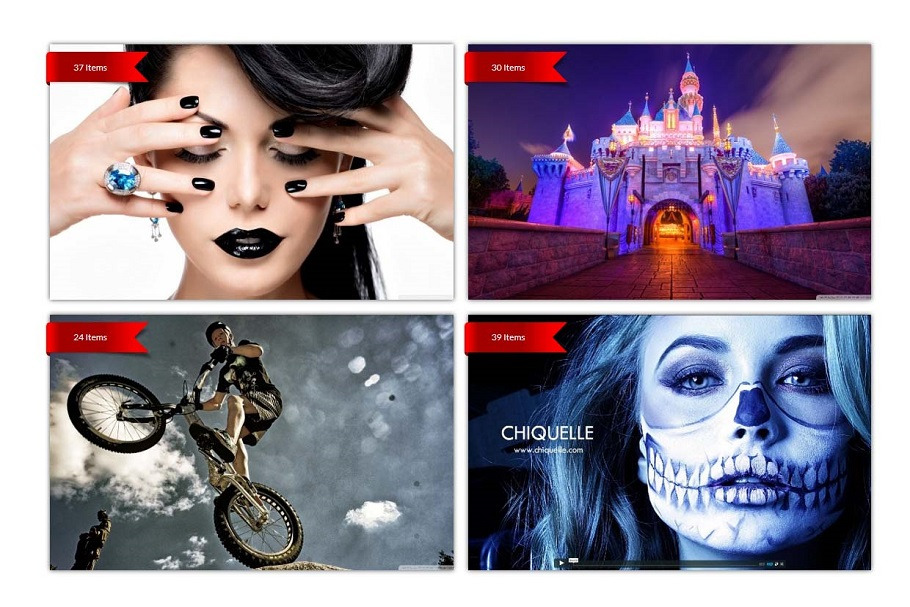
-.jpg?1522398195&s=f975944d792aa479cfee729e29efb550)









