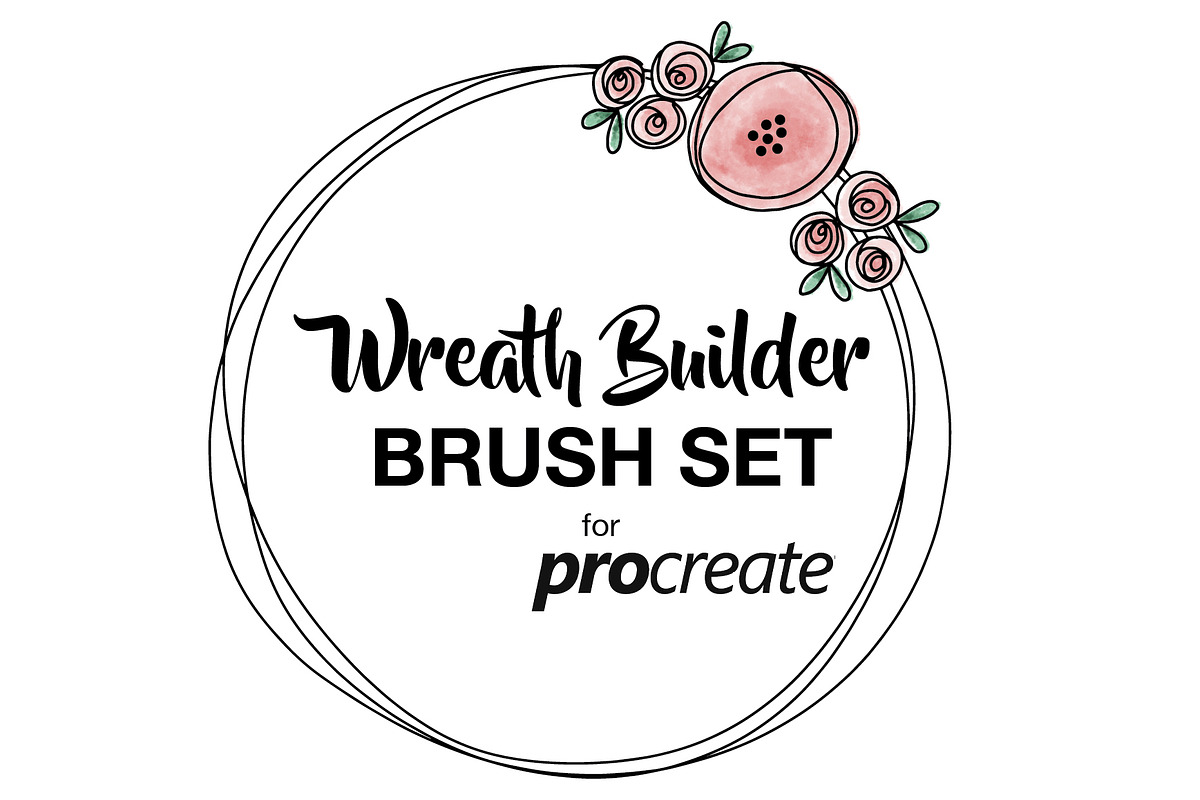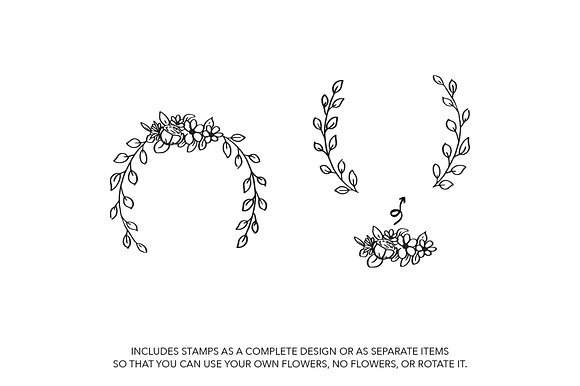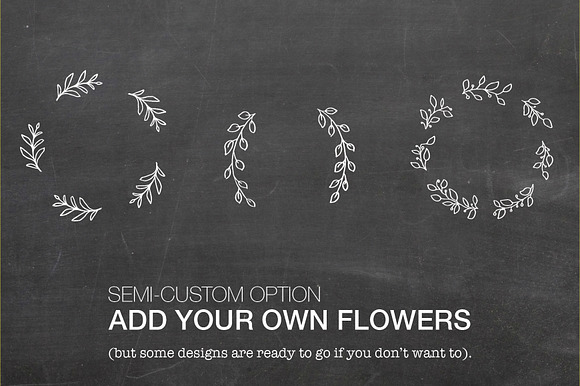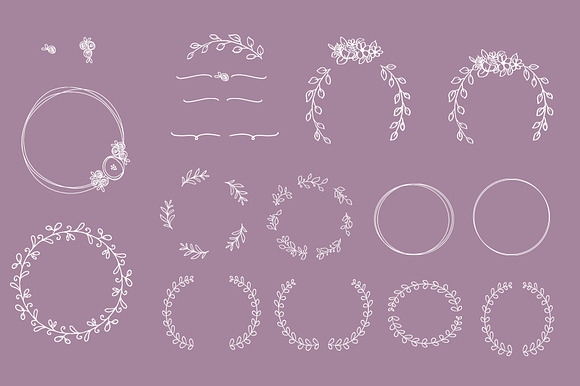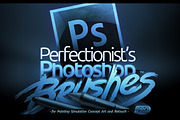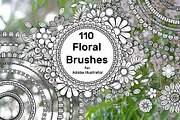Wreath Builder Brush Set Procreate
in Add-Ons
DOWNLOAD NOW Report
276
3
With this set, you can quickly stamp a ready to go wreath, or build a semi-custom wreath with the components which are included. You can choose the color, the size, and the opacity. All designs are made of easy to color line art (I like to use a separate layer for coloring with a the water brush for a realistic looking watercolor).
This is a great way to add some pizzazz to your hand lettering. If you are frustrated because procreate does not allow you to add type to your artwork - check out my font brushes for procreate at: https://creativemarket.com/thecreativeresource
---
This set contains: **19 procreate brushes, plus bonus files!** For other sets and fonts, go to https://creativemarket.com/thecreativeresource
---
**Included:**
- .zip file with 19 Procreate .brush files (a mixture of ready to use wreaths and wreath parts for easy customized looks)
- Installation guide (for both individual & batch installation)
- Directions for using these files in Procreate
- A Tip Sheet specific to this brush set
- Bonus Art Printable
**Requirements:**
- Procreate App
- iPad Pro
- Note that when you download bundles (like this one) from Creative Market, it is one zipped file. You will need to unzip the file in order to load the brushes—plus, you will see the installation instructions and a bonus file when you unzip the files. (On a mac, you just need to double click. On a PC, double click and choose extract all. On an iPad, you will need a third party app like Unzip Tool.)
**Note:** An Apple Pencil is **NOT required**. These brushes are designed so that you can use your finger or any standard stylus, so that you can continue creating when you Apple Pencil needs charging. These brushes are created specifically for the Procreate app and are not compatible with Photoshop, Illustrator or other software programs.
♥
Procreate Tip for organized brush files: Before importing new brush files, create a new set of brushes in Procreate, name the set and then import into that set your new brushes/stamps.
Procreate brush installation guide: https://support.creativemarket.com/hc/en-us/articles/115000851594-Installing-Procreate-Brushes
This is a great way to add some pizzazz to your hand lettering. If you are frustrated because procreate does not allow you to add type to your artwork - check out my font brushes for procreate at: https://creativemarket.com/thecreativeresource
---
This set contains: **19 procreate brushes, plus bonus files!** For other sets and fonts, go to https://creativemarket.com/thecreativeresource
---
**Included:**
- .zip file with 19 Procreate .brush files (a mixture of ready to use wreaths and wreath parts for easy customized looks)
- Installation guide (for both individual & batch installation)
- Directions for using these files in Procreate
- A Tip Sheet specific to this brush set
- Bonus Art Printable
**Requirements:**
- Procreate App
- iPad Pro
- Note that when you download bundles (like this one) from Creative Market, it is one zipped file. You will need to unzip the file in order to load the brushes—plus, you will see the installation instructions and a bonus file when you unzip the files. (On a mac, you just need to double click. On a PC, double click and choose extract all. On an iPad, you will need a third party app like Unzip Tool.)
**Note:** An Apple Pencil is **NOT required**. These brushes are designed so that you can use your finger or any standard stylus, so that you can continue creating when you Apple Pencil needs charging. These brushes are created specifically for the Procreate app and are not compatible with Photoshop, Illustrator or other software programs.
♥
Procreate Tip for organized brush files: Before importing new brush files, create a new set of brushes in Procreate, name the set and then import into that set your new brushes/stamps.
Procreate brush installation guide: https://support.creativemarket.com/hc/en-us/articles/115000851594-Installing-Procreate-Brushes
| File Type: | BRUSH, JPG |
| File Size: | 4.39 |
| Compatible with: | Procreate |