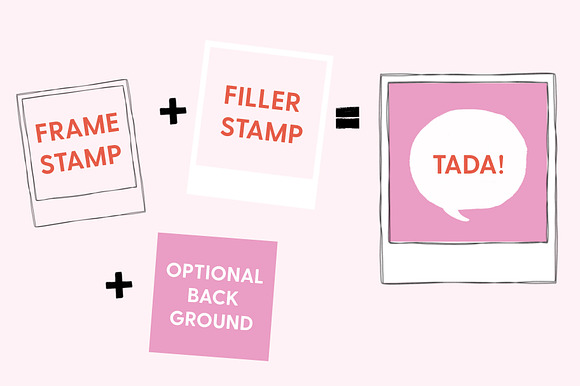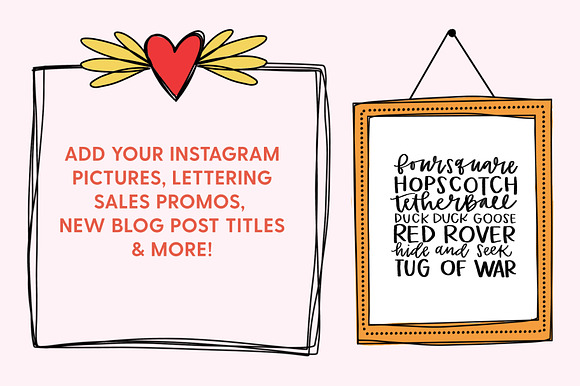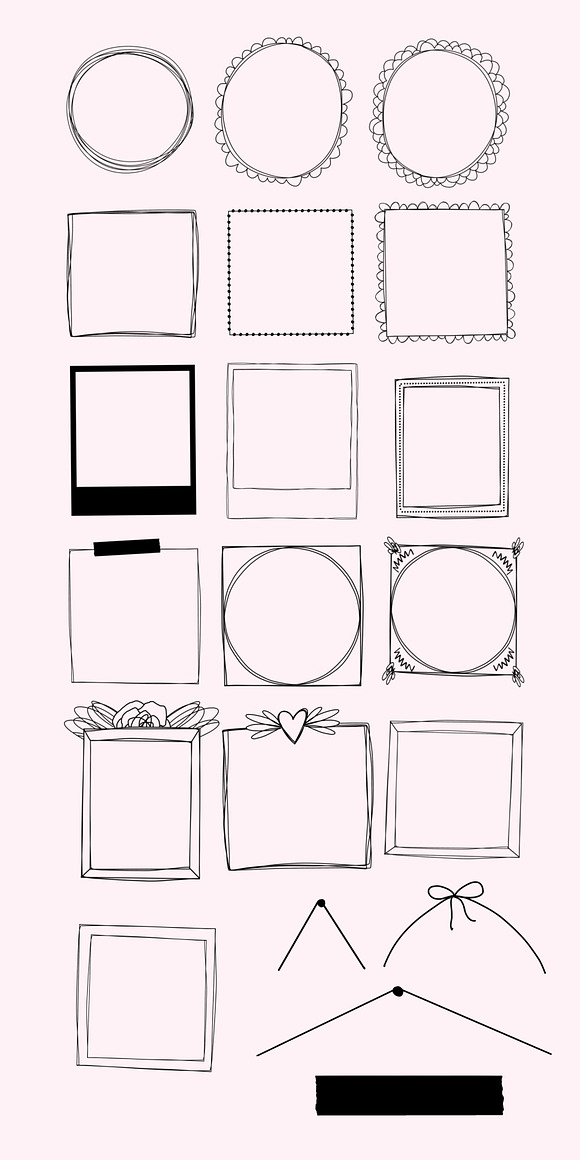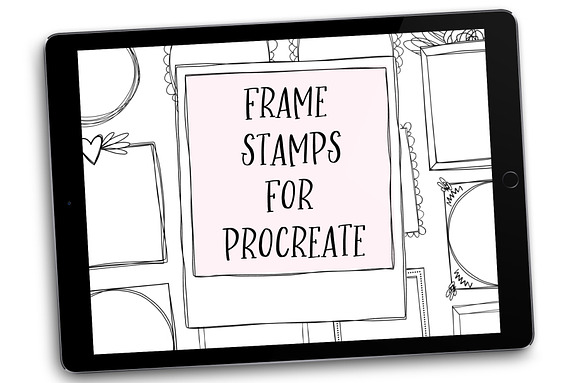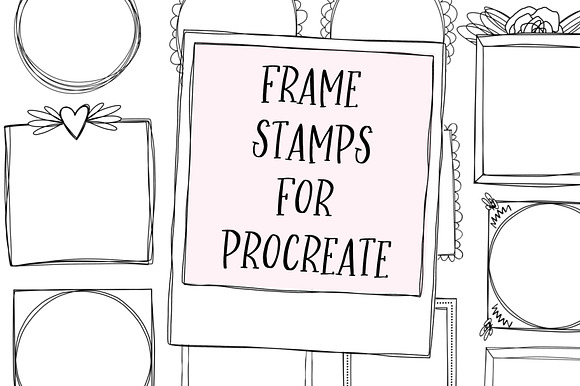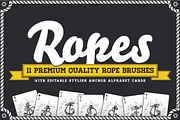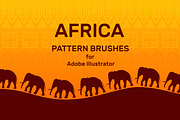Frame Brush Stamps for Procreate
in Add-Ons / Photoshop Brushes
DOWNLOAD NOW Report
214
1
Looking for a way to give your lettering some character and extra flair on Instagram, Etsy and in other social media? **Check out these brush stamps for Procreate!**
---
This brush stamp pack includes 16 hand drawn frame brush stamps and 4 stamps to "hang" your frame! You use these with just one tap of your pen on the screen instead of a longer motion like you do for usual brushes. You can adjust the size, opacity, color and more to get endlessly different designs!
---
**Included:**
- .zip file with 20 Procreate .brush files
**Requirements:**
- iPad Pro
- Procreate App
---
**These brush stamps will only work inside the Procreate app and are not compatible with Photoshop or any other editing software.**
Check out my other brush stamps to add even more possibilities for designing your lettering, graphic & Instagram layouts: https://creativemarket.com/EllameeCreative
---
**Quick Tip for installing & organizing your brush files:** Before importing new brush files, create a new set of brushes in Procreate, name the set and then import into that set your new brushes/stamps!
Need help installing the brush files? Check out this helpful guide: https://support.creativemarket.com/hc/en-us/articles/115000851594-Installing-Procreate-Brushe6
If you want to install brushes in batches instead of individually:
- On your Mac desktop or laptop, find the brush files you want to import and select them all
- Right click and select Share and then Air Drop
- When your iPad shows up in the options, select it and your brushes get magically imported to Procreate in a new brush set called Imported
---
This brush stamp pack includes 16 hand drawn frame brush stamps and 4 stamps to "hang" your frame! You use these with just one tap of your pen on the screen instead of a longer motion like you do for usual brushes. You can adjust the size, opacity, color and more to get endlessly different designs!
---
**Included:**
- .zip file with 20 Procreate .brush files
**Requirements:**
- iPad Pro
- Procreate App
---
**These brush stamps will only work inside the Procreate app and are not compatible with Photoshop or any other editing software.**
Check out my other brush stamps to add even more possibilities for designing your lettering, graphic & Instagram layouts: https://creativemarket.com/EllameeCreative
---
**Quick Tip for installing & organizing your brush files:** Before importing new brush files, create a new set of brushes in Procreate, name the set and then import into that set your new brushes/stamps!
Need help installing the brush files? Check out this helpful guide: https://support.creativemarket.com/hc/en-us/articles/115000851594-Installing-Procreate-Brushe6
If you want to install brushes in batches instead of individually:
- On your Mac desktop or laptop, find the brush files you want to import and select them all
- Right click and select Share and then Air Drop
- When your iPad shows up in the options, select it and your brushes get magically imported to Procreate in a new brush set called Imported
| Compatible with: | Procreate |
| File Type: | BRUSH |
| File Size: | 3.43 MB |