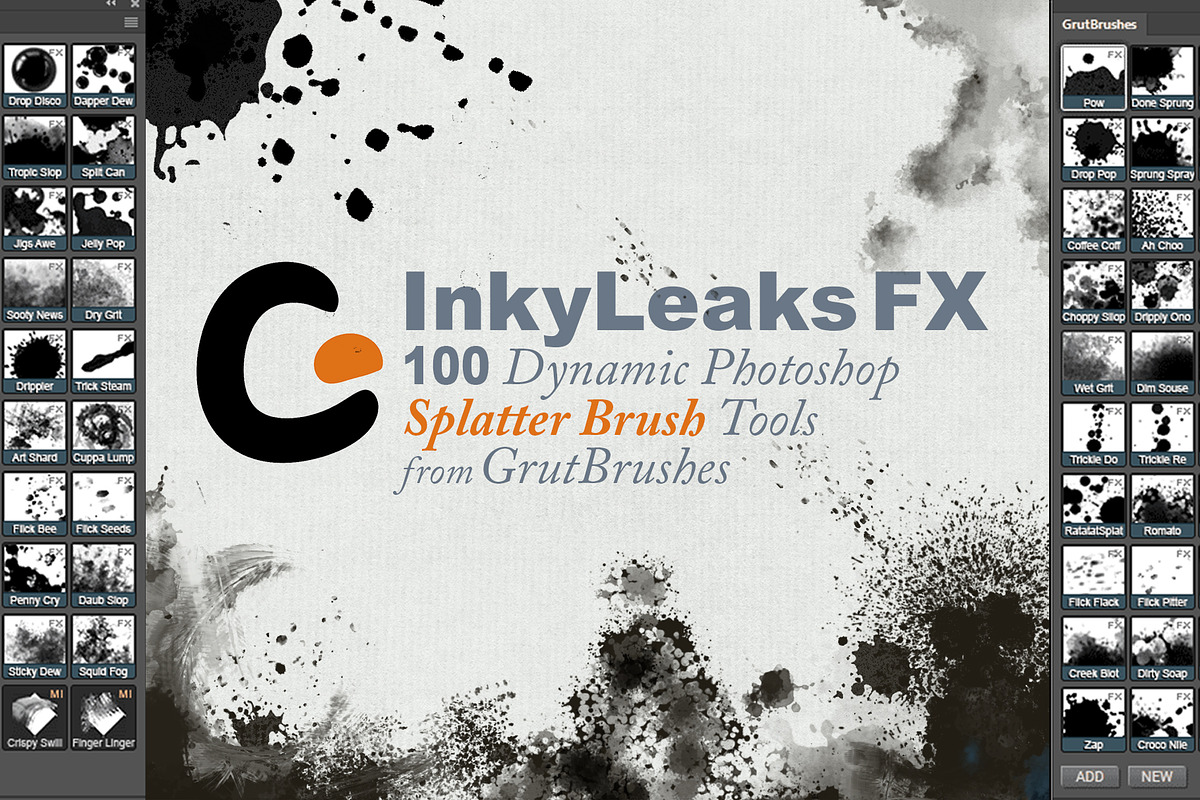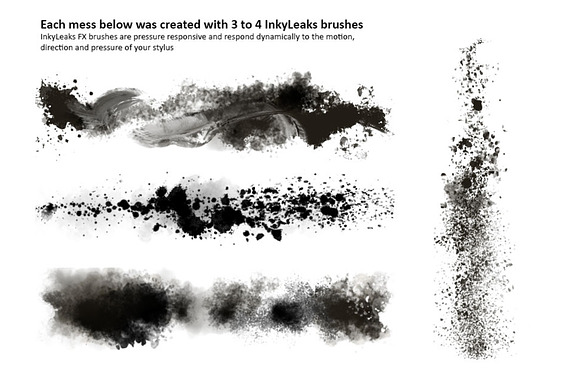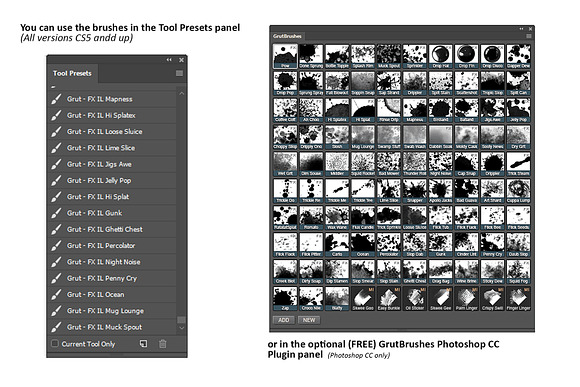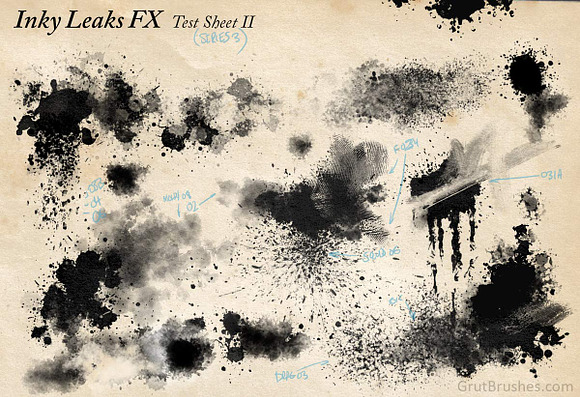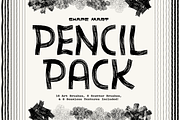100 Photoshop Splatter Brush Tools
in Add-Ons / Photoshop Brushes
DOWNLOAD NOW Report
537
44
__Realistic, dynamic professional Photoshop splatter and spray brushes__
These are dynamic, presure responsive brushes that respond to your stylus pressure, unlike the simple stencil type stamp brushes you see all over the internet! GrutBrushes react to your hand movements to produce unique and distinct splatter and spray every time, No two brush strokes will ever be alike!
*"They are AMAZING!"* - Ron Hoeltge, Artist (and satisfied customer)
*"So I thought your Cloud brushes were the best set of brushes I have ever used. Then I got these spatter brushes and they are just wonderful!..."* - Digital Lady Syd, Artist
**Features:**
• Realistic, pressure responsive (reacts to your stylus pressure)
• 100 modular splatter brush tools to paint any kind of paint and ink splatter you can imagine
• Includes smudge and smear brushes for beautiful smeary ink stains including beautiful smeary fingerprint and palm print smudge brushes
• Each and every stroke is unique. Don't like that spatter? Undo and go again! ...and again and again. It's different everytime!
• Photoshop CS5 and CS6 compatible as well as Photoshop CC
• Each brush has a unique, natural texture crafted from real-world materials
• Built-in paper and paint flaws to give your splatters an organic appearance
• Compatible with optional free GrutBrushes plugin (Photoshop CC only)
---
**GrutBrushes Photoshop brushes are used by over 100,000 digital painters and illustrators**
GrutBrushes professional Photoshop brushes for digital painters and illustrators used by over 100,000 digital artists worldwide, including artists from studios like Disney, Marvel, Ubisoft, Electronic Arts, Blizzard, Sony, Gameloft as well as countless independent illustrators and freelance artists like you!
---
• These are TPL files, they are not ABR files. TPL files are a more sophisticated version of ABR files and allow for a lot more features than ABR files. Some of the effects of these brushes cannot be achieved in ABR files
• Detailed PDF installation guide is included but the summary is: They can be easily installed into the Tool Presets panel by dragging and dropping the .TPL files (only the tpl files!) into the Tool Presets panel in Photoshop.
• Alternate installation: Drop onto Photoshop icon on your dock (mac) or desktop (win)
• Additional help videos are available online
• Compatible with the optional, free GrutBrushes Photoshop CC plugin (not required, only available for Photoshop CC)
**Technical requirements:**
• Photoshop CS5, Photoshop CS6, Photoshop CC
• Graphics Tablet with a Stylus (Wacom, Huion, Yinova, etc)
(These will work with a mouse but I really, really don't recommend it as you won't get any of the pressure responsive qualities like variable opacity and width)
These are dynamic, presure responsive brushes that respond to your stylus pressure, unlike the simple stencil type stamp brushes you see all over the internet! GrutBrushes react to your hand movements to produce unique and distinct splatter and spray every time, No two brush strokes will ever be alike!
*"They are AMAZING!"* - Ron Hoeltge, Artist (and satisfied customer)
*"So I thought your Cloud brushes were the best set of brushes I have ever used. Then I got these spatter brushes and they are just wonderful!..."* - Digital Lady Syd, Artist
**Features:**
• Realistic, pressure responsive (reacts to your stylus pressure)
• 100 modular splatter brush tools to paint any kind of paint and ink splatter you can imagine
• Includes smudge and smear brushes for beautiful smeary ink stains including beautiful smeary fingerprint and palm print smudge brushes
• Each and every stroke is unique. Don't like that spatter? Undo and go again! ...and again and again. It's different everytime!
• Photoshop CS5 and CS6 compatible as well as Photoshop CC
• Each brush has a unique, natural texture crafted from real-world materials
• Built-in paper and paint flaws to give your splatters an organic appearance
• Compatible with optional free GrutBrushes plugin (Photoshop CC only)
---
**GrutBrushes Photoshop brushes are used by over 100,000 digital painters and illustrators**
GrutBrushes professional Photoshop brushes for digital painters and illustrators used by over 100,000 digital artists worldwide, including artists from studios like Disney, Marvel, Ubisoft, Electronic Arts, Blizzard, Sony, Gameloft as well as countless independent illustrators and freelance artists like you!
---
• These are TPL files, they are not ABR files. TPL files are a more sophisticated version of ABR files and allow for a lot more features than ABR files. Some of the effects of these brushes cannot be achieved in ABR files
• Detailed PDF installation guide is included but the summary is: They can be easily installed into the Tool Presets panel by dragging and dropping the .TPL files (only the tpl files!) into the Tool Presets panel in Photoshop.
• Alternate installation: Drop onto Photoshop icon on your dock (mac) or desktop (win)
• Additional help videos are available online
• Compatible with the optional, free GrutBrushes Photoshop CC plugin (not required, only available for Photoshop CC)
**Technical requirements:**
• Photoshop CS5, Photoshop CS6, Photoshop CC
• Graphics Tablet with a Stylus (Wacom, Huion, Yinova, etc)
(These will work with a mouse but I really, really don't recommend it as you won't get any of the pressure responsive qualities like variable opacity and width)
| Compatible with: | Adobe Photoshop |
| File Type: | PNG, TPL, PDF |
| File Size: | 41.98 MB |