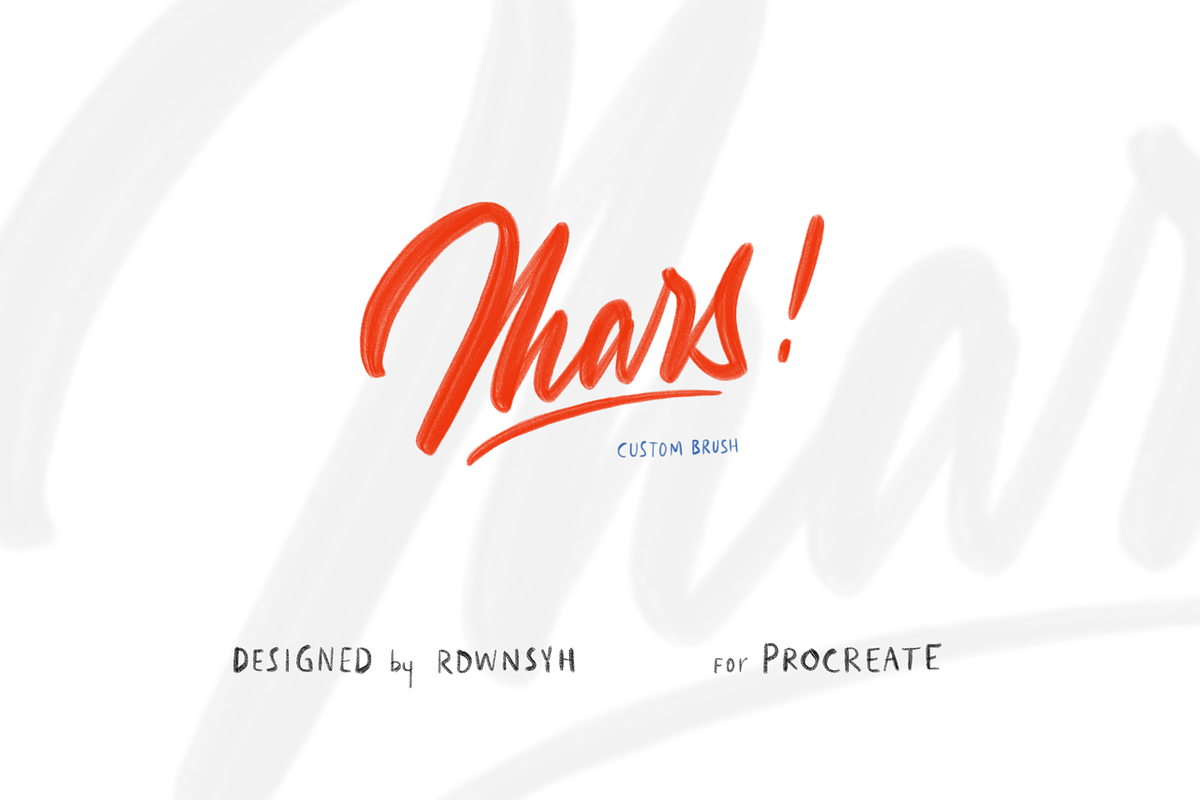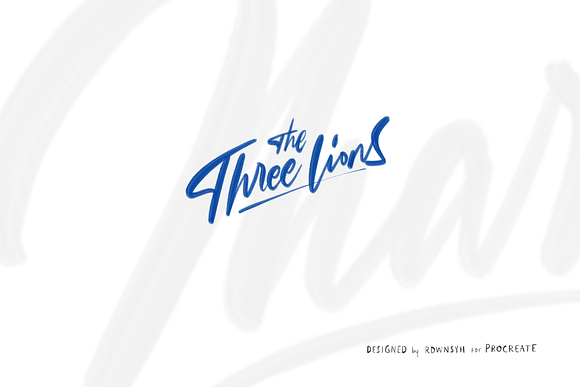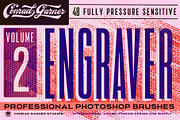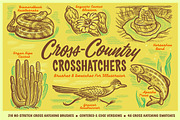Mars Texture Brush for Procreate
in Add-Ons / Photoshop Brushes
DOWNLOAD NOW Report
220
0
This Procreate Brush Set is named Mars and is designed by rdwnsyh. This brush pack is perfect for calligraphy and lettering, and also for drawing. Most of these brushes have texture like chalk, halftone and a kind of neon. This brush pack is perfect for everyone who likes to lettering or calligraphy in slow speed. But, since everyone has different gesture, i recommend you to play around with the streamline to make the stroke is easy to use.
Included in this zip file:
- Mars brush
- Mars 2.0 brush
- Grainy brush
- Halftone brush
- String brush
- String 2.0 brush
- Neon Light brush
- Clean brush
Requirements:
- Apple iPad Pro with iOS 10 or above
- Apple Pencil
- Procreate App Ver. 4 or above
How to Download:
1. Save the zipped file to your desktop, uncompress it and then add the items to your iCloud drive to be able to access on your iPad.
2. Open Procreate on your iPad Pro.
3. Open canvas and tap brush icon in the right corner
4. Tap on the icon ‘+’
5. Tap on ‘import’ in the right corner
6. choose the file that ends with “.brush”
7. enjoy
Thank you.
I use this bruhspack in every lettering i create, feel free to visit and discuss with me in Instagram at @_rdwnsyh
Included in this zip file:
- Mars brush
- Mars 2.0 brush
- Grainy brush
- Halftone brush
- String brush
- String 2.0 brush
- Neon Light brush
- Clean brush
Requirements:
- Apple iPad Pro with iOS 10 or above
- Apple Pencil
- Procreate App Ver. 4 or above
How to Download:
1. Save the zipped file to your desktop, uncompress it and then add the items to your iCloud drive to be able to access on your iPad.
2. Open Procreate on your iPad Pro.
3. Open canvas and tap brush icon in the right corner
4. Tap on the icon ‘+’
5. Tap on ‘import’ in the right corner
6. choose the file that ends with “.brush”
7. enjoy
Thank you.
I use this bruhspack in every lettering i create, feel free to visit and discuss with me in Instagram at @_rdwnsyh
| Compatible with: | Procreate |
| File Type: | BRUSH |
| File Size: | 2.9 MB |
| DPI: | 300 |