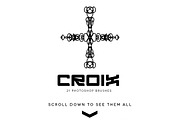Circle Stamp Brushes for Procreate
in Add-Ons / Photoshop Brushes
DOWNLOAD NOW Report
337
18
Looking for a way to give your lettering, digital scrapbooking, Etsy art, mockups and more some character and extra flair? Check out these brush stamps for Procreate! Create prints, calendars, social media graphics, invitations and so much more!
---
This Circle Brush Stamp pack includes 20 brush stamps. Mix and match the stamps for handfuls of different effects and looks! Want to add even more effects? Check out my Background Stamps where you can overlay more patterns to your shapes and get an even wider variety of circles!
Included:
.zip file with 20 Procreate .brush files
PDF brush stamp guide
Requirements:
iPad Pro
Procreate App
These brush stamps will only work inside the Procreate app and are not compatible with Photoshop or any other editing software.
---
**Quick Tip for installing & organizing your brush files:** Before importing new brush files, create a new set of brushes in Procreate, name the set and then import into that set your new brushes/stamps!
Need help installing the brush files? Check out this helpful guide: https://support.creativemarket.com/hc/en-us/articles/115000851594-Installing-Procreate-Brushe6
If you want to install brushes in batches instead of individually:
- On your Mac desktop or laptop, find the brush files you want to import and select them all
- Right click and select Share and then Air Drop
- When your iPad shows up in the options, select it and your brushes get magically imported to Procreate in a new brush set called Imported
---
This Circle Brush Stamp pack includes 20 brush stamps. Mix and match the stamps for handfuls of different effects and looks! Want to add even more effects? Check out my Background Stamps where you can overlay more patterns to your shapes and get an even wider variety of circles!
Included:
.zip file with 20 Procreate .brush files
PDF brush stamp guide
Requirements:
iPad Pro
Procreate App
These brush stamps will only work inside the Procreate app and are not compatible with Photoshop or any other editing software.
---
**Quick Tip for installing & organizing your brush files:** Before importing new brush files, create a new set of brushes in Procreate, name the set and then import into that set your new brushes/stamps!
Need help installing the brush files? Check out this helpful guide: https://support.creativemarket.com/hc/en-us/articles/115000851594-Installing-Procreate-Brushe6
If you want to install brushes in batches instead of individually:
- On your Mac desktop or laptop, find the brush files you want to import and select them all
- Right click and select Share and then Air Drop
- When your iPad shows up in the options, select it and your brushes get magically imported to Procreate in a new brush set called Imported
| Compatible with: | Procreate |
| File Type: | BRUSH, PDF |
| File Size: | 6.61 MB |
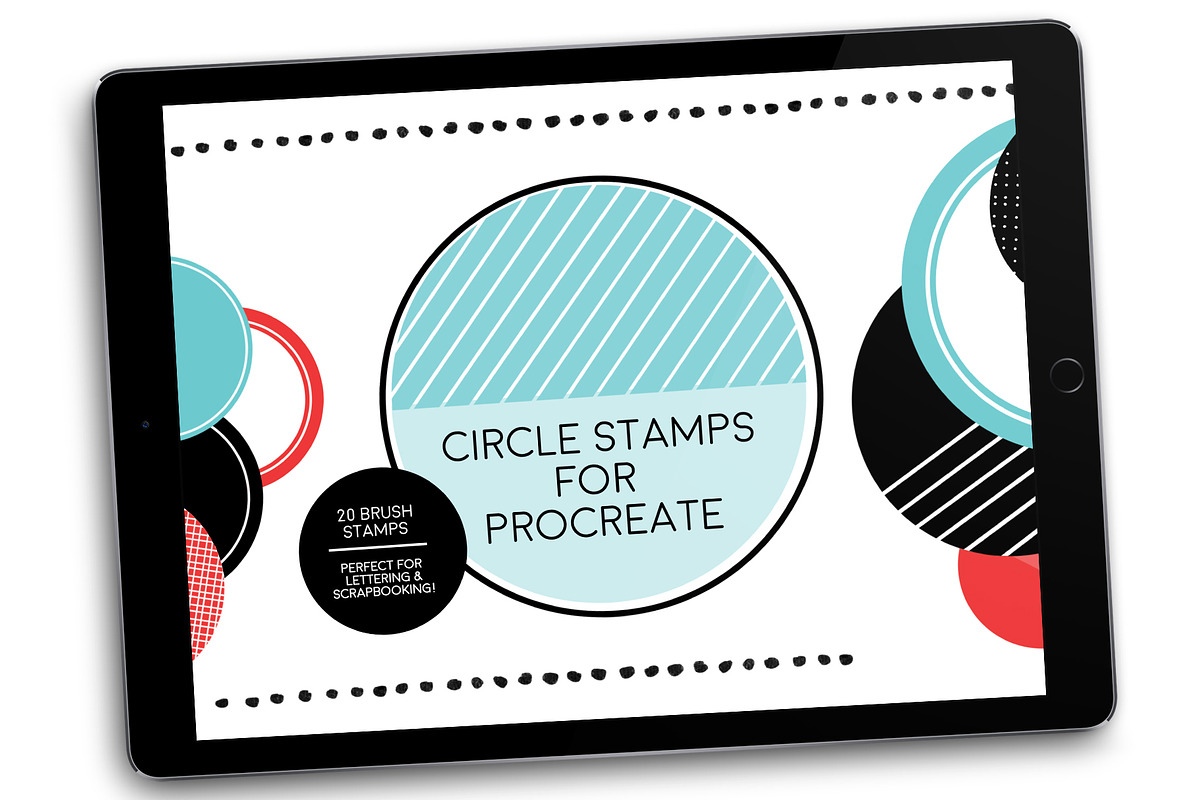
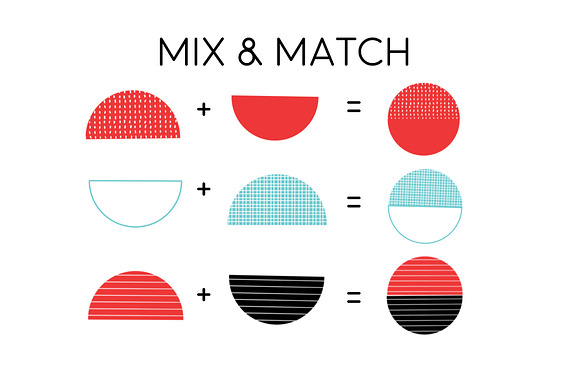
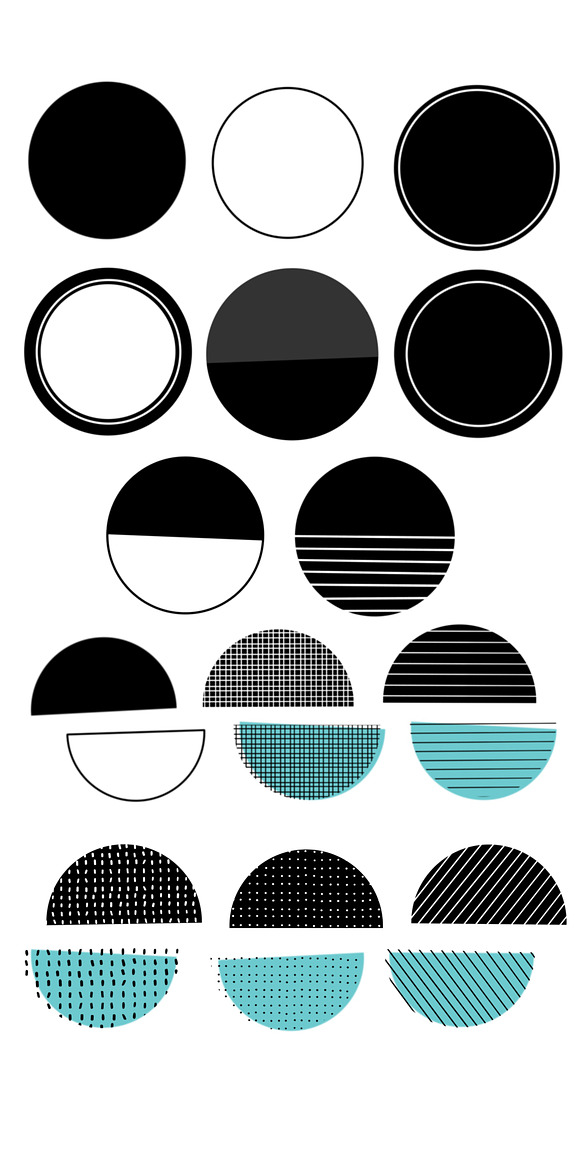
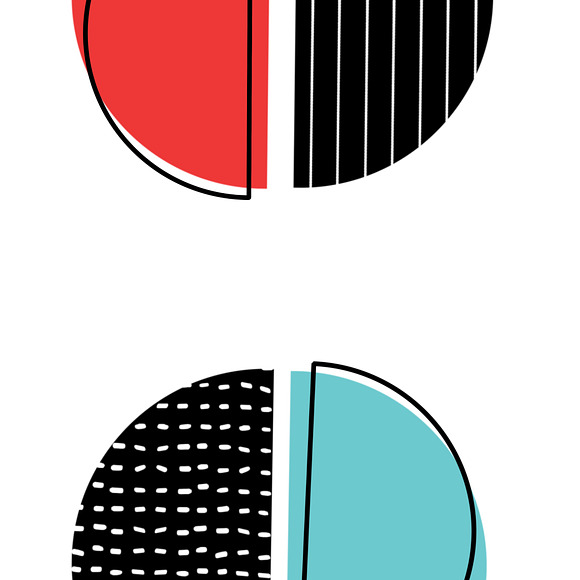



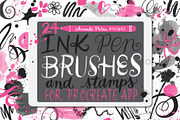
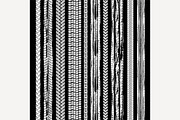


![[88% OFF]Digital Painting Bundle](https://cmkt-image-prd.freetls.fastly.net/0.1.0/ps/4834490/90/60/m2/fpnw/wm0/preview-.jpg?1532967618&s=0cb625a23ffc50e7460090c4c5469529)