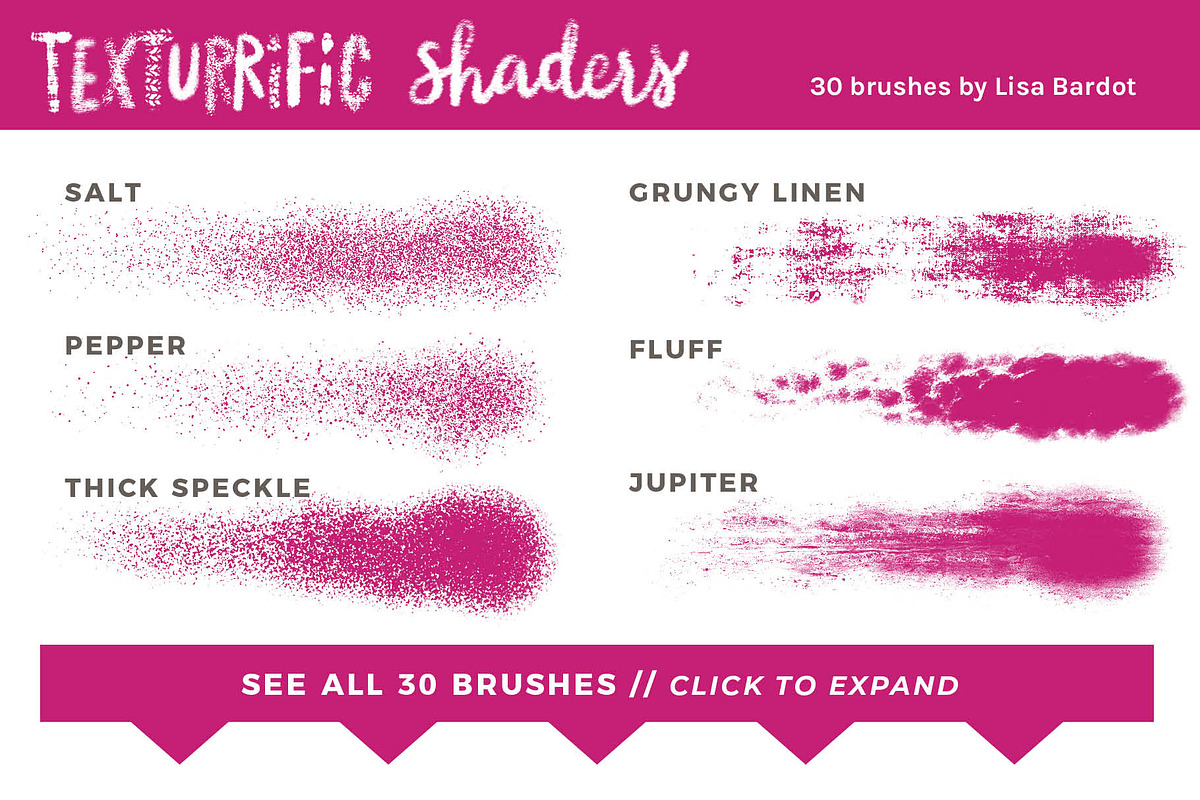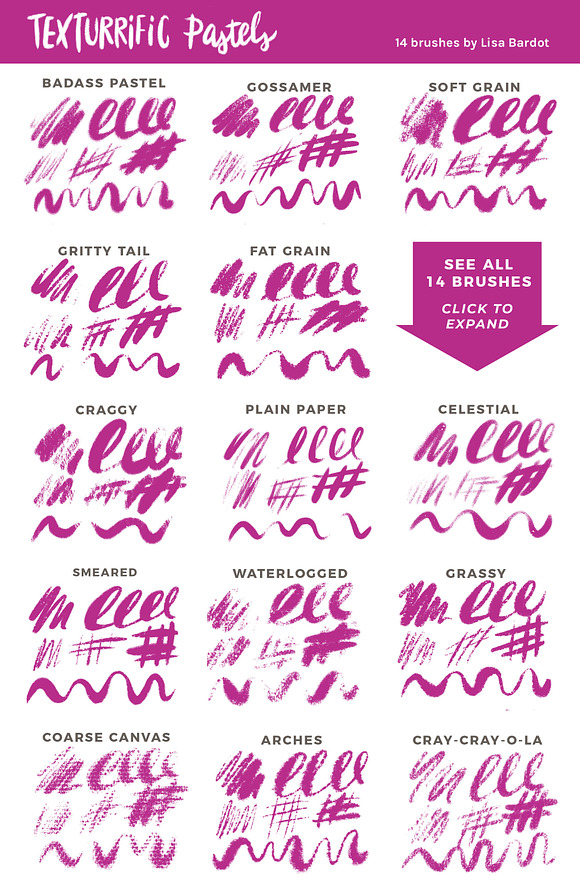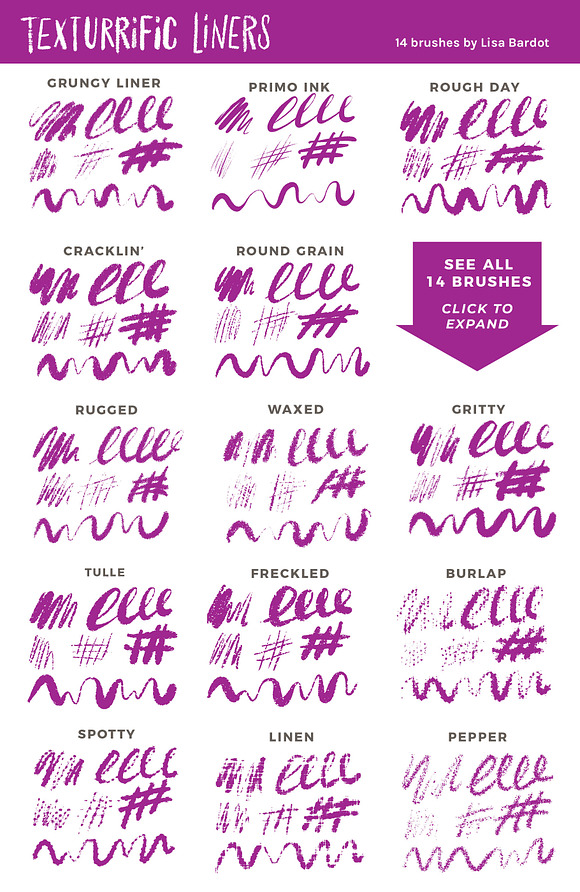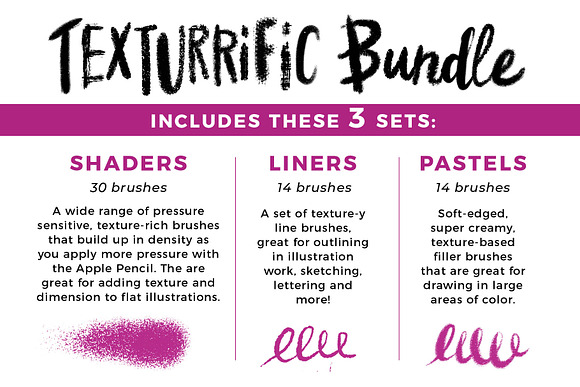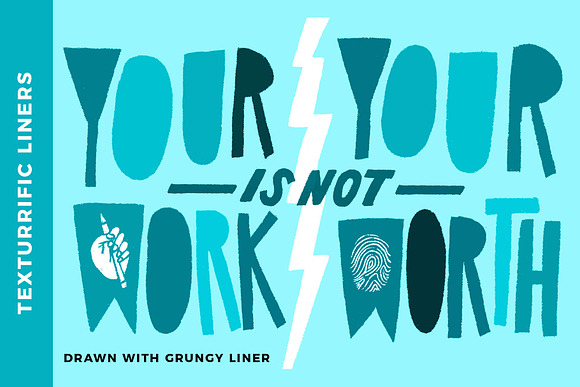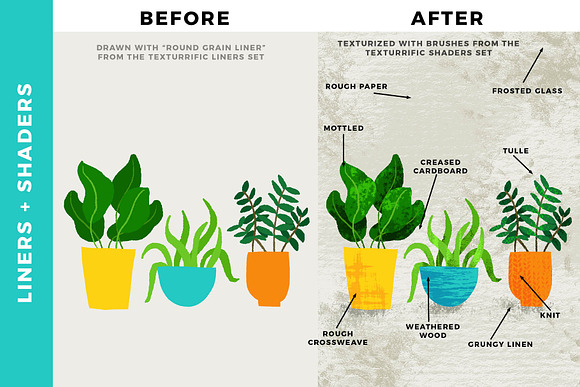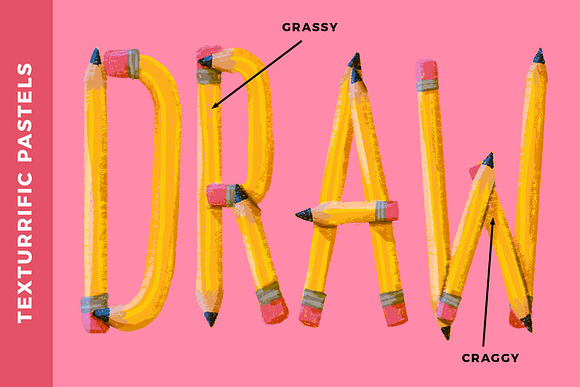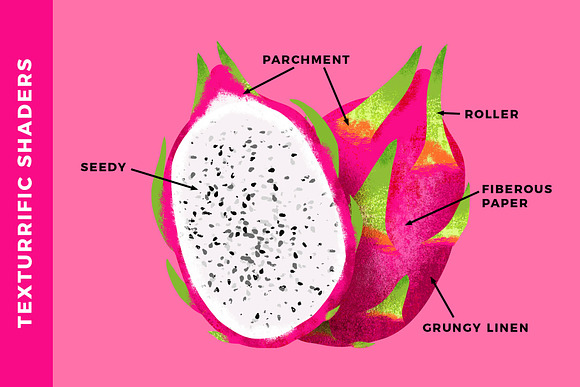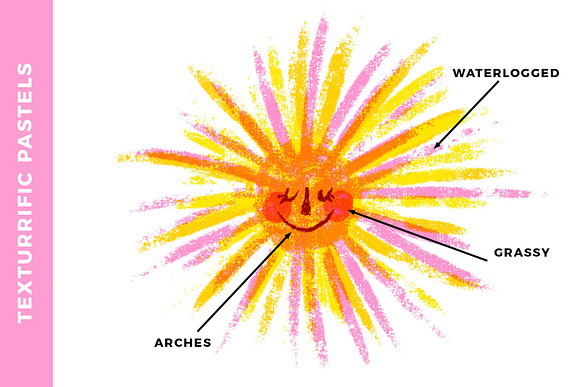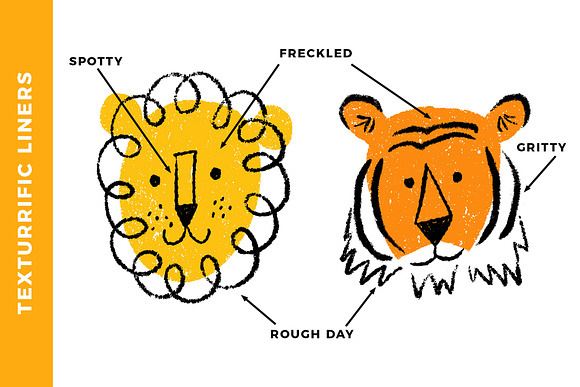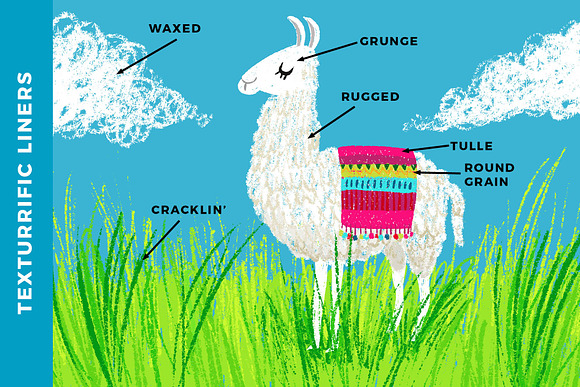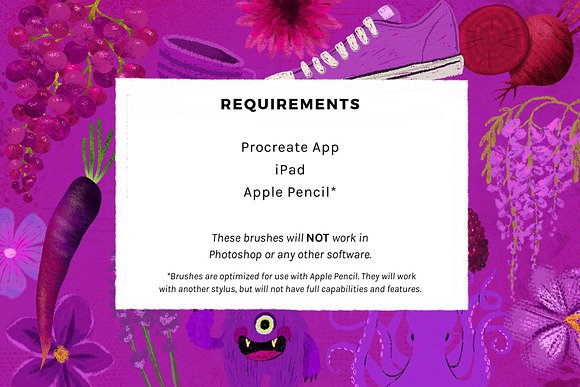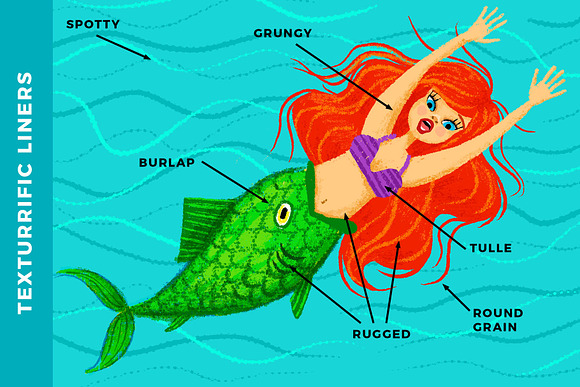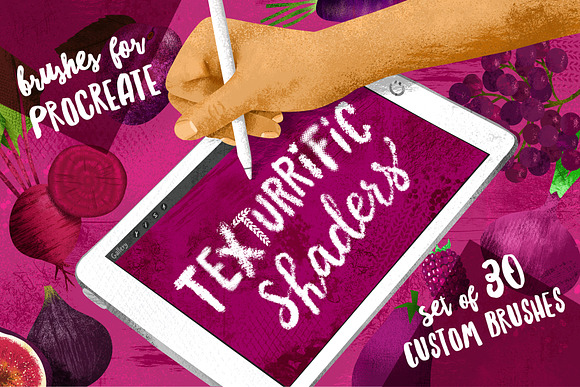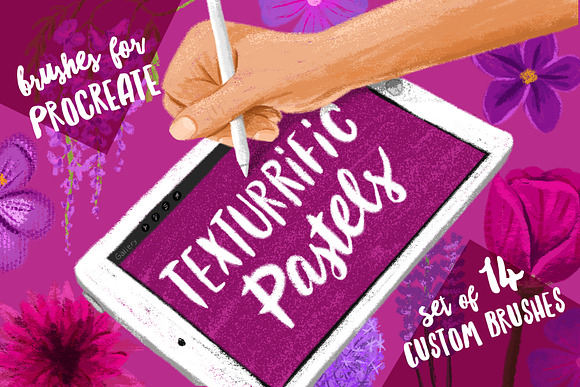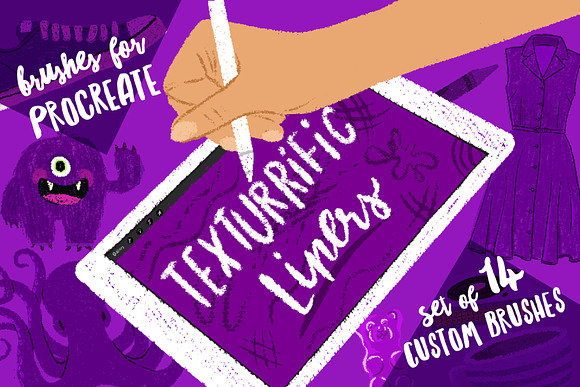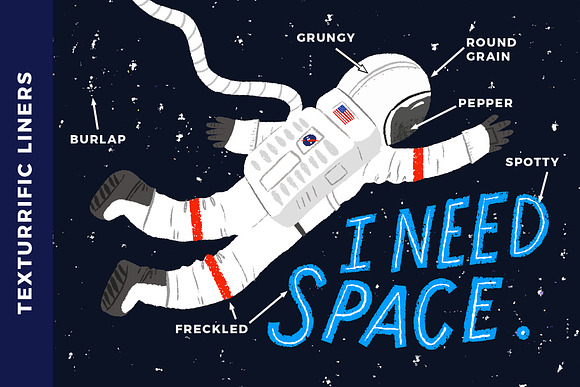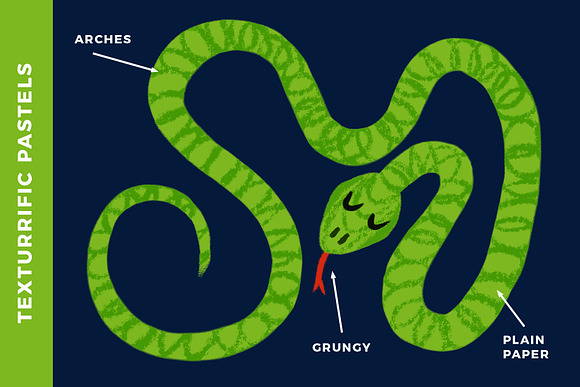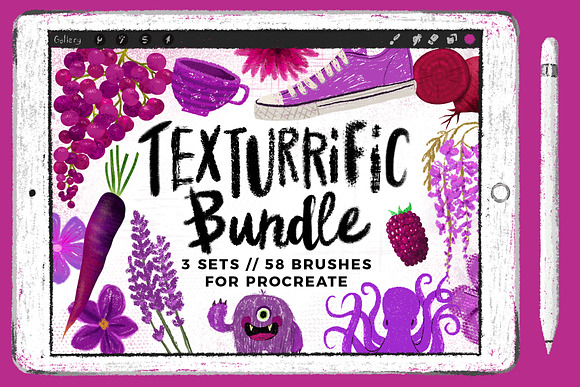Texturrific BUNDLE for Procreate
in Add-Ons / Photoshop Brushes
DOWNLOAD NOW Report
311
14
**Special introductory price for a limited time!**
Introducing my Texturrific Brushes for Procreate! These brushes are so satisfying to use, you may question picking up a real pen and paper ever again. Mix, match, and play within the three different sets to create a multitude of unique effects and limitless styles of art. This bundle contains three sets of texture-based brushes, for a total of 58 distinct brushes. These brushes were created with a wide variety of handmade texture sources to give you lots of diversity in your art-making style. This is one is my biggest release to date and contains so many brushes that are bound to become your favorites.
---
**THE BRUSH SETS**
**Texturrific Shaders // 30 brushes // https://crmrkt.com/jwz3M6 // **
A wide range of pressure sensitive, texture-rich brushes that build up in density as you apply more pressure with the Apple Pencil. They are great for adding texture and dimension to flat illustrations. Can be used at jumbo sizes in beautiful, high resolution.
**Texturrific Liners // 14 brushes // https://crmrkt.com/pgEM2V // **
A set of texture-y line brushes, great for outlining in illustration work, sketching, lettering and more! Try varying the brush size for even more versatility.
**Texturrific Pastels // 14 brushes // https://crmrkt.com/AgXRRK // **
Soft-edged, super creamy, texture-based filler brushes that are great for drawing in large areas of color. Designed to be used with a lighter touch, with full-pressure sensitivity for super-satisfying thick-to-thins.
**INCLUDED**
Installation Instructions PDF
3 Procreate .brushset files including 58 procreate brushes
**INSTALLATION** // Be sure to update Procreate to version 4.1 or later (required)
1. **Open the .zip** // Content is delivered in a .zip file. You will need a computer to open the .zip file.
2. **Transfer to iPad** // (From a Mac) Use Airdrop to transfer the .brushset to your iPad. (From Windows) Use a file sharing service (like Dropbox) to transfer the .brushset file. Open the Files app on your iPad, navigate to where you’ve saved the file, then tap on it.
3. **Check Procreate** // The brushes with automatically be imported to Procreate in their own, labeled brush set called “Texturrific Shaders", “Texturrific Liners", & “Texturrific Pastels".
*DO NOT use the import function in the brushes panel -- it is only for individual brushes, it does not support .brushset files. If attempted, the file will appear greyed out.*
**Buy now to start creating some awesomeness!**
---
*These brushes are only compatible with the Procreate app on the Apple iPad. They do not work in Photoshop or any other program or app. Brushes are optimized for use with Apple Pencil. They will work with another stylus, but will not have full capabilities and features. You must update your iOS to the latest version and then update Procreate to version 4.1 to install this file.*
I’d love to see what you create! Share you work using #bardotbrush
Tutorials, tips, and more at www.bardotbrush.com
www.instagram.com/bardotbrush
www.instagram.com/lisabardot
Introducing my Texturrific Brushes for Procreate! These brushes are so satisfying to use, you may question picking up a real pen and paper ever again. Mix, match, and play within the three different sets to create a multitude of unique effects and limitless styles of art. This bundle contains three sets of texture-based brushes, for a total of 58 distinct brushes. These brushes were created with a wide variety of handmade texture sources to give you lots of diversity in your art-making style. This is one is my biggest release to date and contains so many brushes that are bound to become your favorites.
---
**THE BRUSH SETS**
**Texturrific Shaders // 30 brushes // https://crmrkt.com/jwz3M6 // **
A wide range of pressure sensitive, texture-rich brushes that build up in density as you apply more pressure with the Apple Pencil. They are great for adding texture and dimension to flat illustrations. Can be used at jumbo sizes in beautiful, high resolution.
**Texturrific Liners // 14 brushes // https://crmrkt.com/pgEM2V // **
A set of texture-y line brushes, great for outlining in illustration work, sketching, lettering and more! Try varying the brush size for even more versatility.
**Texturrific Pastels // 14 brushes // https://crmrkt.com/AgXRRK // **
Soft-edged, super creamy, texture-based filler brushes that are great for drawing in large areas of color. Designed to be used with a lighter touch, with full-pressure sensitivity for super-satisfying thick-to-thins.
**INCLUDED**
Installation Instructions PDF
3 Procreate .brushset files including 58 procreate brushes
**INSTALLATION** // Be sure to update Procreate to version 4.1 or later (required)
1. **Open the .zip** // Content is delivered in a .zip file. You will need a computer to open the .zip file.
2. **Transfer to iPad** // (From a Mac) Use Airdrop to transfer the .brushset to your iPad. (From Windows) Use a file sharing service (like Dropbox) to transfer the .brushset file. Open the Files app on your iPad, navigate to where you’ve saved the file, then tap on it.
3. **Check Procreate** // The brushes with automatically be imported to Procreate in their own, labeled brush set called “Texturrific Shaders", “Texturrific Liners", & “Texturrific Pastels".
*DO NOT use the import function in the brushes panel -- it is only for individual brushes, it does not support .brushset files. If attempted, the file will appear greyed out.*
**Buy now to start creating some awesomeness!**
---
*These brushes are only compatible with the Procreate app on the Apple iPad. They do not work in Photoshop or any other program or app. Brushes are optimized for use with Apple Pencil. They will work with another stylus, but will not have full capabilities and features. You must update your iOS to the latest version and then update Procreate to version 4.1 to install this file.*
I’d love to see what you create! Share you work using #bardotbrush
Tutorials, tips, and more at www.bardotbrush.com
www.instagram.com/bardotbrush
www.instagram.com/lisabardot
| Compatible with: | Procreate |
| File Type: | |
| File Size: | 161.79 MB |