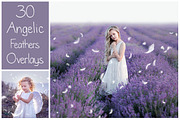Sunshine Overlays Complete Bundle
in Add-Ons / Photoshop Layer Styles
DOWNLOAD NOW Report
213
4
Say hello to the **Complete Sunshine Overlays Bundle!**
Featuring all **FOUR** of the **Sunshine Photography **collections, and **over 130 unique light overlays.**
---
*Did you know* that you can layer these overlays on top of one another?
My **favourite** thing about this bundle, is that with *four very unique styles of artistic light*, and over **130** unique layers, it gives you so many options for stacking the layers and creating a completely *new look.*
You will create **dazzling lighting effects** with over 130 natural sunshine and light haze photography overlays. With just a few clicks you can transform lifeless images into eye catching photography, adding **light leaks**, **sun flares, circle flares, light hazes, orbs** and **unique bokeh textures**. Add drama and magic to any dull image with these easy to use overlays!
*Here's what's all included:*
Volume One
- 30 high-resolution JPEG images
Volume Two
- 40 high-resolution JPEG images
Volume Three
- 36 high-resolution JPEG images
Sunset Edition
- 30 high-resolution JPEG images
How to use PDF
-----------------------
Volume One: https://crmrkt.com/mQoEr
Volume Two: https://crmrkt.com/Bxg7w
Volume Three: https://crmrkt.com/0p8j1w
Sunset Edition: https://crmrkt.com/eJp5yy
-----------------------
How to Use:
- Choose an overlay photo and open it in Photoshop *(or any layer enabled editing software, such as Photoshop Elements, Paint Shop Pro, etc.)*
- Select *(ctrl/command a)*, then copy *(ctrl/command c)*
- Paste the image *(ctrl/command v)* on to your own photography and set the layer's blending mode to screen.
- Resize overlay *(ctrl/command t)*, flip, rotate and adjust the position to your liking.
*Optional*
- Change the colour or temperature of the overlay light by using the colour balance adjustment.
- Increase or decrease the haze by using the levels adjustment on the overlay layer
- Apply a layer mask and remove portions of overlay to reduce strength of light on faces, bodies etc.
- Try layering more than one overylay on top of one another to create a new look.
*These instructions included as a PDF*
A basic knowledge of Photoshop (*or other editing software which allows you to work with layers*) is needed to use these photo overlays.
**Tag us in your photos on Instagram:** @ashleyalexandra
If you ever need a helping hand or have questions, feel free to drop us a line at: [email protected]
Featuring all **FOUR** of the **Sunshine Photography **collections, and **over 130 unique light overlays.**
---
*Did you know* that you can layer these overlays on top of one another?
My **favourite** thing about this bundle, is that with *four very unique styles of artistic light*, and over **130** unique layers, it gives you so many options for stacking the layers and creating a completely *new look.*
You will create **dazzling lighting effects** with over 130 natural sunshine and light haze photography overlays. With just a few clicks you can transform lifeless images into eye catching photography, adding **light leaks**, **sun flares, circle flares, light hazes, orbs** and **unique bokeh textures**. Add drama and magic to any dull image with these easy to use overlays!
*Here's what's all included:*
Volume One
- 30 high-resolution JPEG images
Volume Two
- 40 high-resolution JPEG images
Volume Three
- 36 high-resolution JPEG images
Sunset Edition
- 30 high-resolution JPEG images
How to use PDF
-----------------------
Volume One: https://crmrkt.com/mQoEr
Volume Two: https://crmrkt.com/Bxg7w
Volume Three: https://crmrkt.com/0p8j1w
Sunset Edition: https://crmrkt.com/eJp5yy
-----------------------
How to Use:
- Choose an overlay photo and open it in Photoshop *(or any layer enabled editing software, such as Photoshop Elements, Paint Shop Pro, etc.)*
- Select *(ctrl/command a)*, then copy *(ctrl/command c)*
- Paste the image *(ctrl/command v)* on to your own photography and set the layer's blending mode to screen.
- Resize overlay *(ctrl/command t)*, flip, rotate and adjust the position to your liking.
*Optional*
- Change the colour or temperature of the overlay light by using the colour balance adjustment.
- Increase or decrease the haze by using the levels adjustment on the overlay layer
- Apply a layer mask and remove portions of overlay to reduce strength of light on faces, bodies etc.
- Try layering more than one overylay on top of one another to create a new look.
*These instructions included as a PDF*
A basic knowledge of Photoshop (*or other editing software which allows you to work with layers*) is needed to use these photo overlays.
**Tag us in your photos on Instagram:** @ashleyalexandra
If you ever need a helping hand or have questions, feel free to drop us a line at: [email protected]
| Compatible with: | Adobe Photoshop |
| File Type: | JPG, PDF |
| File Size: | 641.4 MB |