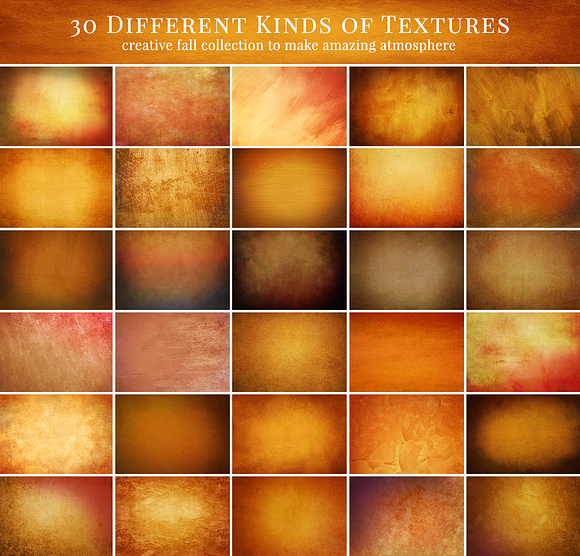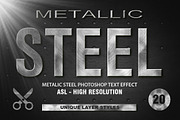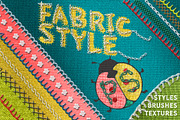Warm Fall Textures collection
in Add-Ons / Photoshop Layer Styles
DOWNLOAD NOW Report
213
0
**WARM FALL TEXTURES**
- creative fall textures collection - super for minis, portraits, fashion photos, etc.
- great for autumnal pictures - beautiful warm effects with soft textures
- achieve perfect atmosphere with original results just in few seconds
- ***work in any editing software that allows using layers***
---
**PACKAGE DETAILS: **
- 30 different creative fall textures
- JPG files - just set the layer blend mode to soft light
- suitable for photos up to 5000 x 3500px and smaller
- 300 dpi - high resolution, great for prints
- super easy to use
Warm Fall Textures work in any editing software that allows using layers (Photoshop CS & CC, Photoshop Elements, Zoner, Gimp & etc.)
---
**VERY EASY TO USE:**
1. just place texture over your photo and set size & position properly
2. set the layer blend mode to SOFT LIGHT and play with "opacity" to achieve the best result
2. if needed - use eraser (or layer mask and soft black brush) to clean for example facial parts etc.
3. if you need more intense effect - you can play with Brightness/Contrast mask
4. if you need to adjust colors, you can play with Hue/Saturation mask
5. merge layers and that's it! So simple.
***You can mix & match the textures to achieve unique result.***
---
**YOU MAY ALSO LIKE OUR OTHER FALL PACKAGES:**
- *Colorful Fall*
http://creativemarket.com/kristyna.novakova/1831250-Colorful-Fall-Photo-Overlays
- *Maple Grove*
http://creativemarket.com/kristyna.novakova/95605-Maple-Grove-falling-leaves-overlay
- *Sunset Light*
http://creativemarket.com/kristyna.novakova/912566-Sunset-Light-photo-overlays-bundle
---
You will need basic knowledge of Adobe Photoshop (or any other editing software) to make changes in templates.
- creative fall textures collection - super for minis, portraits, fashion photos, etc.
- great for autumnal pictures - beautiful warm effects with soft textures
- achieve perfect atmosphere with original results just in few seconds
- ***work in any editing software that allows using layers***
---
**PACKAGE DETAILS: **
- 30 different creative fall textures
- JPG files - just set the layer blend mode to soft light
- suitable for photos up to 5000 x 3500px and smaller
- 300 dpi - high resolution, great for prints
- super easy to use
Warm Fall Textures work in any editing software that allows using layers (Photoshop CS & CC, Photoshop Elements, Zoner, Gimp & etc.)
---
**VERY EASY TO USE:**
1. just place texture over your photo and set size & position properly
2. set the layer blend mode to SOFT LIGHT and play with "opacity" to achieve the best result
2. if needed - use eraser (or layer mask and soft black brush) to clean for example facial parts etc.
3. if you need more intense effect - you can play with Brightness/Contrast mask
4. if you need to adjust colors, you can play with Hue/Saturation mask
5. merge layers and that's it! So simple.
***You can mix & match the textures to achieve unique result.***
---
**YOU MAY ALSO LIKE OUR OTHER FALL PACKAGES:**
- *Colorful Fall*
http://creativemarket.com/kristyna.novakova/1831250-Colorful-Fall-Photo-Overlays
- *Maple Grove*
http://creativemarket.com/kristyna.novakova/95605-Maple-Grove-falling-leaves-overlay
- *Sunset Light*
http://creativemarket.com/kristyna.novakova/912566-Sunset-Light-photo-overlays-bundle
---
You will need basic knowledge of Adobe Photoshop (or any other editing software) to make changes in templates.
| Compatible with: | Adobe Photoshop, Adobe Photoshop Elements, Procreate, Other |
| File Type: | JPG, PNG |
| File Size: | 401.17 MB |