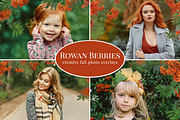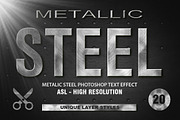Letterpress Text Effect Pack
in Add-Ons / Photoshop Layer Styles
DOWNLOAD NOW Report
180
0
This text effect pack for Photoshop includes 6 unique mockups which let you create authentic vintage letterpress logos and emblems quickly and easily. All of the effects are applied automatically, and all you have to do is replace the text with your own.
Each mockup has unique textures and a sample design which is fully editable and can be updated with your content. You can then adjust the text, graphic and background colors to suit your needs. This resources uses only free fonts that can be found on DaFont or Google Fonts.
---
**HOW TO USE**
**Updating Smart Objects**
- Open any of the 6 provided template files in Photoshop
- Double click on either the 'Main Text' or 'Background Image' Smart Object layer thumbnail
- Replace the placeholder content with your own content
- Save and close the Smart Object
**Changing Text Color**
- Expand the 'Main Text', 'Small Text' and 'Background Image' layer groups in the Layers Panel
- Double click on the color fill layer thumbnail
- Pick any color that you wish from the Color Picker window and click OK
**Changing the Background Color**
- Double click on the 'Background Color' layer thumbnail
- Pick any color that you wish from the Color Picker window and click OK
---
**HELP & SUPPORT:**
All of our items include product support. Please send us a message if you have any issues
~ Medialoot
Each mockup has unique textures and a sample design which is fully editable and can be updated with your content. You can then adjust the text, graphic and background colors to suit your needs. This resources uses only free fonts that can be found on DaFont or Google Fonts.
---
**HOW TO USE**
**Updating Smart Objects**
- Open any of the 6 provided template files in Photoshop
- Double click on either the 'Main Text' or 'Background Image' Smart Object layer thumbnail
- Replace the placeholder content with your own content
- Save and close the Smart Object
**Changing Text Color**
- Expand the 'Main Text', 'Small Text' and 'Background Image' layer groups in the Layers Panel
- Double click on the color fill layer thumbnail
- Pick any color that you wish from the Color Picker window and click OK
**Changing the Background Color**
- Double click on the 'Background Color' layer thumbnail
- Pick any color that you wish from the Color Picker window and click OK
---
**HELP & SUPPORT:**
All of our items include product support. Please send us a message if you have any issues
~ Medialoot
| Compatible with: | Adobe Photoshop |
| File Type: | PSD |
| File Size: | 371.18 MB |