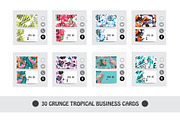Calligraphic Graduation Invitation
in Templates / Card Templates / Postcard Templates
DOWNLOAD NOW Report
140
0
You just spent many hard years striving towards this finish line. Don't you think you deserve an invitation that justly fits the occasion? Well first off, congratulations to you! This invite is a simple but dynamic way of letting people know, "I finished! I'm a winner! You are invited to celebrate this!"
This template is editable through Photoshop. I recommend you be comfortable with Photoshop. This requires a little bit more than copying and pasting text. This template also gives you the freedom to insert your own photo, adjust colors, text, fonts, and anything else that your heart could desire. This template has been designed to act as a postcard. So when printing, be sure to print on 80# cover stock to be sure it meets USPS postcard standards.
PACKAGE INCLUDES ---
A ZIP file containing:
Layered Hi-Resolution Graduation Invite Template (7" x 5" with a .125" bleed on all sides).
Social Media Graphic Template (1000px x 1000px).
FONTS ---
Asterism : http://www.greatlakeslettering.com/shop/asterism . WARNING: This type does require purchase.
Archive Antique Extended: https://creativemarket.com/ArchiveType/19008-Archive-Antique-Extende . WARNING: This type does require payment.
If you don't have it in your budget to purchase these fonts, here are some free/cheaper recommendations that work well.
Wellington: https://creativemarket.com/AnnaPetursdottir/1876014-Wellington-Script-Font . Or just through creative market's script fonts. They have a lot of great affordable options.
BioRhyme Expanded: https://www.fontsquirrel.com/fonts/biorhyme-expanded
And here is the license. https://creativecommons.org/licenses/by/4.0/
INSTRUCTIONS ---
- Download Typefaces.
- Drop a photo into the template. Place it before the original photo layer. For best results, make it one that is shot with you in the center and from the waist up.
- Change all info to apply to you.'
- Finagle with the placement of your name a bit to make sure no ligatures touch and that nothing is blocking your money maker (face).
- On the instagram graphic, adjust layer mask on first name type to make you the outline. Here is a quick tutorial on layer masks in case this is new territory for you. https://www.youtube.com/watch?v=NxxPUKrKcmE
**Voila! You did it! I'm so proud of you.**
Please let me know if you have absolutely any questions. I would love to help.
This template is editable through Photoshop. I recommend you be comfortable with Photoshop. This requires a little bit more than copying and pasting text. This template also gives you the freedom to insert your own photo, adjust colors, text, fonts, and anything else that your heart could desire. This template has been designed to act as a postcard. So when printing, be sure to print on 80# cover stock to be sure it meets USPS postcard standards.
PACKAGE INCLUDES ---
A ZIP file containing:
Layered Hi-Resolution Graduation Invite Template (7" x 5" with a .125" bleed on all sides).
Social Media Graphic Template (1000px x 1000px).
FONTS ---
Asterism : http://www.greatlakeslettering.com/shop/asterism . WARNING: This type does require purchase.
Archive Antique Extended: https://creativemarket.com/ArchiveType/19008-Archive-Antique-Extende . WARNING: This type does require payment.
If you don't have it in your budget to purchase these fonts, here are some free/cheaper recommendations that work well.
Wellington: https://creativemarket.com/AnnaPetursdottir/1876014-Wellington-Script-Font . Or just through creative market's script fonts. They have a lot of great affordable options.
BioRhyme Expanded: https://www.fontsquirrel.com/fonts/biorhyme-expanded
And here is the license. https://creativecommons.org/licenses/by/4.0/
INSTRUCTIONS ---
- Download Typefaces.
- Drop a photo into the template. Place it before the original photo layer. For best results, make it one that is shot with you in the center and from the waist up.
- Change all info to apply to you.'
- Finagle with the placement of your name a bit to make sure no ligatures touch and that nothing is blocking your money maker (face).
- On the instagram graphic, adjust layer mask on first name type to make you the outline. Here is a quick tutorial on layer masks in case this is new territory for you. https://www.youtube.com/watch?v=NxxPUKrKcmE
**Voila! You did it! I'm so proud of you.**
Please let me know if you have absolutely any questions. I would love to help.
| Compatible with: | Adobe Photoshop |
| File Type: | PSD |
| File Size: | 19.9 MB |
| Dimensions: | 7 x 5 in |
| DPI: | 300 |