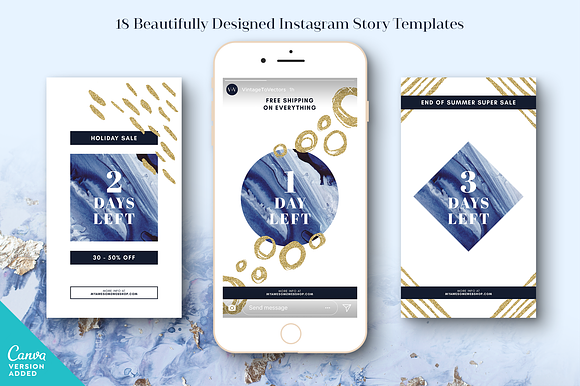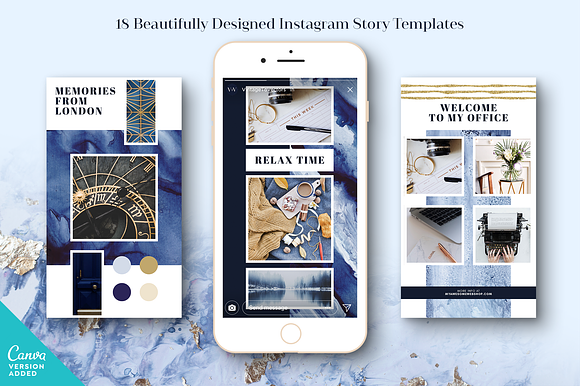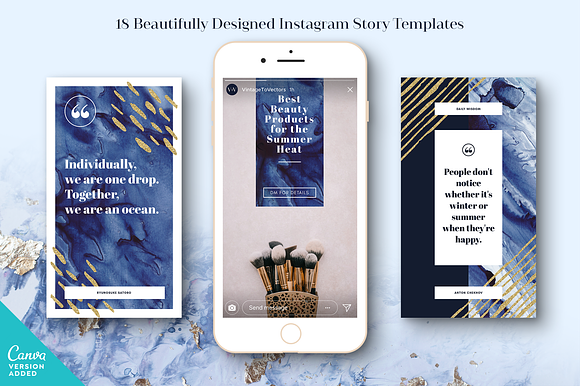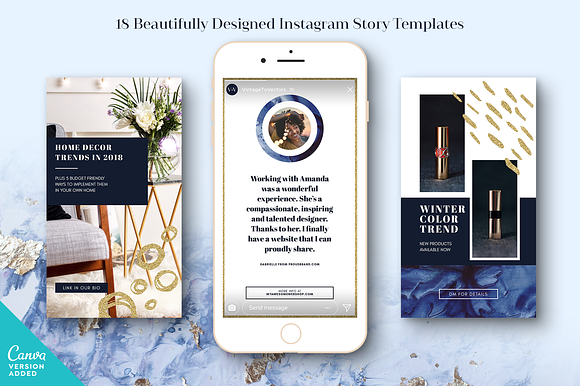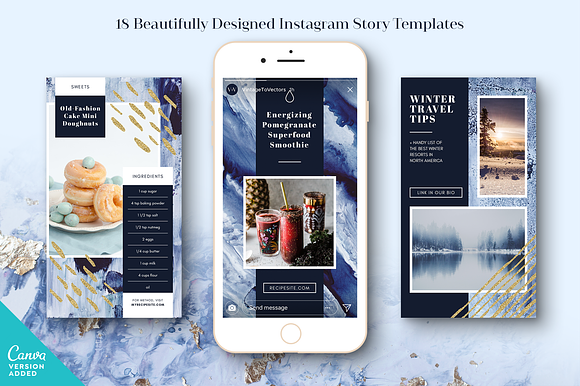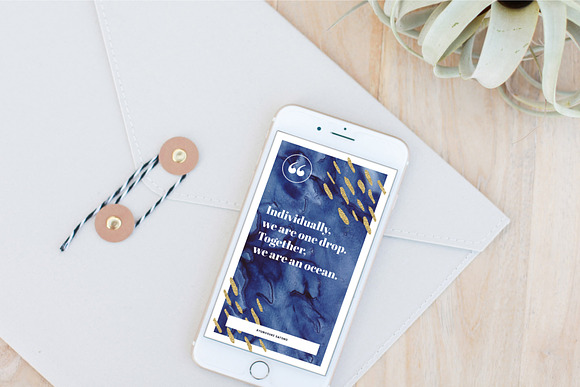INDIGO Instagram Story Templates
in Templates / Social Media Templates / Instagram Templates
DOWNLOAD NOW Report
382
14
*Indigo blue watercolor textures paired with sparkly gold glitter are the perfect start for a luxurious look. Are you ready to glamorize your Instagram Stories? You'll get 18 templates in this set to do so.*
---
**FEATURES:**
- **18 Canva templates**
- **18 Photoshop templates**
- Optimized for Instagram stories (1080 x 1920 px, 72 dpi)
- Smart objects layers: make it easy to change images
- Shape layers: make it easy to change colors with just a few clicks
- Text is editable, links to download fonts are added. **All fonts are FREE.**
- **Bonus: 5 textures are included:** gold glitter, and 4 indigo watercolor textures from the Icicle Blue texture pack (https://creativemarket.com/VintageToVectors/2245110-ICICLE-BLUE-Watercolor-Texture-Set)
- Watercolor textures are 3000x4000 px and 300 dpi. Great for other projects, even for print usage.
- This set works perfectly with our **INDIGO Instagram Template set** (with square feed templates): https://crmrkt.com/kjx7aV
---
**USE THEM FOR:**
- Promotions
- Instagram ads
- Blog graphics and blog post promotion
- Pinterest posts (vertical design is great for Pinterest too)
- Count backs for events, deals, etc.
- Mood boards
- Recipe ideas
- Featuring products or services with price or other details
- Sharing quotes, inspiration or your thought of the day
- Announcements: new hashtag to follow, new challenge, new store, etc.
- Presenting new team members or testimonials from former customers
- Or just for plain fun :)
---
**VIDEO TUTORIALS**
How to edit Canva templates video tutorial (**plus free Canva templates** from an other set to practise on):
http://www.andimaginary.com/edit-canva-social-media-templates/
How to edit Photoshop templates video tutorial (**plus free Photoshop templates** from an other set to practise on):
http://www.andimaginary.com/customizing-social-media-templates/
---
**HOW TO ACCESS THE CANVA FILES:**
1. After downloading, open the included PDF and click on the Canva link
2. **IMPORTANT:** After Canva opened up in your browser, make a copy of the template set for yourself (in Canva, go to "File" and click on "Make a copy"). If you skip this step, other buyers will see the modifications you do on the templates.
3. Name your copied template set so you can easily recognize that it's your copy.
4. Start editing your copy as you wish: change text, photos and colors, move elements around.
All these steps are included in the PDF guide with screenshots. If you need any support, direct message us here inside Creative Market.
---
**SIMILAR PRODUCTS:**
- INDIGO Instagram square templates (Photoshop & Canva format): https://crmrkt.com/4324K5
- INDIGO Powerpoint Presentation Templates: https://crmrkt.com/GK8X3p
---
**LICENSE:**
Please read the Creative Market License Policy to see what is covered in the standard and the extended license. All information is here: https://creativemarket.com/licenses
---
© Copyright 2018, Vintage To Vectors
---
**FEATURES:**
- **18 Canva templates**
- **18 Photoshop templates**
- Optimized for Instagram stories (1080 x 1920 px, 72 dpi)
- Smart objects layers: make it easy to change images
- Shape layers: make it easy to change colors with just a few clicks
- Text is editable, links to download fonts are added. **All fonts are FREE.**
- **Bonus: 5 textures are included:** gold glitter, and 4 indigo watercolor textures from the Icicle Blue texture pack (https://creativemarket.com/VintageToVectors/2245110-ICICLE-BLUE-Watercolor-Texture-Set)
- Watercolor textures are 3000x4000 px and 300 dpi. Great for other projects, even for print usage.
- This set works perfectly with our **INDIGO Instagram Template set** (with square feed templates): https://crmrkt.com/kjx7aV
---
**USE THEM FOR:**
- Promotions
- Instagram ads
- Blog graphics and blog post promotion
- Pinterest posts (vertical design is great for Pinterest too)
- Count backs for events, deals, etc.
- Mood boards
- Recipe ideas
- Featuring products or services with price or other details
- Sharing quotes, inspiration or your thought of the day
- Announcements: new hashtag to follow, new challenge, new store, etc.
- Presenting new team members or testimonials from former customers
- Or just for plain fun :)
---
**VIDEO TUTORIALS**
How to edit Canva templates video tutorial (**plus free Canva templates** from an other set to practise on):
http://www.andimaginary.com/edit-canva-social-media-templates/
How to edit Photoshop templates video tutorial (**plus free Photoshop templates** from an other set to practise on):
http://www.andimaginary.com/customizing-social-media-templates/
---
**HOW TO ACCESS THE CANVA FILES:**
1. After downloading, open the included PDF and click on the Canva link
2. **IMPORTANT:** After Canva opened up in your browser, make a copy of the template set for yourself (in Canva, go to "File" and click on "Make a copy"). If you skip this step, other buyers will see the modifications you do on the templates.
3. Name your copied template set so you can easily recognize that it's your copy.
4. Start editing your copy as you wish: change text, photos and colors, move elements around.
All these steps are included in the PDF guide with screenshots. If you need any support, direct message us here inside Creative Market.
---
**SIMILAR PRODUCTS:**
- INDIGO Instagram square templates (Photoshop & Canva format): https://crmrkt.com/4324K5
- INDIGO Powerpoint Presentation Templates: https://crmrkt.com/GK8X3p
---
**LICENSE:**
Please read the Creative Market License Policy to see what is covered in the standard and the extended license. All information is here: https://creativemarket.com/licenses
---
© Copyright 2018, Vintage To Vectors
| File Type: | PSD, JPG, PDF |
| File Size: | 412.78 MB |
| Dimensions: | 1080 x 1920 px |
| DPI: | 72 |