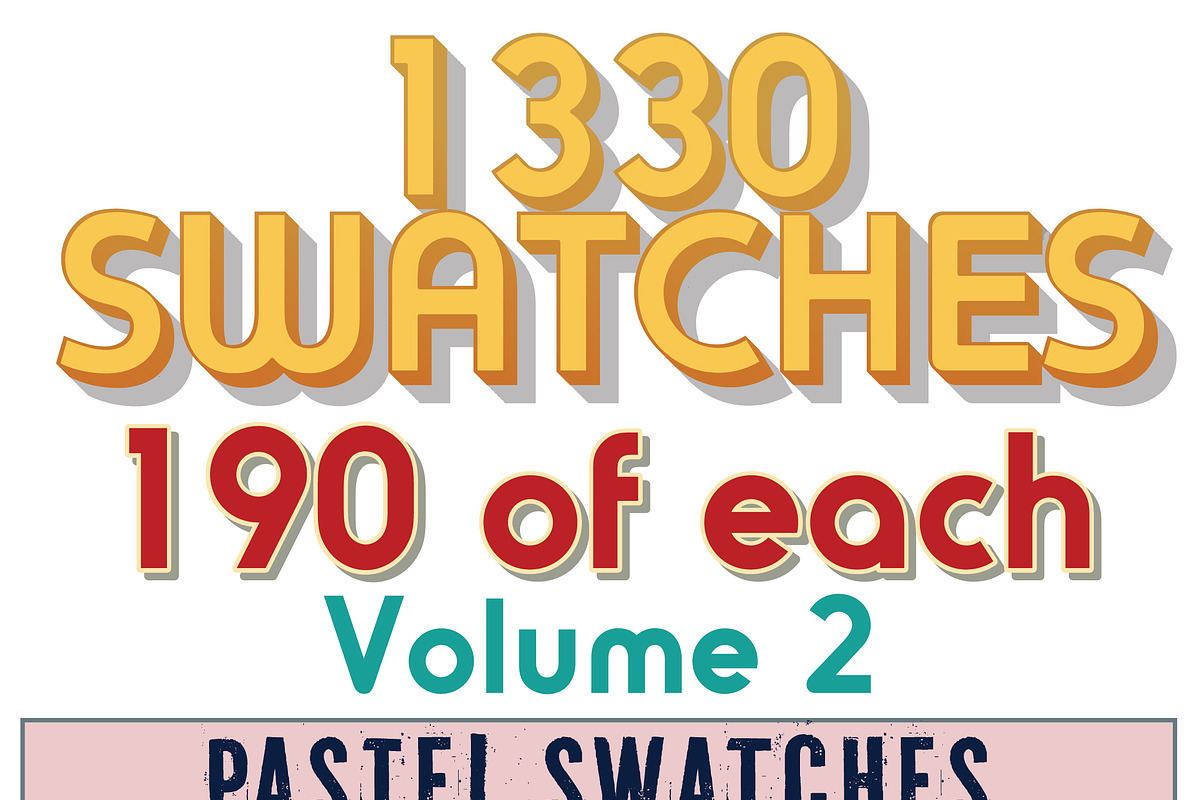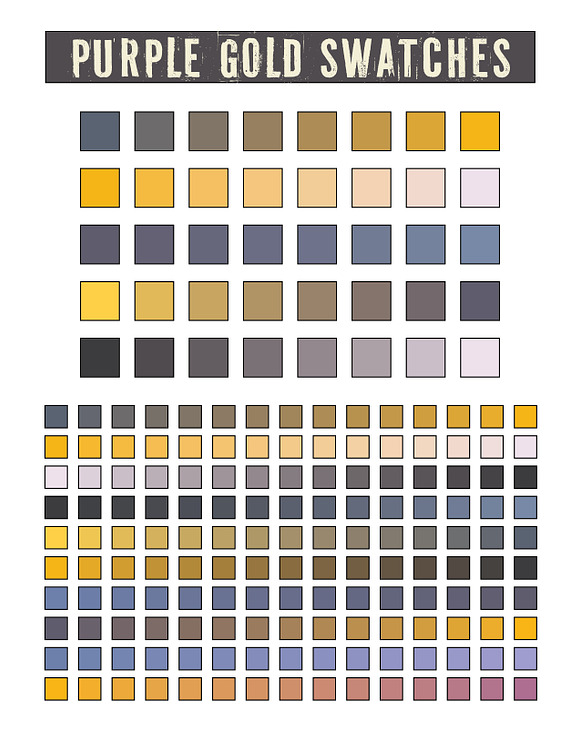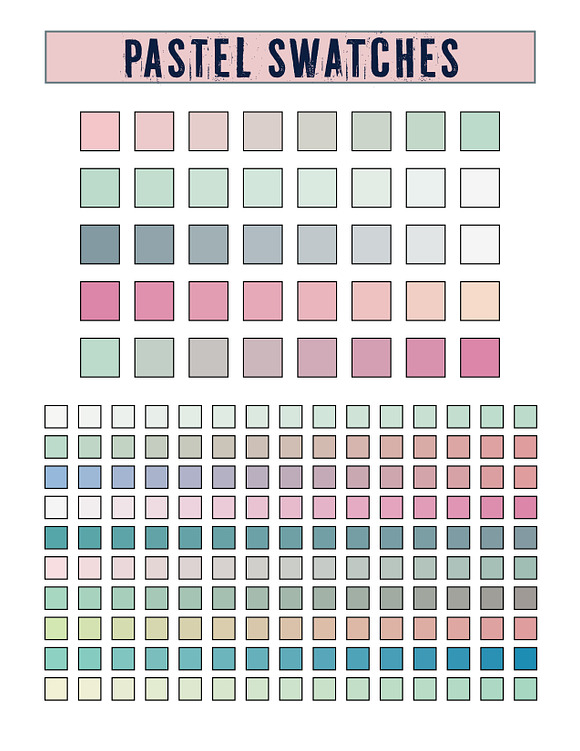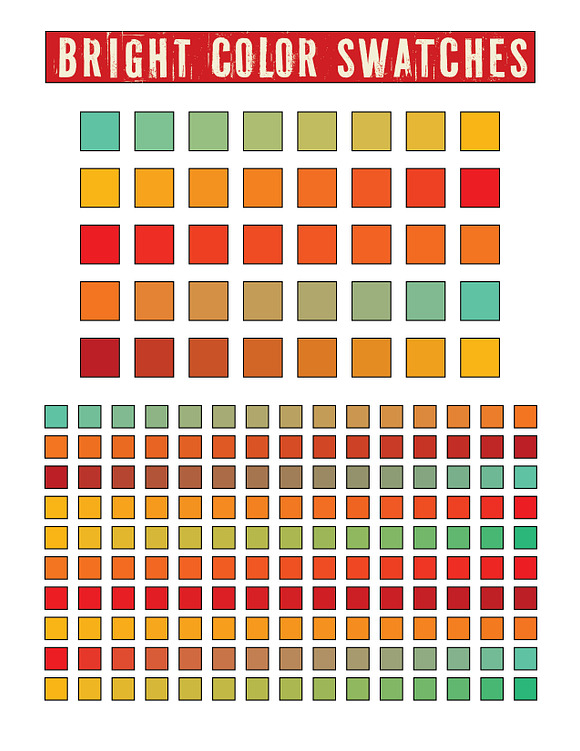1330 Swatches - Volume 2
in Add-Ons / Photoshop Color Palettes
DOWNLOAD NOW Report
253
2
The files are native .AI files and created in Adobe Illustrator CC. Each file has all of the unused swatches removed with only the swatches in each file visible.
You can also use this file in Adobe Photoshop.
With the swatch file you’d like to use open in Adobe Illustrator, select all or part and use the copy command. Open Adobe Photoshop and with a new document, use the paste command. I paste as a Smart Object. Once that is complete, use the eyedropper tool in Photoshop to select each of the colors you’d like to use and they will be added to the swatches panel in Photoshop. This may not be the only way that you can transfer the swatches from Illustrator to Photoshop but this is the method I found works for me.
If you have any questions or comments please let me know and I’d be happy to help!
You can also use this file in Adobe Photoshop.
With the swatch file you’d like to use open in Adobe Illustrator, select all or part and use the copy command. Open Adobe Photoshop and with a new document, use the paste command. I paste as a Smart Object. Once that is complete, use the eyedropper tool in Photoshop to select each of the colors you’d like to use and they will be added to the swatches panel in Photoshop. This may not be the only way that you can transfer the swatches from Illustrator to Photoshop but this is the method I found works for me.
If you have any questions or comments please let me know and I’d be happy to help!
| Licenses Offered: | Standard |
| File Type: | AI |
| File Size: | 11.05 |
| Compatible with: | Adobe Photoshop, Adobe Illustrator |