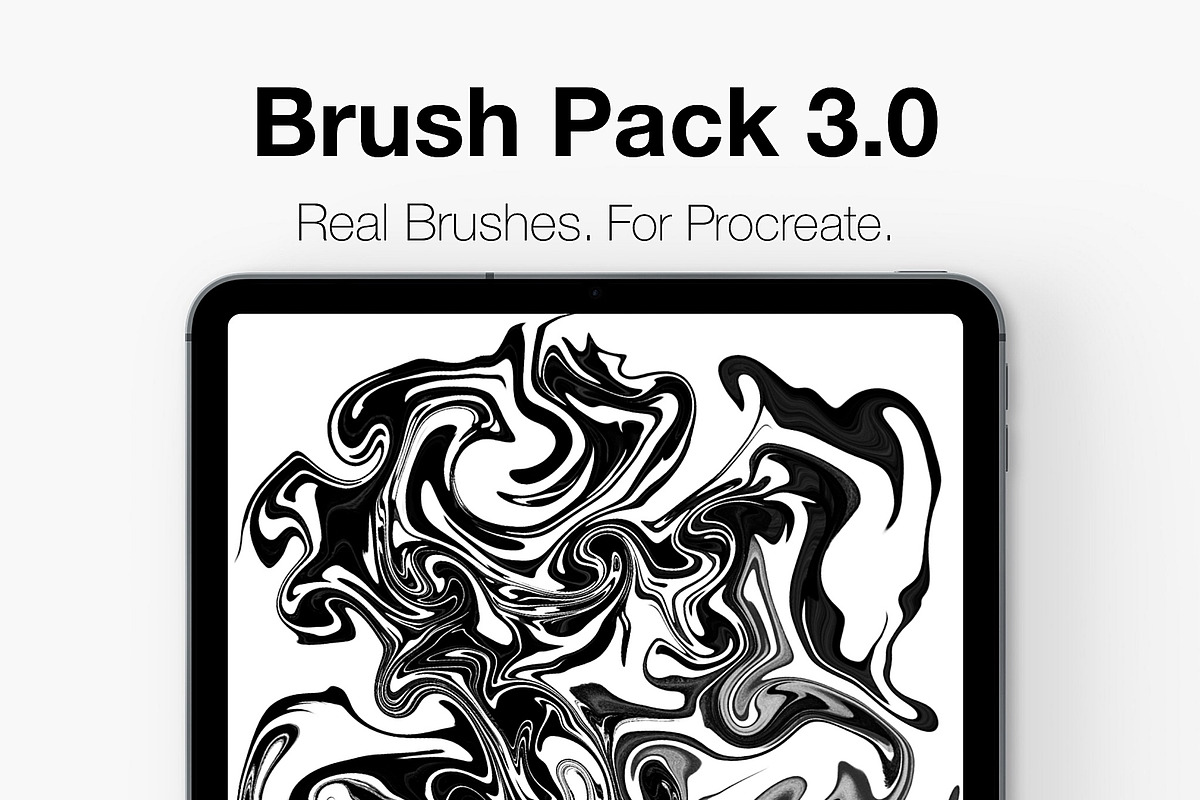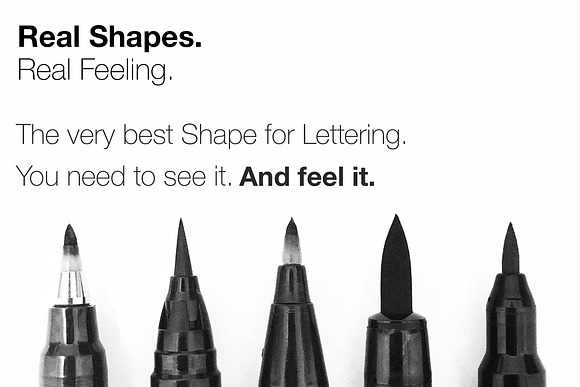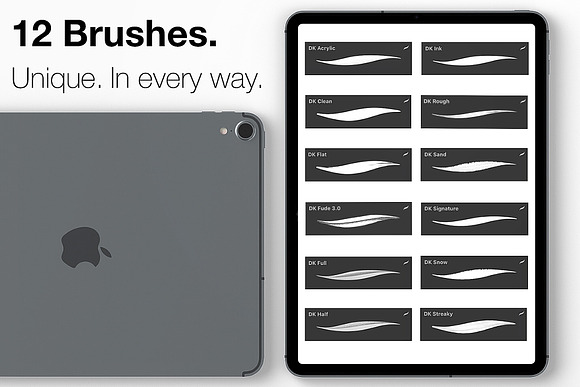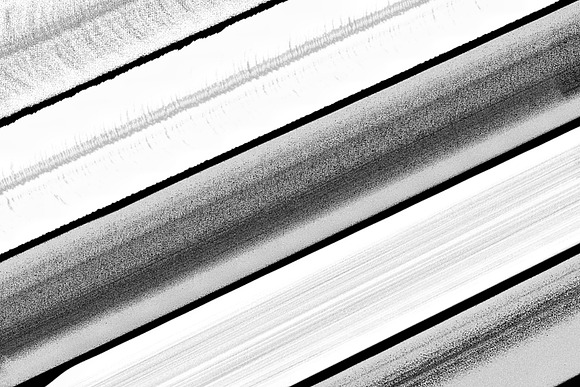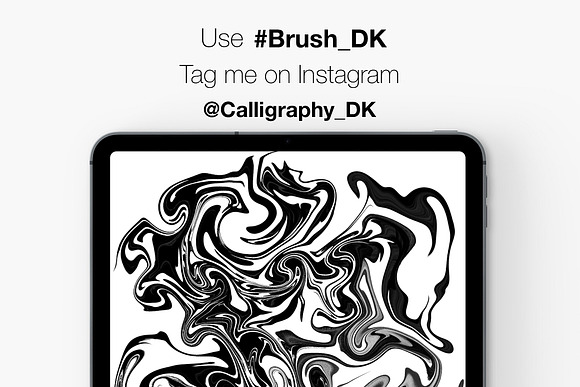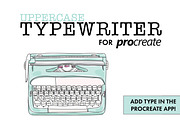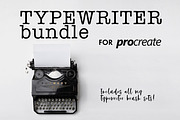Procreate Lettering Brush Pack 3.0!
in Add-Ons / Photoshop Brushes
DOWNLOAD NOW Report
256
27
Watch the Video on IGTV & YouTube First!
YouTube: https://youtu.be/nP0V3eis0xY
IG: https://www.instagram.com/calligraphy_dk
INSTANT DOWNLOAD:
Like a Real Brush. Unlike any other Brush.
With the newest Brush Pack 3.0 you get the same Feeling & Shapes you know and recognize from a real Brush Pen but also some new incredible Features you would never expect from a real one. These Brushes are more capable than ever which means more Power & Possibilities to the Creator. And with the huge Variety of Textures in this Collection you will definitely have no trouble finding the one Brush that is going to fit your specific needs - At any time & During any given Project.
---
WHAT'S INCLUDED:
- 1 X Procreate "DK Acrylic" Brush
- 1 X Procreate "DK Clean" Brush
- 1 X Procreate "DK Flat" Brush
- 1 X Procreate "DK Fude 3.0" Brush
- 1 X Procreate "DK Full" Brush
- 1 X Procreate "DK Half" Brush
- 1 X Procreate "DK Ink" Brush
- 1 X Procreate "DK Rough" Brush
- 1 X Procreate "DK Sand" Brush
- 1 X Procreate "DK Signature" Brush
- 1 X Procreate "DK Snow" Brush
- 1 X Procreate "DK Streaky" Brush
---
REQUIREMENTS:
- iPad or iPad Pro
- Apple Pencil (Or any other pressure-sensitive stylus)
- Procreate App
- Zip file opening software
---
INSTALLATION:
1. Transfer the file to your iCloud folder (or Google Drive, DropBox etc.)
2. Extract the Brush files on your computer
3. Open Procreate App
4. Click on "+" icon in the brush menu
5. Click "Import"
6. Locate Brush Pack
7. Click on a Brush to open
And that's it! You can now use the Brush!
Still not sure how to install your new Brush? No worries!
Check out my explanation video on my YouTube channel HERE: https://youtu.be/nsyNKk1Jq-8
---
PLEASE NOTE:
- This is a DIGITAL file, meaning you will not receive any physical products!
- Sharing these files is prohibited
- There will not be refunds as the files are effective immediately after purchase
- Results may vary depending on skill level
- If you experience any issues or questions, please contact me and I will try my best to solve/answer them
- Mockups: https://www.anthonyboyd.graphics
---
I spent a lot of time working on these Brushes and I hope you will love them as much as I do.
Also, I would love to see your artworks created with these brushes, so feel free to drop a link in the comments or tag me on Instagram @calligraphy_dk!
Most importantly, experiment, have fun and enjoy!
Psst - Did you know you can also use the Hashtag #Brush_DK to get featured or to simply search for artworks other artists created with my Brushes? Go ahead and check it out!
YouTube: https://youtu.be/nP0V3eis0xY
IG: https://www.instagram.com/calligraphy_dk
INSTANT DOWNLOAD:
Like a Real Brush. Unlike any other Brush.
With the newest Brush Pack 3.0 you get the same Feeling & Shapes you know and recognize from a real Brush Pen but also some new incredible Features you would never expect from a real one. These Brushes are more capable than ever which means more Power & Possibilities to the Creator. And with the huge Variety of Textures in this Collection you will definitely have no trouble finding the one Brush that is going to fit your specific needs - At any time & During any given Project.
---
WHAT'S INCLUDED:
- 1 X Procreate "DK Acrylic" Brush
- 1 X Procreate "DK Clean" Brush
- 1 X Procreate "DK Flat" Brush
- 1 X Procreate "DK Fude 3.0" Brush
- 1 X Procreate "DK Full" Brush
- 1 X Procreate "DK Half" Brush
- 1 X Procreate "DK Ink" Brush
- 1 X Procreate "DK Rough" Brush
- 1 X Procreate "DK Sand" Brush
- 1 X Procreate "DK Signature" Brush
- 1 X Procreate "DK Snow" Brush
- 1 X Procreate "DK Streaky" Brush
---
REQUIREMENTS:
- iPad or iPad Pro
- Apple Pencil (Or any other pressure-sensitive stylus)
- Procreate App
- Zip file opening software
---
INSTALLATION:
1. Transfer the file to your iCloud folder (or Google Drive, DropBox etc.)
2. Extract the Brush files on your computer
3. Open Procreate App
4. Click on "+" icon in the brush menu
5. Click "Import"
6. Locate Brush Pack
7. Click on a Brush to open
And that's it! You can now use the Brush!
Still not sure how to install your new Brush? No worries!
Check out my explanation video on my YouTube channel HERE: https://youtu.be/nsyNKk1Jq-8
---
PLEASE NOTE:
- This is a DIGITAL file, meaning you will not receive any physical products!
- Sharing these files is prohibited
- There will not be refunds as the files are effective immediately after purchase
- Results may vary depending on skill level
- If you experience any issues or questions, please contact me and I will try my best to solve/answer them
- Mockups: https://www.anthonyboyd.graphics
---
I spent a lot of time working on these Brushes and I hope you will love them as much as I do.
Also, I would love to see your artworks created with these brushes, so feel free to drop a link in the comments or tag me on Instagram @calligraphy_dk!
Most importantly, experiment, have fun and enjoy!
Psst - Did you know you can also use the Hashtag #Brush_DK to get featured or to simply search for artworks other artists created with my Brushes? Go ahead and check it out!
| Licenses Offered: | Standard |
| File Size: | 4.53 |
| DPI: | 300 |
| Compatible with: | Procreate |
| File Type: | BRUSH |