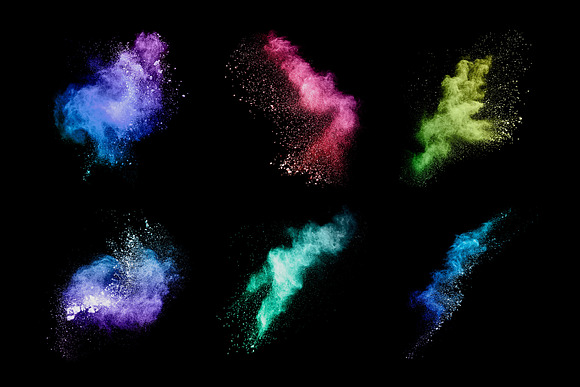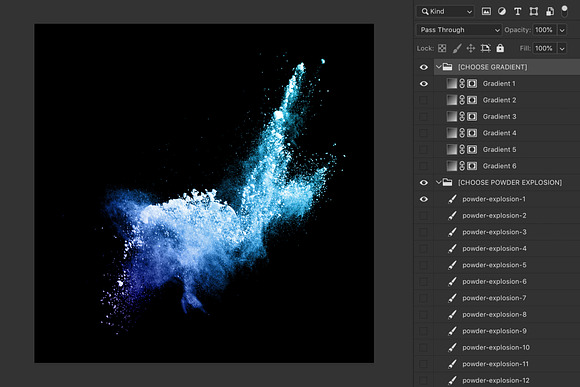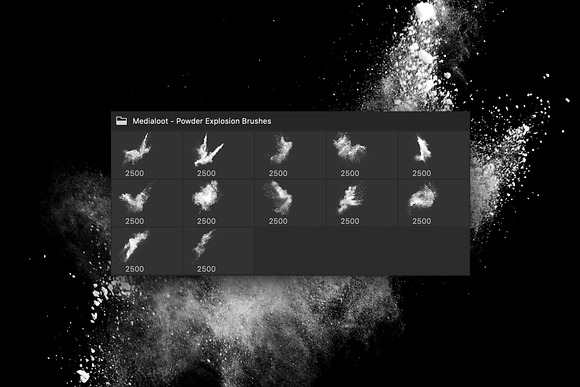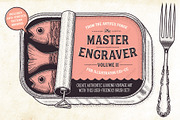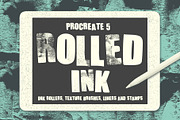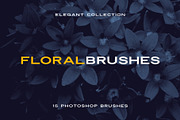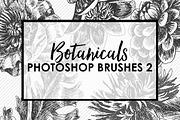Powder Explosion Brushes
in Add-Ons / Photoshop Brushes
DOWNLOAD NOW Report
747
166
**Make an impact with these incredible isolated powder explosions**
This pack contains 12 high res colorful powder explosions in a variety of formats. These look incredibly cool and make awesome backgrounds, you can also add them to photos if you're feeling extra creative. These images were created by making mini explosions with plain flour and shooting a series of photos using a very fast shutter speed.
**Photoshop Brushes**
12 unique brush presets for Photoshop, these are all 2500 pixels in size and completely isolated (no cut off sections or sharp edges). We recommend using a black background and white foreground color for the powder explosion, you can then create another blank layer above the powder explosion with the blend mode 'Color' and paint on color manually with a soft round brush.
**Transparent PNG**
12 isolated white powder explosions on transparent backgrounds, these are ideal if you are not using Photoshop or would rather place the powder explosions as Smart Objects instead of using the brush tool. Again, you can create another blank layer above the powder explosion with the blend mode 'Color' and paint on color manually with a soft round brush.
**Photoshop .psd**
The .psd file is set up with all of the 12 brushes on separate layers and 6 multi color gradients for you to choose from. This is a great starting point that also offers a lot of quick and easy customisation.
**JPG Images**
12 full color powder explosions on black backgrounds, these .jpg files are ready to go right out of the box. You can tweak them using Hue/Saturation adjustments in Photoshop, and use Screen blend mode to use on different color backgrounds.
---
**HELP & SUPPORT:**
All of our items include complete product support. Please send us a message on creative market if you have any issues, contact us through our website: https://bit.ly/2rIclPX, or view our FAQ here: https://bit.ly/2tkfC5d for answers to common questions.
Thank you!
~ Medialoot
This pack contains 12 high res colorful powder explosions in a variety of formats. These look incredibly cool and make awesome backgrounds, you can also add them to photos if you're feeling extra creative. These images were created by making mini explosions with plain flour and shooting a series of photos using a very fast shutter speed.
**Photoshop Brushes**
12 unique brush presets for Photoshop, these are all 2500 pixels in size and completely isolated (no cut off sections or sharp edges). We recommend using a black background and white foreground color for the powder explosion, you can then create another blank layer above the powder explosion with the blend mode 'Color' and paint on color manually with a soft round brush.
**Transparent PNG**
12 isolated white powder explosions on transparent backgrounds, these are ideal if you are not using Photoshop or would rather place the powder explosions as Smart Objects instead of using the brush tool. Again, you can create another blank layer above the powder explosion with the blend mode 'Color' and paint on color manually with a soft round brush.
**Photoshop .psd**
The .psd file is set up with all of the 12 brushes on separate layers and 6 multi color gradients for you to choose from. This is a great starting point that also offers a lot of quick and easy customisation.
**JPG Images**
12 full color powder explosions on black backgrounds, these .jpg files are ready to go right out of the box. You can tweak them using Hue/Saturation adjustments in Photoshop, and use Screen blend mode to use on different color backgrounds.
---
**HELP & SUPPORT:**
All of our items include complete product support. Please send us a message on creative market if you have any issues, contact us through our website: https://bit.ly/2rIclPX, or view our FAQ here: https://bit.ly/2tkfC5d for answers to common questions.
Thank you!
~ Medialoot
| Licenses Offered: | Standard |
| File Type: | JPG, PNG, PSD, ABR |
| File Size: | 91.2 |
| Dimensions: | 2500 x 2500 |
| Compatible with: | Adobe Photoshop |