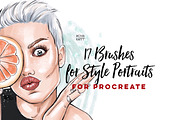Brush Stamps / Texture for Procreate
in Add-Ons / Photoshop Brushes
DOWNLOAD NOW Report
307
1
Create hundreds of ideas with these easy to use **Procreate Textures and Stamps**. Little sayings make for cute greeting cards. Use all kind of combinations of stamps and textures to design wallpapers, business cards, packages, enhance magazine pages, brochures and books. Or give your social media posts an extra signature. Add these procreate stamps and textures as a background or frame of your letterings and much more.
This Volume 1 pack includes **66 procreate elements: brush stamps, textures and sayings!** Stamps and sayings are used with just one tap of the pen on the screen, textures can be drawn with a longer motion like used for usual brushes. Size, opacity, color and more can be individually adjusted to get a myriad of different designs!
---
To create designs for a certain purpose determine the custom size of your Procreate file, create your design with stamps, sayings and textures and send it to your computer as a (layered) PSD, JPG, PDF, TIFF or PNG for further use.
---
**Included:**
- .zip file with 66 Procreate .brush files
- PDF brush stamp guide
**Requirements:**
- iPad Pro
- Procreate App
- An Apple pencil is not necessarily required, although it is a lot of fun!
**These brush stamps will only work inside the Procreate app and are not compatible with Photoshop or any other editing software.** However the finished Procreate files can be later sent as a layered file to Photoshop and edited there.
For installing & organizing your brush files: create a new set folder for brushes in Procreate, name the set and then import your new brushes/stamps into that set!
---
Need help installing the brush files? Check out this helpful guide: https://support.creativemarket.com/hc/en-us/articles/115000851594-Installing-Procreate-Brushe6s
---
UPDATED for Procreate 4.1! Now it's easier than ever to load brush sets and apply textures. All tutorials have been updated so you can take advantage of new features.
For detailed instructions on how to install brushes in Procreate, please refer to the following links.
Please note, these files are delivered as a .zip. How to open a .zip file from an ipad:
https://support.creativemarket.com/hc/en-us/articles/115002933927#ipad
How to Install Procreate Brushes:
https://support.creativemarket.com/hc/en-us/articles/115000851594-Installing-Procreate-Brushes
This Volume 1 pack includes **66 procreate elements: brush stamps, textures and sayings!** Stamps and sayings are used with just one tap of the pen on the screen, textures can be drawn with a longer motion like used for usual brushes. Size, opacity, color and more can be individually adjusted to get a myriad of different designs!
---
To create designs for a certain purpose determine the custom size of your Procreate file, create your design with stamps, sayings and textures and send it to your computer as a (layered) PSD, JPG, PDF, TIFF or PNG for further use.
---
**Included:**
- .zip file with 66 Procreate .brush files
- PDF brush stamp guide
**Requirements:**
- iPad Pro
- Procreate App
- An Apple pencil is not necessarily required, although it is a lot of fun!
**These brush stamps will only work inside the Procreate app and are not compatible with Photoshop or any other editing software.** However the finished Procreate files can be later sent as a layered file to Photoshop and edited there.
For installing & organizing your brush files: create a new set folder for brushes in Procreate, name the set and then import your new brushes/stamps into that set!
---
Need help installing the brush files? Check out this helpful guide: https://support.creativemarket.com/hc/en-us/articles/115000851594-Installing-Procreate-Brushe6s
---
UPDATED for Procreate 4.1! Now it's easier than ever to load brush sets and apply textures. All tutorials have been updated so you can take advantage of new features.
For detailed instructions on how to install brushes in Procreate, please refer to the following links.
Please note, these files are delivered as a .zip. How to open a .zip file from an ipad:
https://support.creativemarket.com/hc/en-us/articles/115002933927#ipad
How to Install Procreate Brushes:
https://support.creativemarket.com/hc/en-us/articles/115000851594-Installing-Procreate-Brushes
| Licenses Offered: | Standard |
| File Type: | ZIP, PDF |
| File Size: | 49.72 |
| Compatible with: | Procreate |