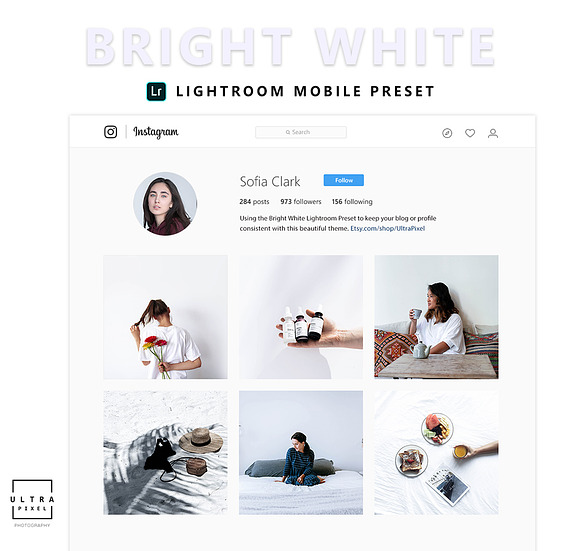Bright White Lightroom Mobile Preset
in Add-Ons
DOWNLOAD NOW Report
271
2
**Disclaimer:** This Preset ONLY works with Lightroom Mobile CC. Does NOT work with Lightroom desktop version.
**About Preset:**
The Bright White Preset brightens your photos by increasing the white tone, exposure, but keeps skin tone and other colors balanced. If you want a preset that gives your photos a clean and bright minimal look, this is the one to get. Overall, it's a very well balanced and subtle preset for most photos.
The preset has been tested on many professional photos in a variety of colors and all look great.
Note: In most cases, you will need to adjust exposure, contrast, and white balance to your photo after as every photo is different. Many of the comparison photos you see here have been adjusted by simply changing the exposure, contrast, and white balance. Every other setting has not been touched when using this preset.
**~What Are You Getting?~**
1 Bright White Lightroom Mobile Preset (DNG File)
Installation Instructions: Download this guide on how to install the preset for Android. The last part of the guide will show you how to use the preset for both Android and iPhone. https://drive.google.com/file/d/1X9fLrzCePjdX508AwgNpMnL1AJObZsEO/view?usp=sharing
iPhone Instructions: Once you download the preset, click on the save icon (The square with the arrow pointing up) at the top right corner. After that, a row of apps should pop up, select the Lightroom app. Once you tap on the app, Lightroom should open up with the preset cover photo. Note: Please download the installation guide and follow the last part for iPhone. This will show you how to use the preset.
Disclaimer: This won't work with the desktop version of Lightroom. Only works with Lightroom Mobile CC.
If you have any questions, please contact me and I will do my best to help you out.
**About Preset:**
The Bright White Preset brightens your photos by increasing the white tone, exposure, but keeps skin tone and other colors balanced. If you want a preset that gives your photos a clean and bright minimal look, this is the one to get. Overall, it's a very well balanced and subtle preset for most photos.
The preset has been tested on many professional photos in a variety of colors and all look great.
Note: In most cases, you will need to adjust exposure, contrast, and white balance to your photo after as every photo is different. Many of the comparison photos you see here have been adjusted by simply changing the exposure, contrast, and white balance. Every other setting has not been touched when using this preset.
**~What Are You Getting?~**
1 Bright White Lightroom Mobile Preset (DNG File)
Installation Instructions: Download this guide on how to install the preset for Android. The last part of the guide will show you how to use the preset for both Android and iPhone. https://drive.google.com/file/d/1X9fLrzCePjdX508AwgNpMnL1AJObZsEO/view?usp=sharing
iPhone Instructions: Once you download the preset, click on the save icon (The square with the arrow pointing up) at the top right corner. After that, a row of apps should pop up, select the Lightroom app. Once you tap on the app, Lightroom should open up with the preset cover photo. Note: Please download the installation guide and follow the last part for iPhone. This will show you how to use the preset.
Disclaimer: This won't work with the desktop version of Lightroom. Only works with Lightroom Mobile CC.
If you have any questions, please contact me and I will do my best to help you out.
| File Type: | DNG |
| Compatible with: | Adobe Lightroom |
| File Size: | 1.18 MB |