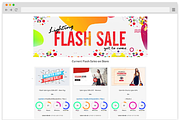Ash Silver Lightroom Preset Desktop
in Add-Ons
DOWNLOAD NOW Report
288
1
FOR THE DESKTOP VERSION OF LIGHTROOM ONLY
This is an ash silver preset suitable for those black and white Instagram feeds that you see. They are inspired by pretty black and white homewares themed images you see on Pinterest. I have tried them on many different indoor scenes simply adjusting my exposure, highlights and white balance to suit the room I am shooting. They work best for images shot in RAW format, with AUTO white balance and shallow depth of field. They suit bloggers or stylists and designers who want an edgy high contrast look.
TO USE: Simply download and unzip the folder Open Lightroom Go to Lightroom menu Preferences Click on 'show lightroom presets folder' button copy and paste the unzipped folder into the 'Develop Presets' folder Quit Lightroom and reopen.
There are many tutorials on YouTube that show you how to install presets if you have difficulty.
PLEASE NOTE: Due to the digital nature of this product I do not accept refunds. I shoot with a Canon 6D and either a 50mm Sigma lens, or a 24-70mm Canon EOS lens. To achieve the exact same look of the above photos you need to use professional equipment. I would also highly recommend ticking the "Enable Profile Corrections" box under "Lens Corrections" in Lightroom and selecting your specific lens in the options below. I find this helps with distortion and removes vignette. I prefer to shoot in natural light, however I have also used these in rooms using Bowens strobe lighting and they work well.
Thanks for looking at my first ever preset product on Creative Market. Please let me know how you go!
Holii Carmody
This is an ash silver preset suitable for those black and white Instagram feeds that you see. They are inspired by pretty black and white homewares themed images you see on Pinterest. I have tried them on many different indoor scenes simply adjusting my exposure, highlights and white balance to suit the room I am shooting. They work best for images shot in RAW format, with AUTO white balance and shallow depth of field. They suit bloggers or stylists and designers who want an edgy high contrast look.
TO USE: Simply download and unzip the folder Open Lightroom Go to Lightroom menu Preferences Click on 'show lightroom presets folder' button copy and paste the unzipped folder into the 'Develop Presets' folder Quit Lightroom and reopen.
There are many tutorials on YouTube that show you how to install presets if you have difficulty.
PLEASE NOTE: Due to the digital nature of this product I do not accept refunds. I shoot with a Canon 6D and either a 50mm Sigma lens, or a 24-70mm Canon EOS lens. To achieve the exact same look of the above photos you need to use professional equipment. I would also highly recommend ticking the "Enable Profile Corrections" box under "Lens Corrections" in Lightroom and selecting your specific lens in the options below. I find this helps with distortion and removes vignette. I prefer to shoot in natural light, however I have also used these in rooms using Bowens strobe lighting and they work well.
Thanks for looking at my first ever preset product on Creative Market. Please let me know how you go!
Holii Carmody
| File Type: | LRTEMPLATE |
| Compatible with: | Adobe Lightroom |
| File Size: | 7.27 KB |