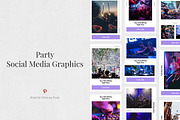Studio Pinterest Templates
in Templates / Social Media Templates / Pinterest Templates
DOWNLOAD NOW Report
202
0
**Ready to boost your page views and grow your brand with Pinterest?**
You’re doing all the right things for your brand right now – showing up consistently, creating awesome content, and connecting with your readers. Now it’s time to start getting seen by more people with these **standout, totally pinnable Pinterest templates!**
Save time and easily create graphics in **Photoshop or Canva** for your blog posts that will grab the attention of your ideal audience and keep them coming back for more every week. These templates are perfect bloggers, creative business owners, podcasters, and more looking to **stand out in the Pinterest sea of sameness and drive more traffic to your site so you can grow your brand**.
---
WHAT YOU CAN EXPECT:
14 beautiful and strategic Pinterest templates in both Photoshop and Canva formats:
Blog post graphics
- Lead magnet promo templates
- Sized perfectly to be seen on Pinterest with a 2:3 ratio
- Designed to match its parent theme, Studio: https://creativemarket.com/codedcreative/1275000-Studio-A-Portfolio-Theme
---
*If you’ve never used Pinterest templates before, don’t worry! Video tutorials for both Photoshop and Canva are included with the templates.*
---
THE TEMPLATES FEATURES:
- 14 easy to use templates in both Photoshop and Canva formats
- Fully customizable - easily add your brand fonts and colors, play with the layouts, add your own graphics and more
- Fonts included on the graphics are free and links to download are listed in the included pdf
- Quick Start guide to help you jump right in and start using the templates
- Video tutorials for both Photoshop and Canva to help you get the most out of the templates
- The templates are perfectly sized at 735 x 1102px to stand out on Pinterest and work inside your blog posts on any blogging platform
- Designed to match the Studio WordPress theme, so your website and your graphics can be on brand without any additional work
---
WHAT YOU NEED:
A (totally free) Canva account
Canva makes creating graphics for your brand super easy on both desktop and using their mobile app. With a free account, you can access these templates and start promoting your content with ease today!
Adobe Photoshop
For the designers out there or those that are already familiar with Adobe programs, Photoshop CC versions of the templates are also included.
---
PLEASE NOTE:
The photographs used in the demo images are paid stock photos used for display purposes only and are not included in the download file. Links to purchase the stock photos are included in the included Quick Start pdf.
---
HOW IT WORKS:
Once your purchase has been processed, you’ll receive access to a ZIP file with several items inside including a Quick Start pdf, which contains the link to the templates. Simply save a copy to your Canva account, and you’ll be ready to start using the templates.
---
IMPORTANT:
Before you start using the templates, you must save a copy to your Canva account. This will ensure that any changes you make to the templates (like adding your brand fonts and colors) will be saved and will not be accessible by anyone else.
---
*The sale of these templates is not affiliated with Canva in any official way. Due to their digital nature, all products are non-refundable and non-returnable, with no exceptions.*
You’re doing all the right things for your brand right now – showing up consistently, creating awesome content, and connecting with your readers. Now it’s time to start getting seen by more people with these **standout, totally pinnable Pinterest templates!**
Save time and easily create graphics in **Photoshop or Canva** for your blog posts that will grab the attention of your ideal audience and keep them coming back for more every week. These templates are perfect bloggers, creative business owners, podcasters, and more looking to **stand out in the Pinterest sea of sameness and drive more traffic to your site so you can grow your brand**.
---
WHAT YOU CAN EXPECT:
14 beautiful and strategic Pinterest templates in both Photoshop and Canva formats:
Blog post graphics
- Lead magnet promo templates
- Sized perfectly to be seen on Pinterest with a 2:3 ratio
- Designed to match its parent theme, Studio: https://creativemarket.com/codedcreative/1275000-Studio-A-Portfolio-Theme
---
*If you’ve never used Pinterest templates before, don’t worry! Video tutorials for both Photoshop and Canva are included with the templates.*
---
THE TEMPLATES FEATURES:
- 14 easy to use templates in both Photoshop and Canva formats
- Fully customizable - easily add your brand fonts and colors, play with the layouts, add your own graphics and more
- Fonts included on the graphics are free and links to download are listed in the included pdf
- Quick Start guide to help you jump right in and start using the templates
- Video tutorials for both Photoshop and Canva to help you get the most out of the templates
- The templates are perfectly sized at 735 x 1102px to stand out on Pinterest and work inside your blog posts on any blogging platform
- Designed to match the Studio WordPress theme, so your website and your graphics can be on brand without any additional work
---
WHAT YOU NEED:
A (totally free) Canva account
Canva makes creating graphics for your brand super easy on both desktop and using their mobile app. With a free account, you can access these templates and start promoting your content with ease today!
Adobe Photoshop
For the designers out there or those that are already familiar with Adobe programs, Photoshop CC versions of the templates are also included.
---
PLEASE NOTE:
The photographs used in the demo images are paid stock photos used for display purposes only and are not included in the download file. Links to purchase the stock photos are included in the included Quick Start pdf.
---
HOW IT WORKS:
Once your purchase has been processed, you’ll receive access to a ZIP file with several items inside including a Quick Start pdf, which contains the link to the templates. Simply save a copy to your Canva account, and you’ll be ready to start using the templates.
---
IMPORTANT:
Before you start using the templates, you must save a copy to your Canva account. This will ensure that any changes you make to the templates (like adding your brand fonts and colors) will be saved and will not be accessible by anyone else.
---
*The sale of these templates is not affiliated with Canva in any official way. Due to their digital nature, all products are non-refundable and non-returnable, with no exceptions.*
| Licenses Offered: | Standard |
| File Type: | PSD, PDF |
| File Size: | 2.22 |
| Dimensions: | 735 x 1102 |
| Compatible with: | Adobe Photoshop, Other |