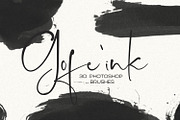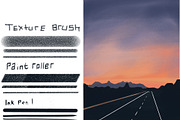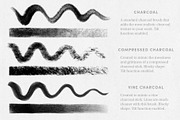Wash & Dry // Watercolor Toolkit
in Add-Ons
DOWNLOAD NOW Report
369
12
The Wash & Dry Watercolor Toolkit for Procreate contains everything you need to create wonderful watercolor-like paintings all with the convenience and control of digital art-making. This set contains beautifully blending wash brushes and texture-full dry brushes that play perfectly together. Thoughtfully developed to be loved by both experienced watercolorists and people who’ve never picked up a brush. But what’s really exceptional about this set is the huge variety of visual styles you can achieve — way beyond typical watercolor painting. Give flat illustrations a kick in the pants by layering different hues to make washes and textures full of colorful depth. Make artwork that makes people do a double take and say, “You drew that on your iPad??!”
---
To make your life easier, the 48 brushes come organized into three brush sets based on functionality.
**THE WASH SET**
The Wash set contains 15 beautiful wash textures and complementary brushes that blend effortlessly to create watercolor-like artwork and illustrations. You’ll be delighted to watch the way colors combine together.
**Wash Brushes //** 4 unique wash brushes to create a **wet-into-wet watercolor** look. These work especially well when you are working with layer masks.
- Water Wash
- Dirty Water Wash
- Stone Wash
- Soaking Wash
**Glaze Brushes //** 3 ultra-transparent brushes that allow you to paint translucent shapes and build up layers of color intensity for a **wet into dry watercolor** look. Layer different colors to mix and combine, creating artwork with rich color characteristics.
- Water Glaze
- Sand Glaze
- Stone Glaze
**Detail Brushes //** Use these two brushes to paint additional brush strokes or darken specific areas of a wash or glaze with precision.
- Wet Mop
- Wash Detailer
**Edging brushes //** Use these three brushes to define edges of your shapes or create that signature darkened watercolor edge.
- One Sided Wash
- Wash Edger
- Crisp Wash Edger
**Washy Liner Brushes //** These three highly innovative brushes are darker along their edges and lighter in the center (trust me, using them feels a little magical.) They are perfectly developed to use when doing line work to finish a painting.
- Heavy Liner
- Diluted Liner
- Rough Liner
---
**THE DRY SET**
**Dry Brushes //** These dry brushes play perfectly with the wash brushes and are a wonderful way to add directional texture to your artwork. Each dry brush comes in a **Normal, Light, and Dark version** to give you complete control over tone & value, allowing you to create natural and dynamic looking dry brush effects. When using the Light and Dark brushes, no color change is needed, simply choose one color, and paint with each of the two brushes to create multi-tonal effects. 7 unique textures, each in 3 versions, for a total of 21 brushes.
- Drag It Out
- Gentle Grain
- Broom Bristles
- Towel Dry
- Fleecy Dry
- Hot Concrete
- Whisker
---
**WASH & DRY TOOLS**
**Shape Maker Brushes //** Opaque brushes with 7 different edge textures. Use to create flat shapes or masks to fill with washes or dry texture. These brushes also make great erasers!
- Crisp Edge Shaper
- Soaking Edge Shaper
- Soft Edge Shaper
- Wet Edge Shaper
- Glaze Edge Shaper
- Dry Edge Shaper
- Super Dry Shaper
**Additional Tools**
- Dry Sketcher // Slightly toothy sketching brush, perfect for planing your artwork layout. Also makes a fun lettering brush!
- Color Lifter // Gradually lighten and remove or replace areas of color while maintaining texture.
- Wet Blender // Use with the smudge tool on hard edges to create soft blends or mix colors.
- Granulator Light & Dark // 2 brushes that subtly lighten or darken to add texture to flat or blended areas.
---
**INCLUDED**
- Installation Instructions PDF
- 3 Procreate .brushset files containing 48 Procreate brushes
**INSTALLATION** // Be sure to update Procreate to version 4.2 or later (required)
1. **Open the .zip** // Content is delivered in a .zip file. You will need a computer to open the .zip file.
2. **Transfer to iPad** // (From a Mac) Use Airdrop to transfer the .brushset to your iPad. (From Windows) Use a file sharing service (like Dropbox) to transfer the .brushset file. Open the Files app on your iPad, navigate to where you’ve saved the file, then tap on it.
3. **Check Procreate** // The brushes with automatically be imported to Procreate in their own, labeled brush sets.
*DO NOT use the import function in the brushes panel -- it is only for individual brushes, it does not support .brushset files. If attempted, the file will appear greyed out.*
**Here are Creative Market's recommended installation instructions:** https://support.creativemarket.com/hc/en-us/articles/115000851594-Installing-Procreate-Brushes
**Buy now to start creating some awesomeness!**
---
*These brushes are only compatible with the Procreate app on the Apple iPad. They do not work in Photoshop or any other program or app. Brushes are optimized for use with Apple Pencil. They will work with another stylus or your finger, but will not have full capabilities and features. You must update your iOS to the latest version and then update Procreate to version 4.2 to install this file.*
I’d love to see what you create! Share you work using #bardotbrush
Tutorials, tips, and more at www.bardotbrush.com
www.instagram.com/bardotbrush
www.instagram.com/lisabardot
---
To make your life easier, the 48 brushes come organized into three brush sets based on functionality.
**THE WASH SET**
The Wash set contains 15 beautiful wash textures and complementary brushes that blend effortlessly to create watercolor-like artwork and illustrations. You’ll be delighted to watch the way colors combine together.
**Wash Brushes //** 4 unique wash brushes to create a **wet-into-wet watercolor** look. These work especially well when you are working with layer masks.
- Water Wash
- Dirty Water Wash
- Stone Wash
- Soaking Wash
**Glaze Brushes //** 3 ultra-transparent brushes that allow you to paint translucent shapes and build up layers of color intensity for a **wet into dry watercolor** look. Layer different colors to mix and combine, creating artwork with rich color characteristics.
- Water Glaze
- Sand Glaze
- Stone Glaze
**Detail Brushes //** Use these two brushes to paint additional brush strokes or darken specific areas of a wash or glaze with precision.
- Wet Mop
- Wash Detailer
**Edging brushes //** Use these three brushes to define edges of your shapes or create that signature darkened watercolor edge.
- One Sided Wash
- Wash Edger
- Crisp Wash Edger
**Washy Liner Brushes //** These three highly innovative brushes are darker along their edges and lighter in the center (trust me, using them feels a little magical.) They are perfectly developed to use when doing line work to finish a painting.
- Heavy Liner
- Diluted Liner
- Rough Liner
---
**THE DRY SET**
**Dry Brushes //** These dry brushes play perfectly with the wash brushes and are a wonderful way to add directional texture to your artwork. Each dry brush comes in a **Normal, Light, and Dark version** to give you complete control over tone & value, allowing you to create natural and dynamic looking dry brush effects. When using the Light and Dark brushes, no color change is needed, simply choose one color, and paint with each of the two brushes to create multi-tonal effects. 7 unique textures, each in 3 versions, for a total of 21 brushes.
- Drag It Out
- Gentle Grain
- Broom Bristles
- Towel Dry
- Fleecy Dry
- Hot Concrete
- Whisker
---
**WASH & DRY TOOLS**
**Shape Maker Brushes //** Opaque brushes with 7 different edge textures. Use to create flat shapes or masks to fill with washes or dry texture. These brushes also make great erasers!
- Crisp Edge Shaper
- Soaking Edge Shaper
- Soft Edge Shaper
- Wet Edge Shaper
- Glaze Edge Shaper
- Dry Edge Shaper
- Super Dry Shaper
**Additional Tools**
- Dry Sketcher // Slightly toothy sketching brush, perfect for planing your artwork layout. Also makes a fun lettering brush!
- Color Lifter // Gradually lighten and remove or replace areas of color while maintaining texture.
- Wet Blender // Use with the smudge tool on hard edges to create soft blends or mix colors.
- Granulator Light & Dark // 2 brushes that subtly lighten or darken to add texture to flat or blended areas.
---
**INCLUDED**
- Installation Instructions PDF
- 3 Procreate .brushset files containing 48 Procreate brushes
**INSTALLATION** // Be sure to update Procreate to version 4.2 or later (required)
1. **Open the .zip** // Content is delivered in a .zip file. You will need a computer to open the .zip file.
2. **Transfer to iPad** // (From a Mac) Use Airdrop to transfer the .brushset to your iPad. (From Windows) Use a file sharing service (like Dropbox) to transfer the .brushset file. Open the Files app on your iPad, navigate to where you’ve saved the file, then tap on it.
3. **Check Procreate** // The brushes with automatically be imported to Procreate in their own, labeled brush sets.
*DO NOT use the import function in the brushes panel -- it is only for individual brushes, it does not support .brushset files. If attempted, the file will appear greyed out.*
**Here are Creative Market's recommended installation instructions:** https://support.creativemarket.com/hc/en-us/articles/115000851594-Installing-Procreate-Brushes
**Buy now to start creating some awesomeness!**
---
*These brushes are only compatible with the Procreate app on the Apple iPad. They do not work in Photoshop or any other program or app. Brushes are optimized for use with Apple Pencil. They will work with another stylus or your finger, but will not have full capabilities and features. You must update your iOS to the latest version and then update Procreate to version 4.2 to install this file.*
I’d love to see what you create! Share you work using #bardotbrush
Tutorials, tips, and more at www.bardotbrush.com
www.instagram.com/bardotbrush
www.instagram.com/lisabardot
| Licenses Offered: | Standard |
| File Type: | BRUSH, PDF |
| File Size: | 164.56 |
| Compatible with: | Procreate |