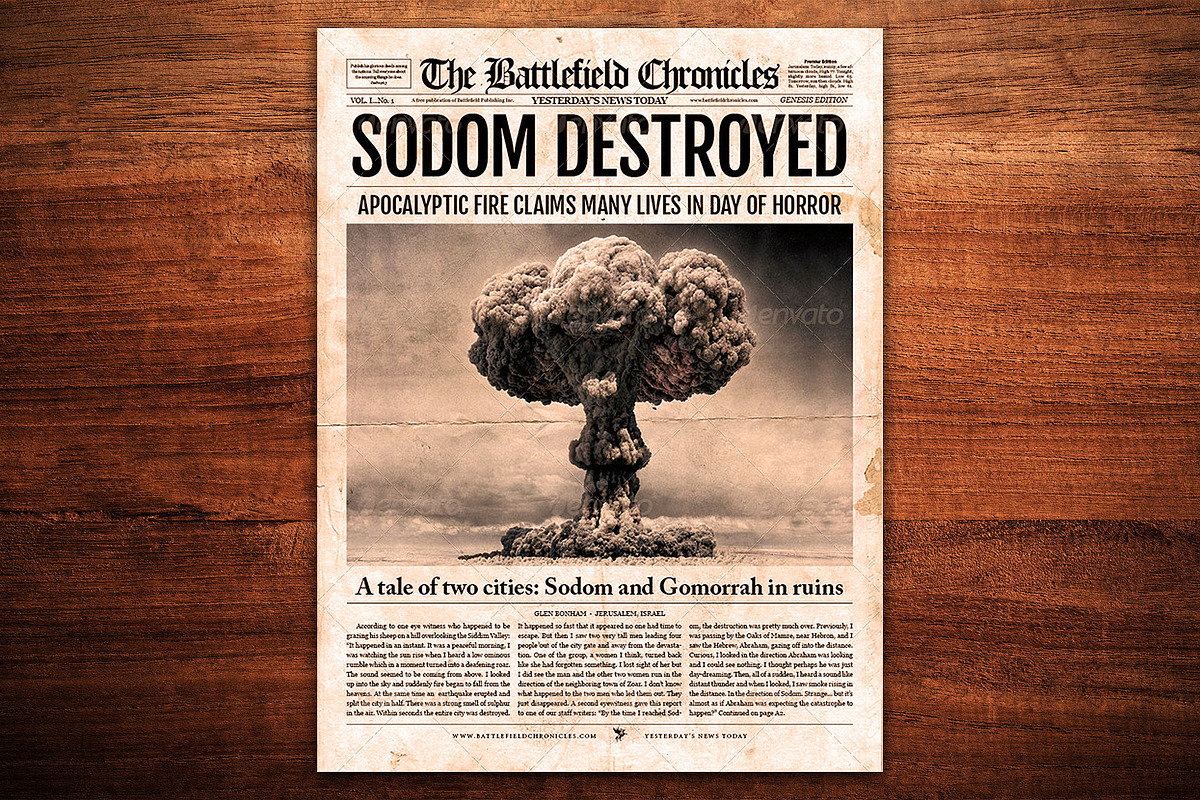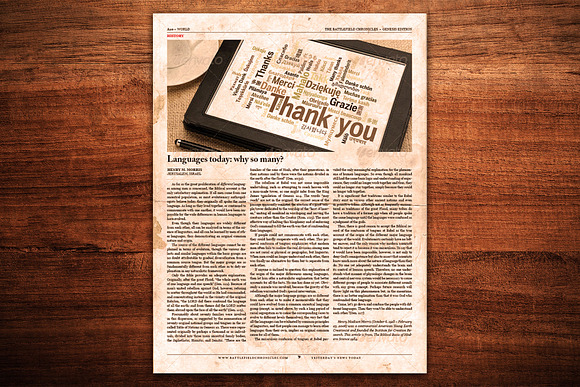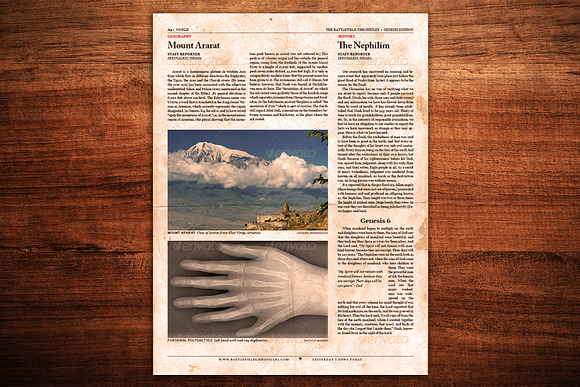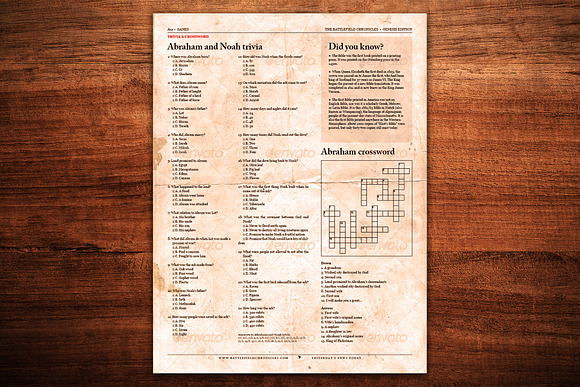Newspaper Template for InDesign
in Templates / Magazine Templates
DOWNLOAD NOW Report
452
14
Please note the wood background is not included in this template. The grunge style background can be downloaded here: http://bashcorpo.deviantart.com/art/Grungy-paper-texture-v-6-37649221 A warm photo filter (#85) in photoshop is applied to the preview images, with an opacity of 61%.
Fonts Used in Digital Tabloid Newspaper Template for InDesign
Not Free (But usually included in Adobe Creative Suite)
Adobe Caslon http://www.fonts.com/font/adobe/adobe-caslon
Arial http://www.myfonts.com/fonts/mti/arial/
Georgia http://www.fonts.com/font/monotype-font-bureau/georgia-pro
Minion http://www.myfonts.com/fonts/adobe/minion/
Futura http://www.myfonts.com/fonts/bitstream/futura/
Aller http://www.fontsquirrel.com/fonts/Aller
Birch http://www.myfonts.com/fonts/adobe/birch/
Franklin Gothic http://www.myfonts.com/fonts/urw/franklin-gothic/
Times Regular http://www.myfonts.com/fonts/adobe/times/
Myriad http://www.myfonts.com/fonts/adobe/myriad/
Helvetica http://www.myfonts.com/fonts/linotype/helvetica/ - Black 100% K type (Shows up deep rich black on traditional press)
The edge of each spread has a 15mm margin which must be left clear.
The margins are for the printing press, and putting anything within them interferes with the printing — printing presses will not be able to print your newspaper without this space.
You can design across the middle of a spread. However, be aware the sides might not align perfectly, unless it’s the centre spread.
This template is battle tested and has been successfully printed on a digital tabloid press (13 copies). It will also print better on a traditional tabloid press because the 100% K (rich black) is richer in type and photos.61
Fonts Used in Digital Tabloid Newspaper Template for InDesign
Not Free (But usually included in Adobe Creative Suite)
Adobe Caslon http://www.fonts.com/font/adobe/adobe-caslon
Arial http://www.myfonts.com/fonts/mti/arial/
Georgia http://www.fonts.com/font/monotype-font-bureau/georgia-pro
Minion http://www.myfonts.com/fonts/adobe/minion/
Futura http://www.myfonts.com/fonts/bitstream/futura/
Aller http://www.fontsquirrel.com/fonts/Aller
Birch http://www.myfonts.com/fonts/adobe/birch/
Franklin Gothic http://www.myfonts.com/fonts/urw/franklin-gothic/
Times Regular http://www.myfonts.com/fonts/adobe/times/
Myriad http://www.myfonts.com/fonts/adobe/myriad/
Helvetica http://www.myfonts.com/fonts/linotype/helvetica/ - Black 100% K type (Shows up deep rich black on traditional press)
The edge of each spread has a 15mm margin which must be left clear.
The margins are for the printing press, and putting anything within them interferes with the printing — printing presses will not be able to print your newspaper without this space.
You can design across the middle of a spread. However, be aware the sides might not align perfectly, unless it’s the centre spread.
This template is battle tested and has been successfully printed on a digital tabloid press (13 copies). It will also print better on a traditional tabloid press because the 100% K (rich black) is richer in type and photos.61
| Licenses Offered: | Standard & Extended |
| File Type: | INDD |
| File Size: | 1.42 |
| Dimensions: | 11.4 x 14.96 |