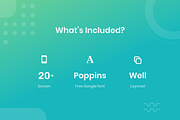Printable Planner Canva Template
in Templates / Website Templates
DOWNLOAD NOW Report
146
1
The perfect planner to print out or use with your content upgrades and lead magnets. Helping your readers and customers plan out things in advance? Have projects and challenges for them to do? Use these templates to add something extra to your workbooks, planner plages,
Included:
- 2 planning pages
- 2 to-do list pages
- 3 weekly planner pages
- 2 monthly planner pages
- 3 project planning pages
Instructions in .txt file on how to make a copy of the template to save to your local folder. Includes link to Canva template.
---
YOU WILL NEED: An active Canva account. A working knowledge of working with Canva templates (and templates in general - like, not overwriting them) and how to save them to your Canva account. Basic knowledge of Canva, how to add images, save your file, organize your files, drag in templates from your saved folders, and layers. All of these things can be learned from Canva's Help section of their website.
The download file is a .txt file, where a link is provided to the Canva templates. You will take the link and put it in your preferred browser, and the template set will load. Kindly save a local copy of the template to your Canva folder so you can edit it for future use. You can refer back to the .txt file for save instructions, but it is very easy - File / Make a Copy - within the Canva application.
NOTE: YOU MUST COPY THE TEMPLATE TO YOUR CANVA ACCOUNT PRIOR TO MAKING ANY EDITS. I do not provide technical support for Canva-related errors, or issues related to your Canva account. If you know how to save a copy of a template, drag and drop images, type and drag text, and how to submit a technical question to Canva, you will be able to use these templates.
**THE TEMPLATES CANNOT BE MODIFIED FOR RESALE OR GIVEN TO CLIENTS OR CUSTOMERS. END PRODUCT MUST BE EITHER .JPG, .GIF OR .PDF.**
Included:
- 2 planning pages
- 2 to-do list pages
- 3 weekly planner pages
- 2 monthly planner pages
- 3 project planning pages
Instructions in .txt file on how to make a copy of the template to save to your local folder. Includes link to Canva template.
---
YOU WILL NEED: An active Canva account. A working knowledge of working with Canva templates (and templates in general - like, not overwriting them) and how to save them to your Canva account. Basic knowledge of Canva, how to add images, save your file, organize your files, drag in templates from your saved folders, and layers. All of these things can be learned from Canva's Help section of their website.
The download file is a .txt file, where a link is provided to the Canva templates. You will take the link and put it in your preferred browser, and the template set will load. Kindly save a local copy of the template to your Canva folder so you can edit it for future use. You can refer back to the .txt file for save instructions, but it is very easy - File / Make a Copy - within the Canva application.
NOTE: YOU MUST COPY THE TEMPLATE TO YOUR CANVA ACCOUNT PRIOR TO MAKING ANY EDITS. I do not provide technical support for Canva-related errors, or issues related to your Canva account. If you know how to save a copy of a template, drag and drop images, type and drag text, and how to submit a technical question to Canva, you will be able to use these templates.
**THE TEMPLATES CANNOT BE MODIFIED FOR RESALE OR GIVEN TO CLIENTS OR CUSTOMERS. END PRODUCT MUST BE EITHER .JPG, .GIF OR .PDF.**
| Licenses Offered: | Standard & Extended |
| File Size: | 1.06 |