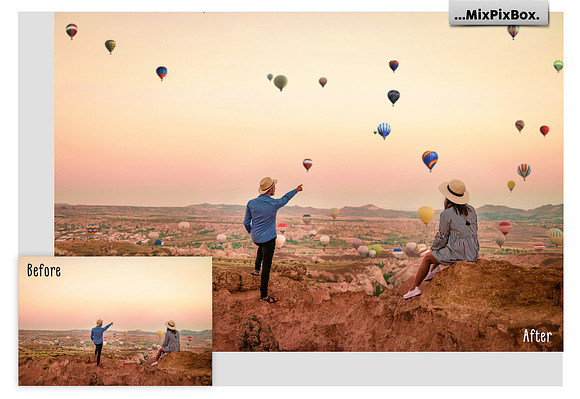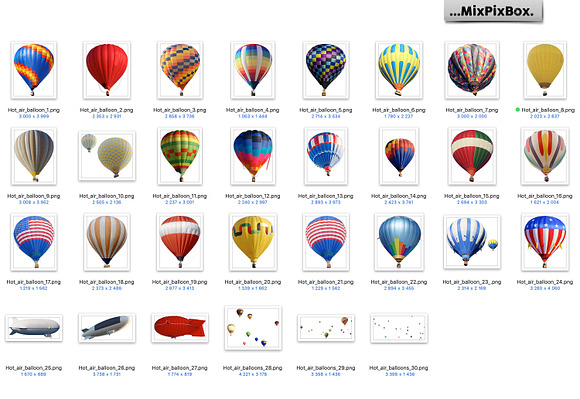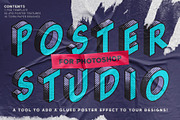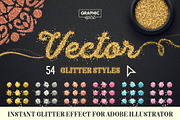Hot Air Balloon overlays
in Add-Ons / Photoshop Layer Styles
DOWNLOAD NOW Report
417
5
**Daydreamer overlays**
What a cascade of colorful hot air balloons lifting up in your photos and designs! In 30 PNG-formatted high-resolution images, airy balloons are already started up against a transparent background. Just add them in your compositions and adjust the size.
The scale of romantics is way over the limit! It goes without saying that it is possible to take a single element, combine several hot-air balloon images together or use the ready-made backdrop with a variety of colors, sizes and patterns of these fantastic montgolfiers. Make sure that some balloons may not be in the focus of the image and should appear blurry, so use the softening filters of your program. In this way, you create a realistic depth effect.
Looking for exquisitely dreamlike floating elements? Create invitations and greeting cards or decorate your logos, for example, on website banners with hot air balloons. In addition, these airy elements are popular motifs for surreal, fantastic or romantic compositions.
**Details:**
30 Overlays in PNG format with transparent background
You will need basic knowledge of Adobe Photoshop and know how to work with the layers.
Photos (c) Fotolia
What a cascade of colorful hot air balloons lifting up in your photos and designs! In 30 PNG-formatted high-resolution images, airy balloons are already started up against a transparent background. Just add them in your compositions and adjust the size.
The scale of romantics is way over the limit! It goes without saying that it is possible to take a single element, combine several hot-air balloon images together or use the ready-made backdrop with a variety of colors, sizes and patterns of these fantastic montgolfiers. Make sure that some balloons may not be in the focus of the image and should appear blurry, so use the softening filters of your program. In this way, you create a realistic depth effect.
Looking for exquisitely dreamlike floating elements? Create invitations and greeting cards or decorate your logos, for example, on website banners with hot air balloons. In addition, these airy elements are popular motifs for surreal, fantastic or romantic compositions.
**Details:**
30 Overlays in PNG format with transparent background
You will need basic knowledge of Adobe Photoshop and know how to work with the layers.
Photos (c) Fotolia
| File Type: | PNG |
| File Size: | 143.98 |
| Compatible with: | Adobe Photoshop, Adobe Photoshop Elements |