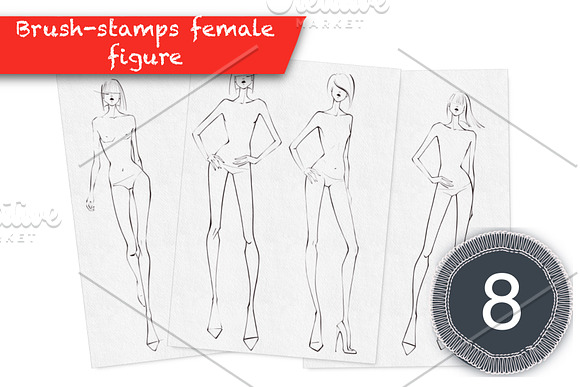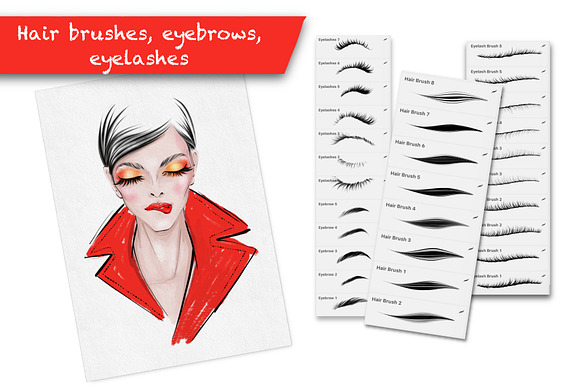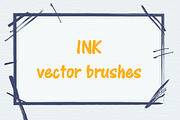Fashion illustration brushes.
in Add-Ons
DOWNLOAD NOW Report
312
3
**The set of brushes for fashion illustration creating.**
Includes:
- Contur brushes for illustrations: pencil, marker, liner, ink
- Brushes for drawning clothes: lace, fur, leather, textiles, knitted
- Glitter brushes
- Brushs-stamps female figures templates
- Hair brushes, eyebrows, eyelashes
- The set brushes for drawing make up
- Brushes: stitches, zipper, chainlet.
Follow me https://www.instagram.com/irina_matiash_art/
Detailed instructions for installing brushes here: https://support.creativemarket.com/hc/en-us/articles/115000851594-Installing-Procreate-Brushes
Opshion 1
1) Download the brushes to your computer.
2) Open the .zip file and extract/save the brush files to a cloud service like Dropbox, iCloud, Google
Drive, Adobe Creative Cloud, or similar. If it ends in *.brushset, this is the file you need
3) Start Procreate on your iPad/iPhone and open the brushes menu.
4) Tap the"+" in the top right corner.
5) Choose"lmport from .. :'
6) Touch "Locations" and choose where you saved your brushes
Select the brush you want to import.
Opshion 2
1.0pen the .zip file and extract/save the brush files to a cloud service like Dropbox, iCloud, Google
Drive, Adobe Creative Cloud, or similar.
If it ends in *.brushset, this is the file you need.
2. Now select "Open in Procreate". Done! The set can be found as a new group in the brushes menu.
Includes:
- Contur brushes for illustrations: pencil, marker, liner, ink
- Brushes for drawning clothes: lace, fur, leather, textiles, knitted
- Glitter brushes
- Brushs-stamps female figures templates
- Hair brushes, eyebrows, eyelashes
- The set brushes for drawing make up
- Brushes: stitches, zipper, chainlet.
Follow me https://www.instagram.com/irina_matiash_art/
Detailed instructions for installing brushes here: https://support.creativemarket.com/hc/en-us/articles/115000851594-Installing-Procreate-Brushes
Opshion 1
1) Download the brushes to your computer.
2) Open the .zip file and extract/save the brush files to a cloud service like Dropbox, iCloud, Google
Drive, Adobe Creative Cloud, or similar. If it ends in *.brushset, this is the file you need
3) Start Procreate on your iPad/iPhone and open the brushes menu.
4) Tap the"+" in the top right corner.
5) Choose"lmport from .. :'
6) Touch "Locations" and choose where you saved your brushes
Select the brush you want to import.
Opshion 2
1.0pen the .zip file and extract/save the brush files to a cloud service like Dropbox, iCloud, Google
Drive, Adobe Creative Cloud, or similar.
If it ends in *.brushset, this is the file you need.
2. Now select "Open in Procreate". Done! The set can be found as a new group in the brushes menu.
| File Type: | BRUSH, PDF |
| File Size: | 53.71 |
| Compatible with: | Procreate |
- Procreate brushes
- Procreate stamps
- Procreate ipad
- Fashion mockup
- Illustration brushes
- Illustration people
- Lace pattern
- Lace texture
- Lace clipart
- Lace brush
- Lace procreate
- Textile printing
- Textile pattern
- Fabric texture
- Fabric brush
- Pensil brush
- Fur brush
- Glitter brush
- Feshion figure template
- Women illustration
- Fashion drawing
- Fashion design
- Fashion sketches
- Hair brush
- Eyebrows brush
- Eyelashes brush
- Make-up brush
- Zipper brush
- Stitch brush