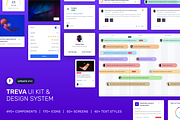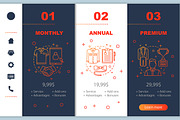Flourish Squarespace Kit
in Templates / Website Templates
DOWNLOAD NOW Report
143
0
VIEW THE DEMO HERE: https://flourishstnsvn.squarespace.com/?password=showme
**This kit is for use with Squarespace 7.0**
Created with infopreneurs and online coaches in mind, Flourish was made for anyone with content to share. The long form homepage clearly communicates the value of your offering, and the strategically placed signup forms are ready to turn your visitors into subscribers. Flourish will not only make you look legit, it’ll take your biz to new heights.
Combining Station Seven’s minimalist aesthetic with Squarespace’s powerful drag and drop interface, this squarekit includes all of the graphics, site settings and step-by-step video tutorials you need to recreate this exact gorgeous web design.
You’ll not only end up with a website that oozes authenticity, you’ll also gain the confidence to own your site design, effortlessly making customizations and updates to rock your online presence and grow your biz.
**How it works**
1. Receive instant access to file downloads and video tutorials
2. Customize your site’s graphics with easy to use Canva templates (Photoshop versions also included)
3. Build out your website following our step by step video tutorials
4. Launch your site with a bang by upgrading to a paid Squarespace plan
5. Celebrate!
**Features**
- Classic Station Seven design meets super simple Squarespace functionality
- Squarespace’s all-in-one platform handles hosting, domain name, e-commerce, blog and more
- More than just a theme – a comprehensive crash course on confidently building a Squarespace website
- No coding knowledge required – the design is fully created using Squarespace’s intuitive interface
- Fully responsive design looks gorgeous on all screen sizes including mobile and retina devices
- Customize with your own fonts, colors and images to perfectly match your brand
**Includes**
- 45 minutes of step-by-step video tutorials
- Unique graphic templates editable in both Canva and Photoshop
- Placeholder images so you can easily get started
- Helpful documentation to guide you through customizing your own site graphics
**Requirements**
- Any paid Squarespace account to publish your site
- A free Canva account to edit the included graphics
- No additional hosting accounts or domains are required – it’s all handled in Squarespace!
---
**Have a question? We've got answers!**
**Q: Can I customize the site design?**
A: You sure can! After viewing our video tutorials, you will be a Squarespace master – adding your own flair to the site design is easy using Squarespace’s drag and drop interface and built in design settings.
**Q: Do I need to know code?**
A: Nope! We’ve worked hard to make our themes as easy to use as possible – each theme comes with detailed video instructions to help you get everything setup just like the demo using the built-in Squarespace controls.
**Q: Do I need my own hosting + domain name?**
A: Nope! All Squarespace accounts include hosting, and all annual paid accounts include a free custom domain for hassle free setup.
**Q: Can I add a shop?**
A: Of course! All of our Squarekits are compatible with Squarespace’s shop feature and are designed to match perfectly.
**Q: Can I add my own logo, fonts, colors?**
A: Absolutely! It’s super easy to add in your own logo and images, or change the colors and fonts. We’ll even show you exactly how to do it so you’re not left guessing.
**Q: Do I need a knowledge of Squarespace?**
A: Not at all – whether you’ve used Squarespace before or are a total noob, we’ll show you everything you need to know to master Squarespace and take control of your site design.
**Q: What if I need some extra help?**
A: Squarespace offers 24/7 support to help you out with any questions you might have related to Squarespace – you can find them here. If you have questions about the Squarekit design itself, you can contact us from our contact page https://stnsvn.com/contact.
**This kit is for use with Squarespace 7.0**
Created with infopreneurs and online coaches in mind, Flourish was made for anyone with content to share. The long form homepage clearly communicates the value of your offering, and the strategically placed signup forms are ready to turn your visitors into subscribers. Flourish will not only make you look legit, it’ll take your biz to new heights.
Combining Station Seven’s minimalist aesthetic with Squarespace’s powerful drag and drop interface, this squarekit includes all of the graphics, site settings and step-by-step video tutorials you need to recreate this exact gorgeous web design.
You’ll not only end up with a website that oozes authenticity, you’ll also gain the confidence to own your site design, effortlessly making customizations and updates to rock your online presence and grow your biz.
**How it works**
1. Receive instant access to file downloads and video tutorials
2. Customize your site’s graphics with easy to use Canva templates (Photoshop versions also included)
3. Build out your website following our step by step video tutorials
4. Launch your site with a bang by upgrading to a paid Squarespace plan
5. Celebrate!
**Features**
- Classic Station Seven design meets super simple Squarespace functionality
- Squarespace’s all-in-one platform handles hosting, domain name, e-commerce, blog and more
- More than just a theme – a comprehensive crash course on confidently building a Squarespace website
- No coding knowledge required – the design is fully created using Squarespace’s intuitive interface
- Fully responsive design looks gorgeous on all screen sizes including mobile and retina devices
- Customize with your own fonts, colors and images to perfectly match your brand
**Includes**
- 45 minutes of step-by-step video tutorials
- Unique graphic templates editable in both Canva and Photoshop
- Placeholder images so you can easily get started
- Helpful documentation to guide you through customizing your own site graphics
**Requirements**
- Any paid Squarespace account to publish your site
- A free Canva account to edit the included graphics
- No additional hosting accounts or domains are required – it’s all handled in Squarespace!
---
**Have a question? We've got answers!**
**Q: Can I customize the site design?**
A: You sure can! After viewing our video tutorials, you will be a Squarespace master – adding your own flair to the site design is easy using Squarespace’s drag and drop interface and built in design settings.
**Q: Do I need to know code?**
A: Nope! We’ve worked hard to make our themes as easy to use as possible – each theme comes with detailed video instructions to help you get everything setup just like the demo using the built-in Squarespace controls.
**Q: Do I need my own hosting + domain name?**
A: Nope! All Squarespace accounts include hosting, and all annual paid accounts include a free custom domain for hassle free setup.
**Q: Can I add a shop?**
A: Of course! All of our Squarekits are compatible with Squarespace’s shop feature and are designed to match perfectly.
**Q: Can I add my own logo, fonts, colors?**
A: Absolutely! It’s super easy to add in your own logo and images, or change the colors and fonts. We’ll even show you exactly how to do it so you’re not left guessing.
**Q: Do I need a knowledge of Squarespace?**
A: Not at all – whether you’ve used Squarespace before or are a total noob, we’ll show you everything you need to know to master Squarespace and take control of your site design.
**Q: What if I need some extra help?**
A: Squarespace offers 24/7 support to help you out with any questions you might have related to Squarespace – you can find them here. If you have questions about the Squarekit design itself, you can contact us from our contact page https://stnsvn.com/contact.
| File Type: | PNG, SVG, PSD, JPG, PDF |
| File Size: | 2.28 |
| Compatible with: | Adobe Photoshop, Other |