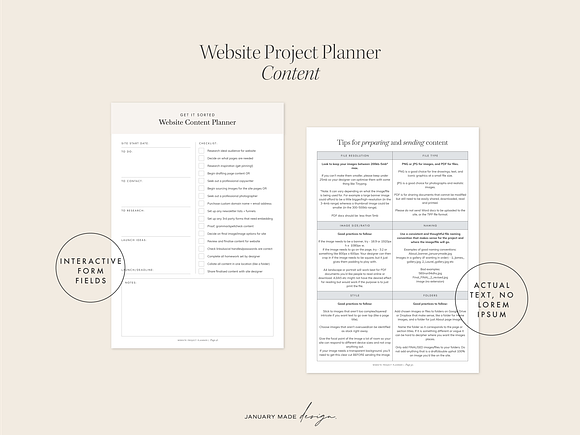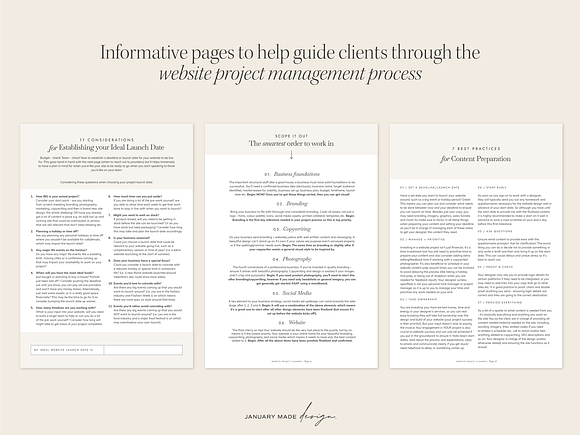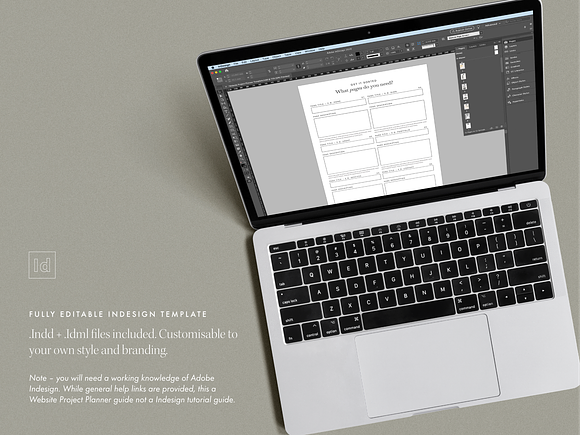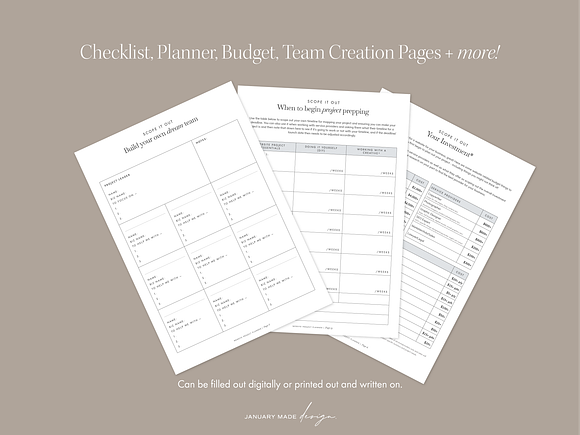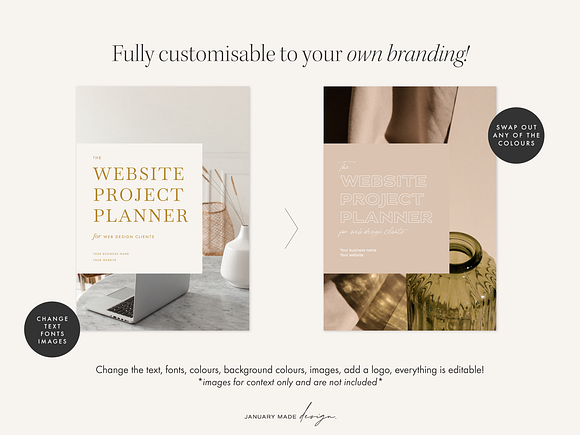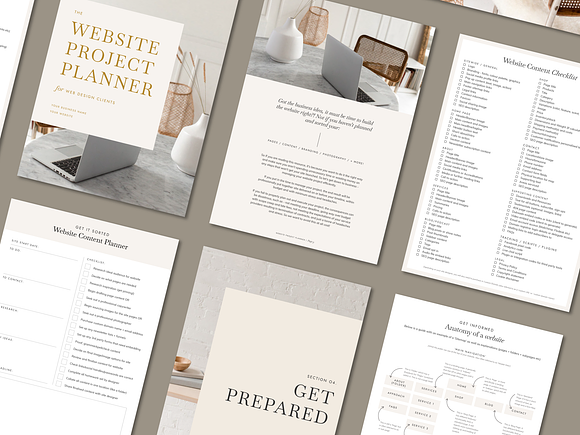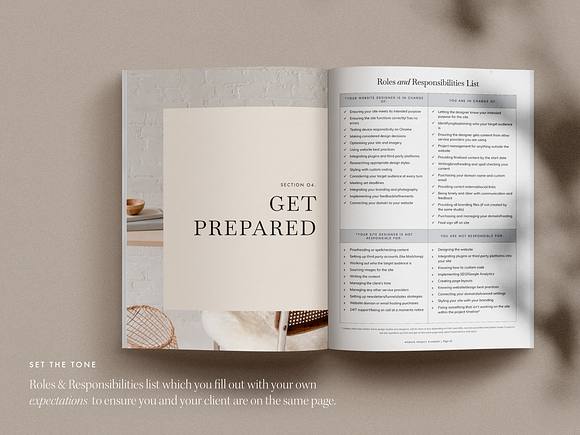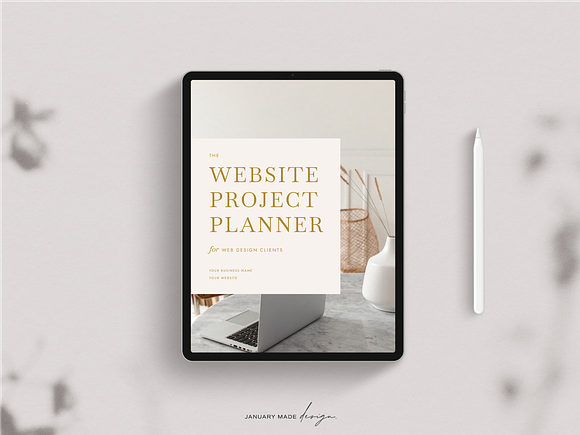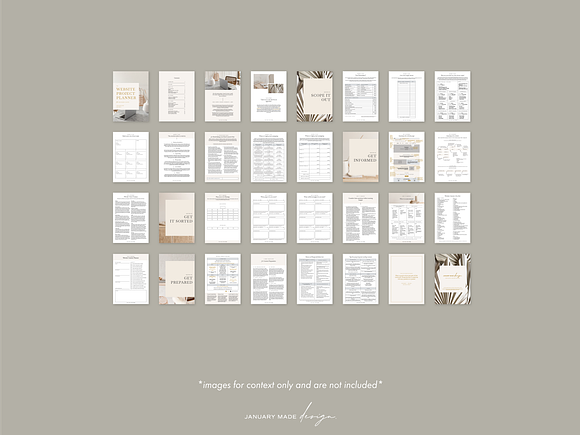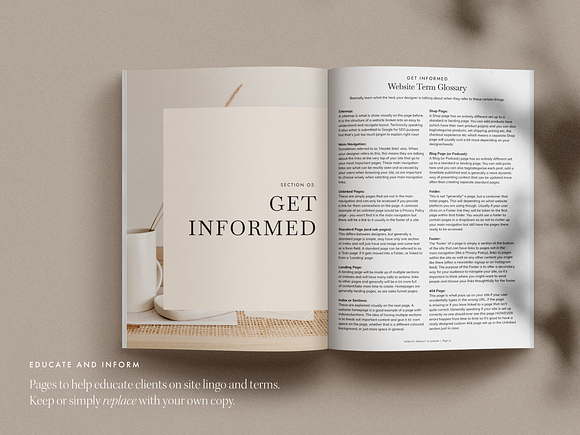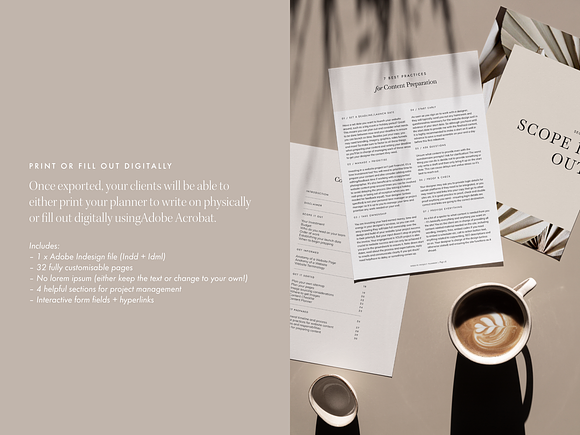Website Project Planner Template
in Templates / Presentation Templates
DOWNLOAD NOW Report
192
0
**There is no PDF included in this template. You are purchasing an Adobe Indesign template to edit and customise as your own, which can then be saved as a PDF**
--------------------------
Website Project Planner Adobe Indesign Template (.Indd + .Idml)
**This 32 page Indesign Template is for: **
Any website designer who wants to equip their overwhelmed clients with key knowledge and empower them to take control of their own website project. It is for the website designers who want to go the extra mile for their clients and provide a resource that will help with education, expectation management as well as website project management (duh!).
--------------------------
**What is the Website Project Planner:**
This Indesign Template covers all the basics for website project management to help website clients take control of their own project. The business idea is never enough - site pages, content, branding, photography, budget and more need to be sorted before a website project can really get underway and this resource will provide education on this subject.
--------------------------
**What's included in this template:**
- 32 page Indesign template (Indd + Idml)
- 4 helpful project management sections dedicated to website planning
- Interactive form fields, worksheets, budget sheets, checklists, prompts and considerations
- Informative guidance and advice pages filled with prompts and ideas
- Tips on how to prepare content, content best practices + a general website time template
- Basic website page terminology
- Roles & Responsibilities list (to help with what to expect during a project)
- Fully customisable layout to your own branding, fonts, colours, copywriting
- Basic help links for editing in Adobe Indesign
It’s time for clients to take ownership of their website projects and start managing them efficiently, and providing this resource as a tool for them to use is the first step!
--------------------------
**Document breakdown (32 pages in total):**
1. Cover
2. Introduction
3. Disclaimer
4. Section 1 - Scope it out
- Your Investment
- Budget
- Who do you need on your team
- Order of work
- Establishing your launch date
- When to begin prepping
5. Section 2 - Get informed
- Anatomy of a Website Page
- Anatomy of a Website
- Website Terminology
6. Section 3 - Get it sorted
- Plan your own sitemap
- Plan your pages
- Image sourcing considerations
- Where to get images
- Content Checklist
- Content Planner
7. Section 4 - get prepared
- General timeline and process
- Best practices for website content
- Roles and responsibilities
- Tips for preparing content
8. Thank You/Contact Details
9. Back page/copyright notice
--------------------------
**What's NOT included in this 32 page template**
- Images. I recommend Moyo Studio for stunning imagery or Unpsplash for free stock
- Lorem Ipsum. This template includes all copy with prompts to add your business name. Simply keep the copy or replace with your own words
- Full on help guide for Indesign editing. This is not a training exercise, you will need to know how to edit an Indesign document or else learn at your own pace using Adobe tutorials/Youtube.
--------------------------
**What software do I need to use it?**
Adobe Indesign
--------------------------
**Do the templates include the images or mockups?**
No, all use of imagery and mockups are for context only.
--------------------------
**Fonts used**
This template uses only free fonts and links are included inside the download.
--------------------------
**How do I use it?**
Open the template *Adobe Indesign* and replace the content with your own. Either send it to print or save it as a pdf and email it to the client. These templates include original text too so you have a guide on what to write where!
--------------------------
**What can I customise?**
Everything! You can move, edit or change all the elements in the template. You can add, remove or duplicate pages as well as change the order. All colours and fonts are completely editable so you can swap them out for your own branded ones.
--------------------------
Website Project Planner Adobe Indesign Template (.Indd + .Idml)
**This 32 page Indesign Template is for: **
Any website designer who wants to equip their overwhelmed clients with key knowledge and empower them to take control of their own website project. It is for the website designers who want to go the extra mile for their clients and provide a resource that will help with education, expectation management as well as website project management (duh!).
--------------------------
**What is the Website Project Planner:**
This Indesign Template covers all the basics for website project management to help website clients take control of their own project. The business idea is never enough - site pages, content, branding, photography, budget and more need to be sorted before a website project can really get underway and this resource will provide education on this subject.
--------------------------
**What's included in this template:**
- 32 page Indesign template (Indd + Idml)
- 4 helpful project management sections dedicated to website planning
- Interactive form fields, worksheets, budget sheets, checklists, prompts and considerations
- Informative guidance and advice pages filled with prompts and ideas
- Tips on how to prepare content, content best practices + a general website time template
- Basic website page terminology
- Roles & Responsibilities list (to help with what to expect during a project)
- Fully customisable layout to your own branding, fonts, colours, copywriting
- Basic help links for editing in Adobe Indesign
It’s time for clients to take ownership of their website projects and start managing them efficiently, and providing this resource as a tool for them to use is the first step!
--------------------------
**Document breakdown (32 pages in total):**
1. Cover
2. Introduction
3. Disclaimer
4. Section 1 - Scope it out
- Your Investment
- Budget
- Who do you need on your team
- Order of work
- Establishing your launch date
- When to begin prepping
5. Section 2 - Get informed
- Anatomy of a Website Page
- Anatomy of a Website
- Website Terminology
6. Section 3 - Get it sorted
- Plan your own sitemap
- Plan your pages
- Image sourcing considerations
- Where to get images
- Content Checklist
- Content Planner
7. Section 4 - get prepared
- General timeline and process
- Best practices for website content
- Roles and responsibilities
- Tips for preparing content
8. Thank You/Contact Details
9. Back page/copyright notice
--------------------------
**What's NOT included in this 32 page template**
- Images. I recommend Moyo Studio for stunning imagery or Unpsplash for free stock
- Lorem Ipsum. This template includes all copy with prompts to add your business name. Simply keep the copy or replace with your own words
- Full on help guide for Indesign editing. This is not a training exercise, you will need to know how to edit an Indesign document or else learn at your own pace using Adobe tutorials/Youtube.
--------------------------
**What software do I need to use it?**
Adobe Indesign
--------------------------
**Do the templates include the images or mockups?**
No, all use of imagery and mockups are for context only.
--------------------------
**Fonts used**
This template uses only free fonts and links are included inside the download.
--------------------------
**How do I use it?**
Open the template *Adobe Indesign* and replace the content with your own. Either send it to print or save it as a pdf and email it to the client. These templates include original text too so you have a guide on what to write where!
--------------------------
**What can I customise?**
Everything! You can move, edit or change all the elements in the template. You can add, remove or duplicate pages as well as change the order. All colours and fonts are completely editable so you can swap them out for your own branded ones.
| File Size: | 849 |
| Layered: | Yes |
| Compatible with: | Adobe InDesign |