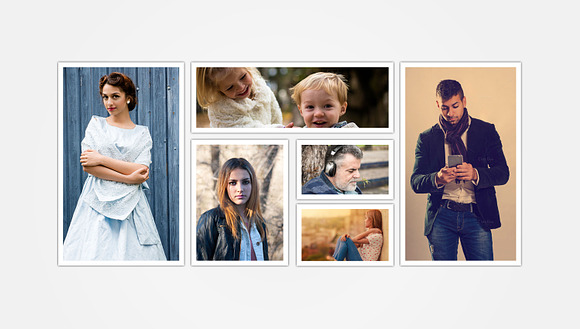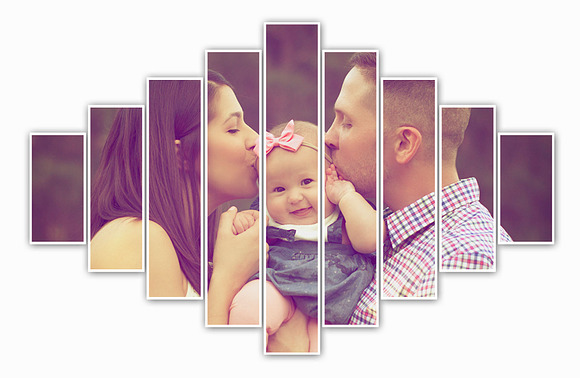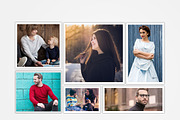Photo Frame Mock-Up 05
in Templates / Mockup Templates / Print Mockups
DOWNLOAD NOW Report
166
0
**Photo Collage Mock-Up 05**
**Features:**
- Photo Collage Mock-Up
- Collage Photo Styles
- 04 Frame Styles
- 04 PSD Files
- Replace with Smart Objects
- Easy to Replace Photos
- Pixel Dimensions: 2500x2000
- High Resolution: 300 DPI
- Realistic Shadows
- Color Mode: RGB
- Help Document Included
- No Preview Images Included
- No photos included
- Minimum Adobe Version: CS3
Create your awesome collage photo style by using this mock-up. All photos are smart object layer. Smart object is the easiest way to place photo.
First, you need to open smart object and place your desired portion of photo. Smart object will only display your selected portion of photo on photo frame. No need to scale, resize or transform photo to place on photo frame.
Only, smart object can display specific portion of a photo. No need to crop photo to display its specific portion via smart object.
You can easily make different kind of products such as Facebook timeline cover, Twitter cover, avatar, poster, Youtube cover, banner, print design etc. by using this collage style frame mock-up.
Photos are collected from-
https://www.pexels.com/
https://creativemarket.com/photos/people
**Features:**
- Photo Collage Mock-Up
- Collage Photo Styles
- 04 Frame Styles
- 04 PSD Files
- Replace with Smart Objects
- Easy to Replace Photos
- Pixel Dimensions: 2500x2000
- High Resolution: 300 DPI
- Realistic Shadows
- Color Mode: RGB
- Help Document Included
- No Preview Images Included
- No photos included
- Minimum Adobe Version: CS3
Create your awesome collage photo style by using this mock-up. All photos are smart object layer. Smart object is the easiest way to place photo.
First, you need to open smart object and place your desired portion of photo. Smart object will only display your selected portion of photo on photo frame. No need to scale, resize or transform photo to place on photo frame.
Only, smart object can display specific portion of a photo. No need to crop photo to display its specific portion via smart object.
You can easily make different kind of products such as Facebook timeline cover, Twitter cover, avatar, poster, Youtube cover, banner, print design etc. by using this collage style frame mock-up.
Photos are collected from-
https://www.pexels.com/
https://creativemarket.com/photos/people
| File Type: | PSD, PDF |
| File Size: | 11.79 |
| Dimensions: | 2500 x 2000 |
| DPI: | 300 |
| Layered: | Yes |
| Compatible with: | Adobe Photoshop |