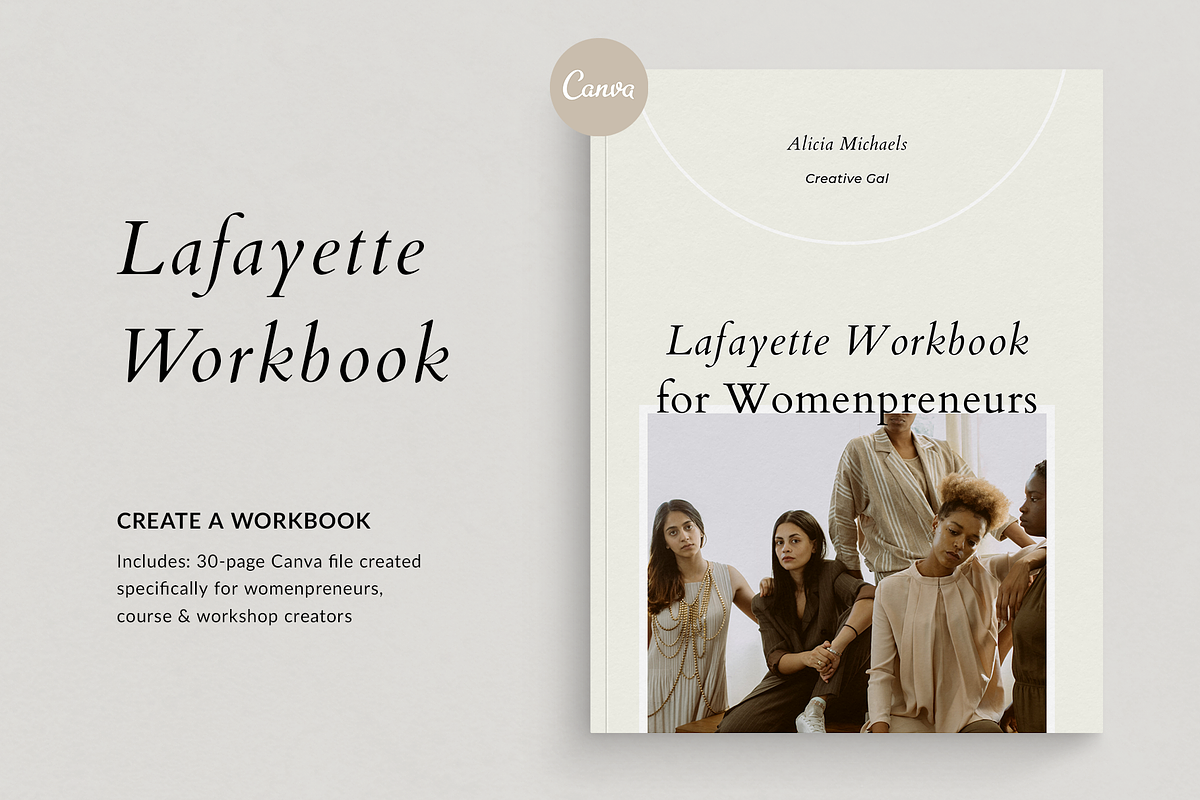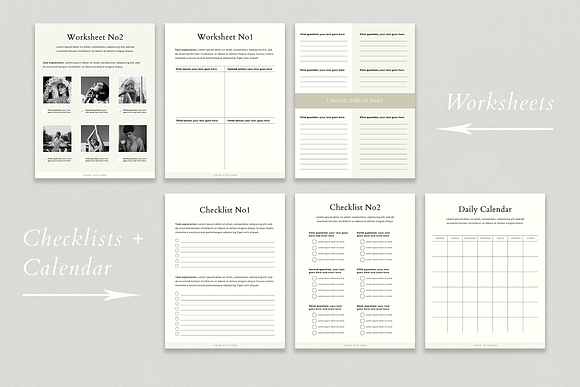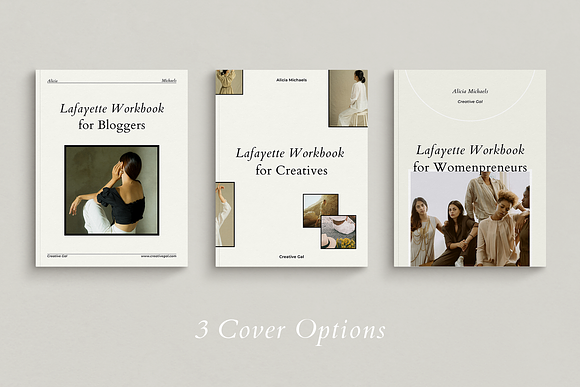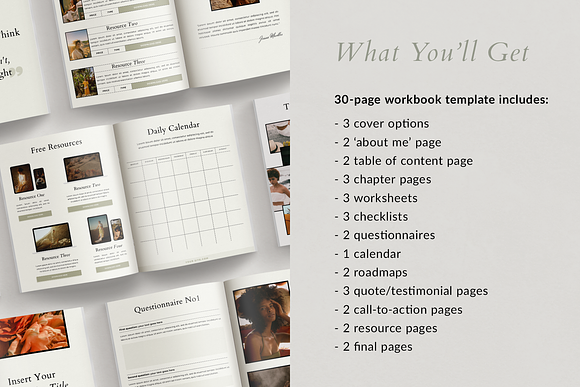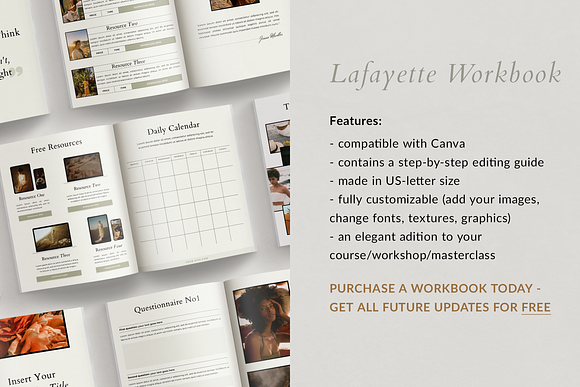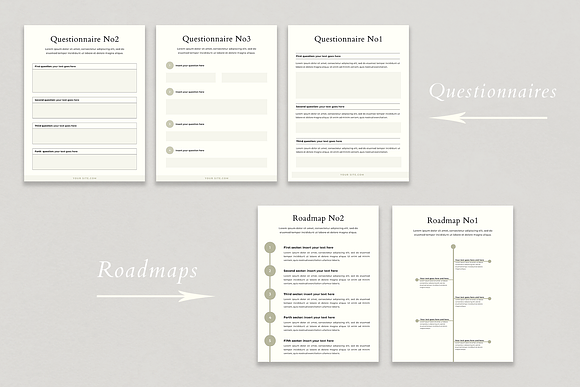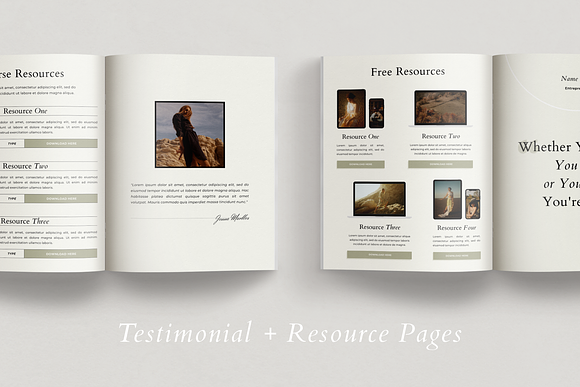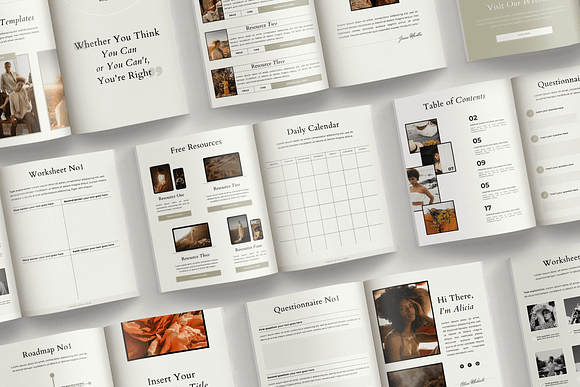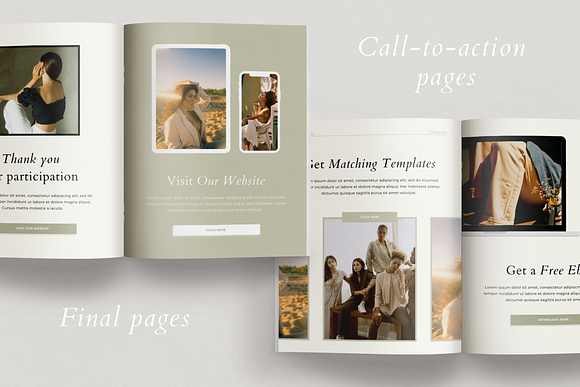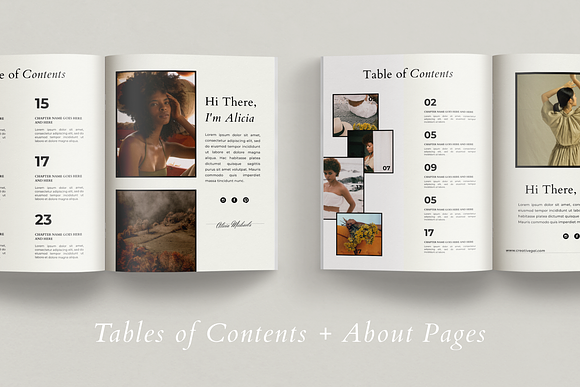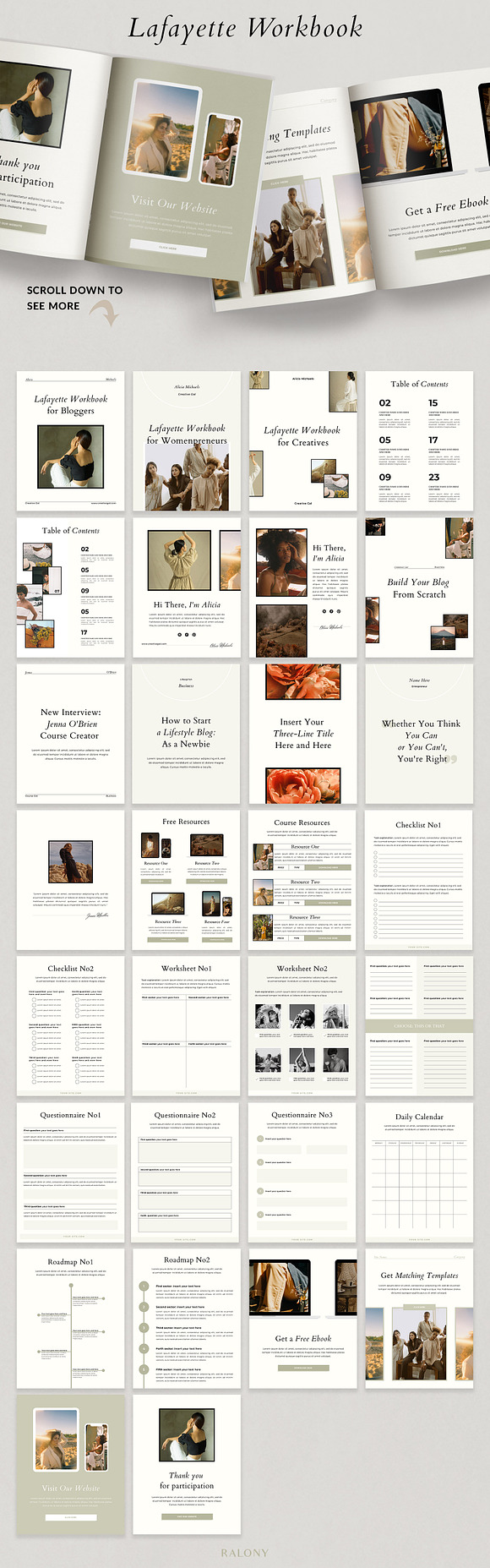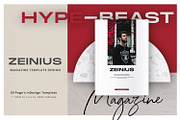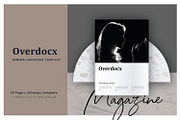Course Creator Workbook | Lafayette
in Templates / Magazine Templates
DOWNLOAD NOW Report
395
2
**Create a professional content for a webinar, workshop or masterclass with Lafayette Workbook template!**
Lafayette workbook is a 30-page template available in US-letter size. It's a perfect solution for course creators, webinar hosts, small businesses, coaches, bloggers, virtual assistants and everyone who wants to get known for high-quality content.
Use the Lafayette workbook as a freebie to grow an email list, magazine and/or lookbook to showcase your content or as a handy tool for your business.
The template is created in **CANVA** - a free editing app that allows you to edit on both desktop and smartphone. This app uses drag-and-drop technology, which makes it a great tool to edit fonts, images, objects in a quick and easy manner.
--------
*Lafayette Collection*
More templates coming soon!
---
*Includes*
- 3 cover options
- 2 'about me' page
- 2 table of content pages
- 3 chapter pages
- 3 checklists
- 3 worksheets
- 2 roadmaps
- 2 questionnaires
- 1 daily calendar
- 3 quote/testimonial pages
- 2 call-to-action pages
- 2 resource pages
- 2 final pages
----
*Features*
- Compatible with Canva
- Available in US-Letter (8.5" x 11") size
- Free Canva guide (tutorial)
- Fully customizable (add your images, change fonts, textures, graphics and more)
- Photographs and Mockups *Not Included*
----
*What you'll get*
Once you purchase, you'll get an email containing a zip-file.
You need to unzip it and open a PDF file (named *Start here*) where all the links + instructions placed.
---
*How to use the template*
1. Log in to Canva account or create a new (if you don't have one)
2. Unzip the file you got after the purchase
3. Open a **Start here** PDF file, where all the links + instructions placed
4. Find a page that says **Access to the …** and click the link below, you'll be redirected to the Canva template page
**IMPORTANT**
Click *Edit*, then click *File Make a copy*
**DON'T EDIT THE FILE WE GIVE A LINK TO. YOU CAN EDIT THE COPIED VERSION ONLY! OTHERWISE, IT'LL AFFECT ALL THE OTHER USERS AND YOUR WORK WILL BE DELETED**
5. Copied version of the file will appear in your account (its name always starts with *Copy...*)
6. Now you can close the original file and edit the copied version on your account
*The original file can be copied as many times as you want, there are NO LIMITSLafayette
Lafayette workbook is a 30-page template available in US-letter size. It's a perfect solution for course creators, webinar hosts, small businesses, coaches, bloggers, virtual assistants and everyone who wants to get known for high-quality content.
Use the Lafayette workbook as a freebie to grow an email list, magazine and/or lookbook to showcase your content or as a handy tool for your business.
The template is created in **CANVA** - a free editing app that allows you to edit on both desktop and smartphone. This app uses drag-and-drop technology, which makes it a great tool to edit fonts, images, objects in a quick and easy manner.
--------
*Lafayette Collection*
More templates coming soon!
---
*Includes*
- 3 cover options
- 2 'about me' page
- 2 table of content pages
- 3 chapter pages
- 3 checklists
- 3 worksheets
- 2 roadmaps
- 2 questionnaires
- 1 daily calendar
- 3 quote/testimonial pages
- 2 call-to-action pages
- 2 resource pages
- 2 final pages
----
*Features*
- Compatible with Canva
- Available in US-Letter (8.5" x 11") size
- Free Canva guide (tutorial)
- Fully customizable (add your images, change fonts, textures, graphics and more)
- Photographs and Mockups *Not Included*
----
*What you'll get*
Once you purchase, you'll get an email containing a zip-file.
You need to unzip it and open a PDF file (named *Start here*) where all the links + instructions placed.
---
*How to use the template*
1. Log in to Canva account or create a new (if you don't have one)
2. Unzip the file you got after the purchase
3. Open a **Start here** PDF file, where all the links + instructions placed
4. Find a page that says **Access to the …** and click the link below, you'll be redirected to the Canva template page
**IMPORTANT**
Click *Edit*, then click *File Make a copy*
**DON'T EDIT THE FILE WE GIVE A LINK TO. YOU CAN EDIT THE COPIED VERSION ONLY! OTHERWISE, IT'LL AFFECT ALL THE OTHER USERS AND YOUR WORK WILL BE DELETED**
5. Copied version of the file will appear in your account (its name always starts with *Copy...*)
6. Now you can close the original file and edit the copied version on your account
*The original file can be copied as many times as you want, there are NO LIMITSLafayette
| Compatible with: | Other |
| File Type: | JPG, PDF |
| File Size: | 9.83 |
| Dimensions: | 8.5 x 11 in |
- Workbook template
- Workbook canva
- Workbook template canva
- Worksheet template
- Ebook template canva
- Ebook template
- Ebook canva
- Ebook template indesign
- Ebook mockup
- Ebook cover
- Checklist template
- Canva template
- Canva ebook template
- Canva workbook
- Canvas mockup
- Canva planner template
- Canva ebook
- Course creator
- Course creator workbook
- Workshop template
- Calendar template
- Entrepreneur template
- Entrepreneur woman
- Smal business
- Small business owner
- Small business template
- Virtual assistant
- Lead magnet
- Lead magnet template
- Lead magnet kit
- Lead magnet canva
- Canva calendar
- Roadmap template
- Questionnaire template
- Call to action
- Resource template
- Quotes bundle
- Quote template
- Quote canva
- Quote canva template
- Workshop creator
- Masterclass creator
- Course ebook
- Course workbook
- Course template
- Opt in
- Opt in template
- Opt-in freebie
- Opt in book
- Content calendar
- Content planner
- Content upgrad