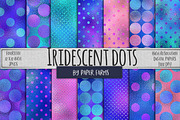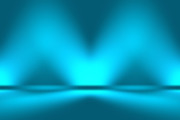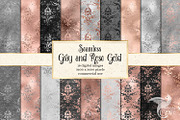Magic Photo Overlays Vol.2
DOWNLOAD NOW Report
155
0
**20 Magic Photo Overlays Vol.2**
4500x3000, 300 DPI, 20 PNG's
---
**Simply place the overlay on top of your image, change the mode of the overlay layer for "screen" or any other and that's it!**
You will receive 20 designed photo overlays that will help you to make your photos look better in just a few clicks!
**Tips:**
- Duplicate the overlay layer to make the effect more bright.
- Use "Transform tool - Warp" to make more interesting smooth shapes out of the overlay.
- Combine different overlays to create cool vibrant effects.
- Use "Hue/saturation" to change the color of the overlay.
---
**Magic Photo Overlays Vol.1:** https://crmrkt.com/xM5lD0
**20 Smoke Photoshop Brushes:** https://crmrkt.com/AV94WA
---
[email protected]
4500x3000, 300 DPI, 20 PNG's
---
**Simply place the overlay on top of your image, change the mode of the overlay layer for "screen" or any other and that's it!**
You will receive 20 designed photo overlays that will help you to make your photos look better in just a few clicks!
**Tips:**
- Duplicate the overlay layer to make the effect more bright.
- Use "Transform tool - Warp" to make more interesting smooth shapes out of the overlay.
- Combine different overlays to create cool vibrant effects.
- Use "Hue/saturation" to change the color of the overlay.
---
**Magic Photo Overlays Vol.1:** https://crmrkt.com/xM5lD0
**20 Smoke Photoshop Brushes:** https://crmrkt.com/AV94WA
---
[email protected]
| Compatible with: | Adobe Photoshop |
| File Type: | PNG |
| File Size: | 203.64 MB |
| Dimensions: | 4500 x 3000 px |
| DPI: | 300 |