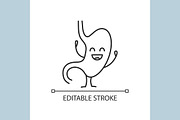Vector Tiger Camo Seamless Patterns
in Graphics
DOWNLOAD NOW Report
107
0
**A collection of Tiger Camouflage vector seamless patterns.
This kit includes**
---
- 8 Seamless vector patterns
- 8 Unique color designs
---
The pattern is completely customizable for you needs. You can change the scale, rotation and even colors as needed.
---
Applying the Camo Swatch to your artwork
**Use Eyedropper to apply camo swatch**
- Make sure “Apply Appearance” is checked in the Eyedropper panel
- Double click icon.
- Check “Apply Appearance” Check Mark, on both columns.
- Select Eyedropper (I) Click Camo Swatch to Pick-Up Camo Design you want
- Alt+Click to apply The shape you want to apply the Camo design to.
** Use Graphic Styles to Apply Camo Swatch to vector shape **
- Load TigerCamo-GraphicStyles.ai into your file
- Options Open Graphic Style Library TigerCamo-GraphicStyles.ai
This kit includes**
---
- 8 Seamless vector patterns
- 8 Unique color designs
---
The pattern is completely customizable for you needs. You can change the scale, rotation and even colors as needed.
---
Applying the Camo Swatch to your artwork
**Use Eyedropper to apply camo swatch**
- Make sure “Apply Appearance” is checked in the Eyedropper panel
- Double click icon.
- Check “Apply Appearance” Check Mark, on both columns.
- Select Eyedropper (I) Click Camo Swatch to Pick-Up Camo Design you want
- Alt+Click to apply The shape you want to apply the Camo design to.
** Use Graphic Styles to Apply Camo Swatch to vector shape **
- Load TigerCamo-GraphicStyles.ai into your file
- Options Open Graphic Style Library TigerCamo-GraphicStyles.ai
| File Type: | JPG, PNG, AI, PDF |
| File Size: | 356.97 MB |
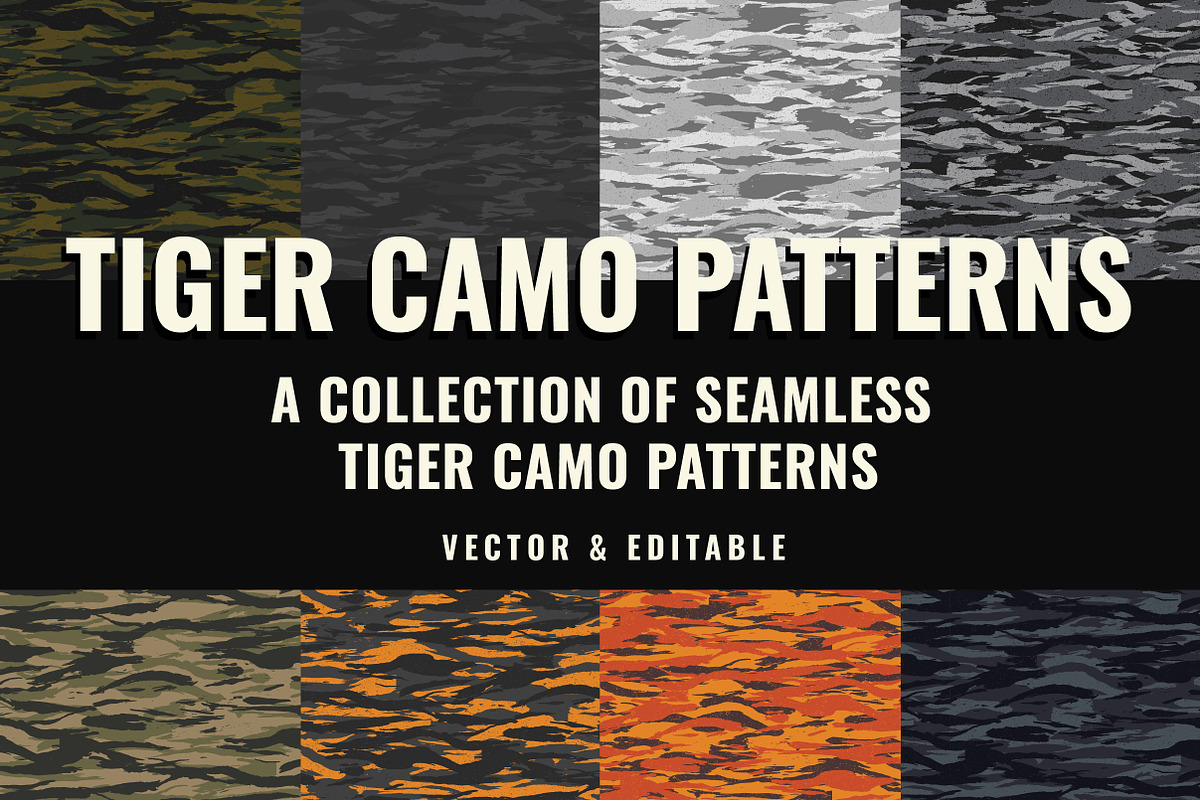
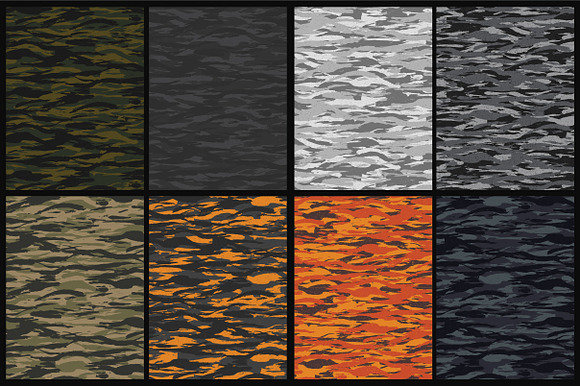

-.jpg?1560880978&s=68dd53616b4e6a238efccef8e6bb974d)



-.jpg?1560881178&s=9027d6b080cf6870172a10a6acb555b3)