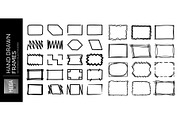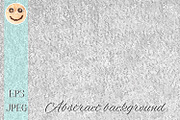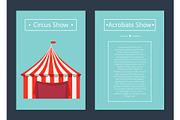Paperla Paper Cut Effect Generator
DOWNLOAD NOW Report
164
7
PAPERLA - Paper Cut Effect & Generator
---
**For Photoshop CC+**
Photoshop layered paper cut effect and generator from your flat design. This bundle comes with a set of tools to easily create your paper layered art.
- 1 Sample psd design which you can use this as a starter document.
- 1 paperla-BaseGenerator.atn (photoshop action) to generate a start-from-scratch document with premade paper effect and color adjustment
- 1 paperla-DepthStyle.asl (photoshop style library) contained various shadow depth sizes. including cut out and cut in effect.
- 2 sample vector design (.ai)
** HOW TO **
How to install .atn file:
Just double click the file. It will be installed on your photoshop right away.
How to install .asl file:
to load style (.asl) got to Window Styles, to open styles panel
See tutorial video for step by step details.
** RECOMMENDED WORKFLOW **
1. Create you design in vector based app such as Adobe Illustrator
2. Make sure each object on your design is either being cut in or simply just cut out (see preview no. 5 to differentiate cut in and cut out)
3. Make sure each object is in each own layer.
4. Export it to photoshop and use either sample .psd or generate new document via Paperla-BaseGenerator action.
5. Adjust different depth style to fit your need.
** TIPS **
- To create a good layered paper you need to find a good colors combination. You might need to experimenting and mix and match colors to find a good gradual color combination on your design.
- After applying effect, color might slightly look faded (see preview no. 2), this is to mimicks paper color, you can adjust color via "Color Adjustment" folder.
---
**For Photoshop CC+**
Photoshop layered paper cut effect and generator from your flat design. This bundle comes with a set of tools to easily create your paper layered art.
- 1 Sample psd design which you can use this as a starter document.
- 1 paperla-BaseGenerator.atn (photoshop action) to generate a start-from-scratch document with premade paper effect and color adjustment
- 1 paperla-DepthStyle.asl (photoshop style library) contained various shadow depth sizes. including cut out and cut in effect.
- 2 sample vector design (.ai)
** HOW TO **
How to install .atn file:
Just double click the file. It will be installed on your photoshop right away.
How to install .asl file:
to load style (.asl) got to Window Styles, to open styles panel
See tutorial video for step by step details.
** RECOMMENDED WORKFLOW **
1. Create you design in vector based app such as Adobe Illustrator
2. Make sure each object on your design is either being cut in or simply just cut out (see preview no. 5 to differentiate cut in and cut out)
3. Make sure each object is in each own layer.
4. Export it to photoshop and use either sample .psd or generate new document via Paperla-BaseGenerator action.
5. Adjust different depth style to fit your need.
** TIPS **
- To create a good layered paper you need to find a good colors combination. You might need to experimenting and mix and match colors to find a good gradual color combination on your design.
- After applying effect, color might slightly look faded (see preview no. 2), this is to mimicks paper color, you can adjust color via "Color Adjustment" folder.
| Compatible with: | Adobe Photoshop |
| File Type: | AI, ATN, PSD, ASL |
| File Size: | 72.56 MB |
| Dimensions: | 4000 x 4000 px |
| DPI: | 300 |