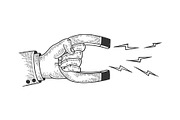101 Hand Drawn Logo Elements EPS PSD
in Graphics / Illustrations
DOWNLOAD NOW Report
225
0
Welcome to the 9th installment of my Hand Drawn Elements collection! Filled with 101 of my own hand drawn doodles, this kit has a little bit of a masculine, outdoorsy vibe. Ive included lots of variety from manual work tools to camping gear, from cooking implements to grooming products. These little icons are great for custom & premade logo designs & even full branding projects. They are an invaluable asset for anyone wanting to break into the hand drawn branding market.
All the elements in the bundle come in infinitely scaleable EPS format. But dont worry if you dont have access to vector editing software, I've also included a layered PSD file with each of the elements included as a custom shape. This means you can get all the benefits of vector files without owning vector software!
WHATS INCLUDED IN THE BUNDLE?
- 1 x fully editable EPS file with all elements grouped individually
- 1 x fully editable PSD file with all elements included as indivudual custom shapes
- 1 x text file explaining basic editing steps for photoshop & illustrator newbies
BUNDLE FEATURES:
- fully editable colours
- infinitely resizable vector files
- well organized layers
- suitable for premade logo designs
- useable for everything from business cards to signage.
SOFTWARE REQUIREMENTS:
- The PSD file in this bundle is compatible with Adobe Photoshop CS1 onwards
- This EPS file in this bundle is compatible with Adobe Illustrator CS1 onwards
- Please note Adobe Elements is not the same software as Adobe Photoshop. I do not guarantee compatibility with any version of Adobe Elements. So please make sure you have successfully used one of my bundles in the past before you purchase.
MINIMUM SKILL LEVEL REQUIRED FOR PHOTOSHOP USERS:
- How to open a file
- Familiarity with custom shapes
- How to use the free transform tool
- How to drag elements into a new document
- Familiarity with the layers palette
-Familiarity with changing colours on custom shapes
-How to save files
MINIMUM SKILL LEVEL REQUIRED FOR ILLUSTRATOR USERS:
- How to open a file
- Familiarity with resizing elements
- Familiarity with the layers palette
- Familiarity with changing colours on elements
- How to save files
If you have any problems editing your files, please send me a private message and i will try my best to help.
Maggie xx
All the elements in the bundle come in infinitely scaleable EPS format. But dont worry if you dont have access to vector editing software, I've also included a layered PSD file with each of the elements included as a custom shape. This means you can get all the benefits of vector files without owning vector software!
WHATS INCLUDED IN THE BUNDLE?
- 1 x fully editable EPS file with all elements grouped individually
- 1 x fully editable PSD file with all elements included as indivudual custom shapes
- 1 x text file explaining basic editing steps for photoshop & illustrator newbies
BUNDLE FEATURES:
- fully editable colours
- infinitely resizable vector files
- well organized layers
- suitable for premade logo designs
- useable for everything from business cards to signage.
SOFTWARE REQUIREMENTS:
- The PSD file in this bundle is compatible with Adobe Photoshop CS1 onwards
- This EPS file in this bundle is compatible with Adobe Illustrator CS1 onwards
- Please note Adobe Elements is not the same software as Adobe Photoshop. I do not guarantee compatibility with any version of Adobe Elements. So please make sure you have successfully used one of my bundles in the past before you purchase.
MINIMUM SKILL LEVEL REQUIRED FOR PHOTOSHOP USERS:
- How to open a file
- Familiarity with custom shapes
- How to use the free transform tool
- How to drag elements into a new document
- Familiarity with the layers palette
-Familiarity with changing colours on custom shapes
-How to save files
MINIMUM SKILL LEVEL REQUIRED FOR ILLUSTRATOR USERS:
- How to open a file
- Familiarity with resizing elements
- Familiarity with the layers palette
- Familiarity with changing colours on elements
- How to save files
If you have any problems editing your files, please send me a private message and i will try my best to help.
Maggie xx
| Compatible with: | Adobe Photoshop, Adobe Illustrator |
| File Type: | EPS, PSD |
| File Size: | 10.37 MB |
- Hand drawn
- Logo elements
- Logo element
- Hand drawn elements
- Floral logo
- Floral clipart
- Doodle clipart
- Hand drawn clipart
- Handdrawn clipart
- Eps logo
- Psd logo
- Premade logo
- Doodle logo
- Brand identity
- Clipart bundle
- Logo creator
- Maggie molloy
- Crooked little pixel
- Folk art
- Flat icon
- Hand drawn icon
- Logo icon
- Crossed axe
- Hand tools
- Cafe racer
- Coffee pot
- Motorcycle helmet
- Paint brush
- Paint roller
- Tool box
- Diving helmet
- Garden tools
- Spark plug
- Whiskey bottle
- Beer bottle
- Chopping boards
- Vintage radio
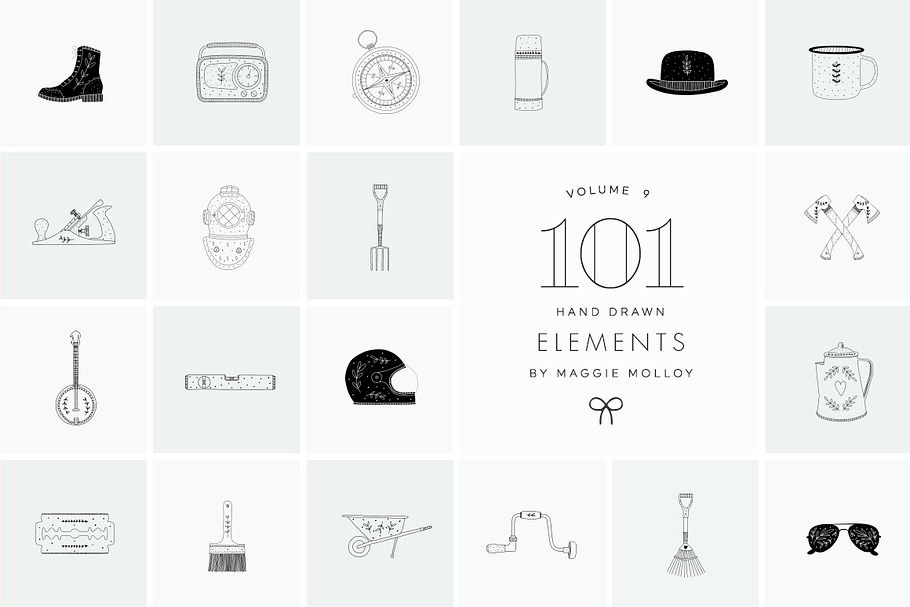
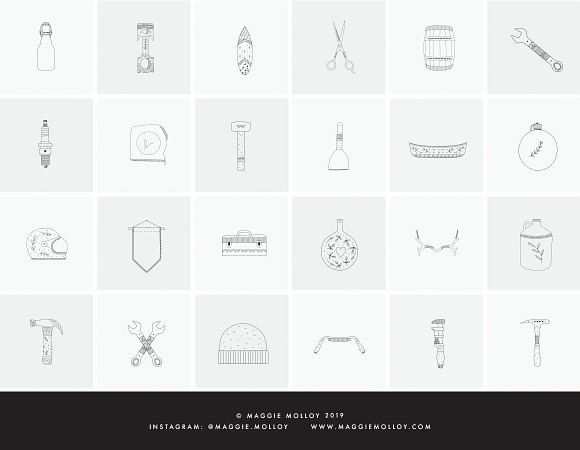
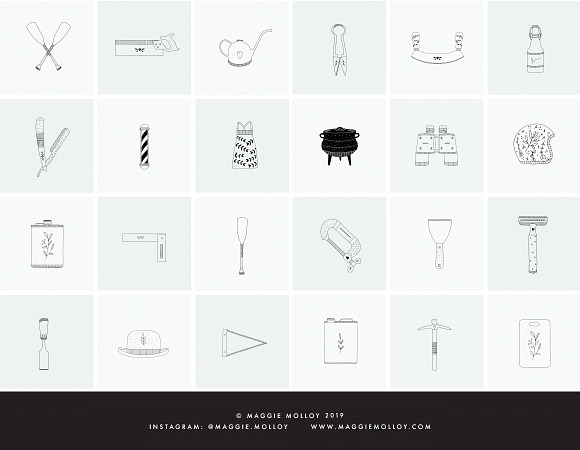
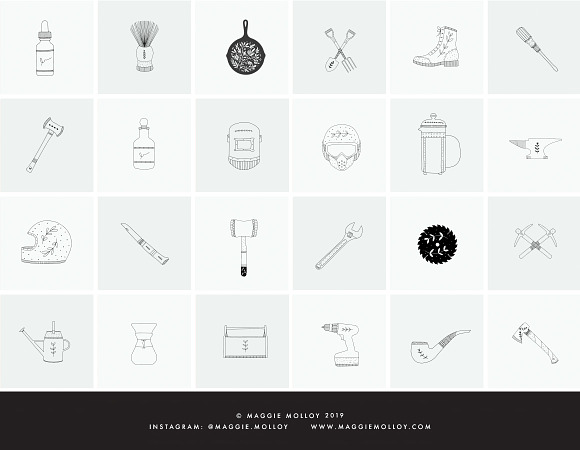
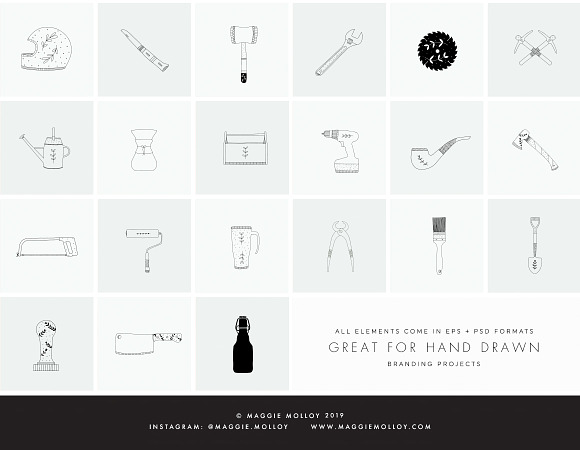
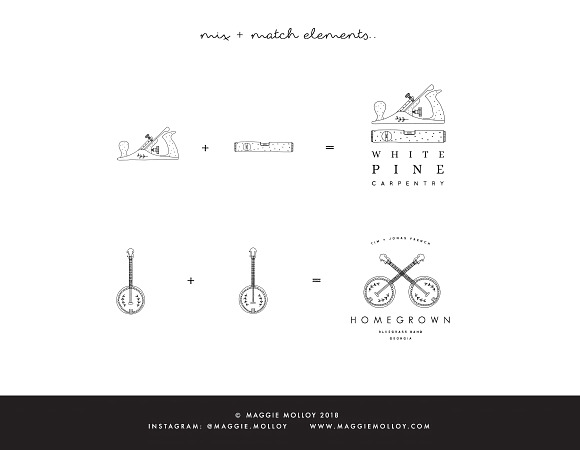


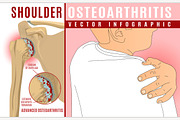
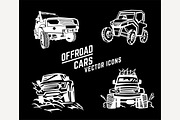


-.jpg?1570101459&s=79351c1b36e07f9202fe2ef9cc504ec7)