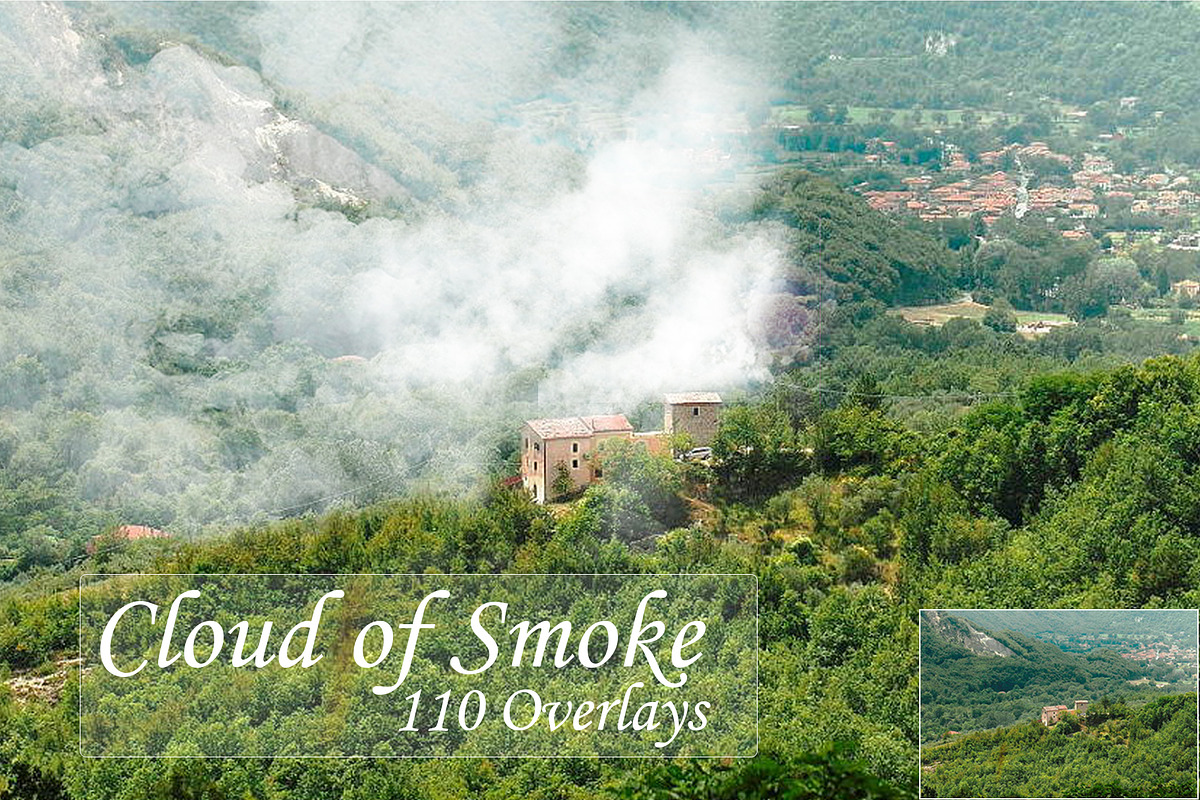110 Cloudy smoke photo overlays
DOWNLOAD NOW Report
203
0
Photo Overlays - great for create you photo more interesting and beautiful.
THE SET INCLUDES:
- 110 Cloudy smoke photo overlays
- size 5000x5000 pixels
- File Format JPG
- 1 ATN file, action for Photoshop. Very easy to change ANY color of smoke - 1 click.
1. **Open your image in Photoshop**
2. **Drag and drop smoke overlay on top of your photo**
3. **FOR JPG ONLY -- Select the overlay layer and change the blending mode to SCREEN or LIGHTEN**
4. **Erase unuseful parts**
5. **Resize if necessary, adjust size**
6. **Duplicate or Combine different overlays to get a realistic look**
7. **Done:)**
THE SET INCLUDES:
- 110 Cloudy smoke photo overlays
- size 5000x5000 pixels
- File Format JPG
- 1 ATN file, action for Photoshop. Very easy to change ANY color of smoke - 1 click.
1. **Open your image in Photoshop**
2. **Drag and drop smoke overlay on top of your photo**
3. **FOR JPG ONLY -- Select the overlay layer and change the blending mode to SCREEN or LIGHTEN**
4. **Erase unuseful parts**
5. **Resize if necessary, adjust size**
6. **Duplicate or Combine different overlays to get a realistic look**
7. **Done:)**
| Compatible with: | Adobe Photoshop, Adobe Photoshop Elements, Other |
| File Type: | JPG, ATN, ABR |
| File Size: | 298.9 MB |
| Dimensions: | 5000 x 5000 px |
| DPI: | 300 |
- Photography overlay
- Realistic real smoke
- Mist overlays
- Clouds morning effect
- Png file
- Color smoke
- Colorful smoke
- Digital smoke
- Magic smoke
- Photo overlays
- Photoshop overlay
- Smoke overlays
- Smoke of vape
- Abstract smoke
- Smoke overalys
- Cigarette smoke overlay
- Smoke effect
- Smoke effect background
- Smoke effect download
- Smoke effect generator
- Smoke effect hd
- Smoke effect hd images
- Smoke effect in photoshop
- Smoke effect on photoshop
- Smoke effect overlay
- Smoke overlay
- Smoke overlay download
- Smoke overlay effect
- Smoke overlay free
- Smoke overlay pack
- Smoke overlay photoshop
- Smoke screen overlay
- White smoke overlay
- Fog photo overlays
- Mist smoke
- Png overlay
- Autumn photoshop overlays
- Weather overlays
- Real smoke effect
- Fog photoshop
- Overlays fog
- Overlay fog
- Mist overlays smoke