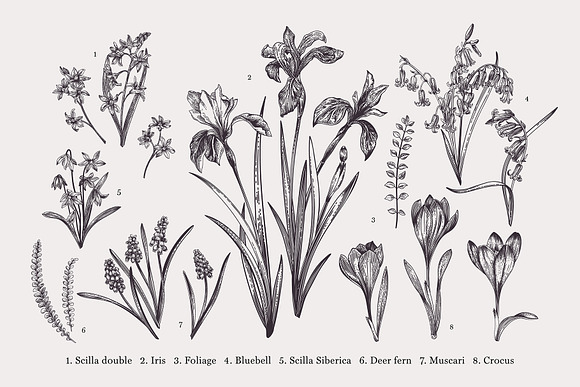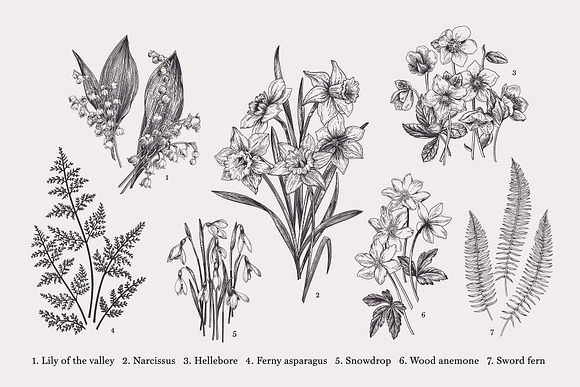Spring bouquet. B&W
in Graphics / Illustrations
DOWNLOAD NOW Report
240
1
This collection contains the first spring flowers in the engraving style.
This is a romantic plant collection inspired by the first spring walks in the forest and garden.
Here you will find convenient patterns: horizontal and vertical frames, floral compositions, seamless patterns, individual floral elements to create your design.
**The collection includes:**
**Floral set**
Set plants 1, Set plants 2 Size: EPS 8 1160x772 px, JPG 6100x4000 px, PNG 6250x4167 px
**7 flower arrangements**
7 flower arrangements Size: EPS 8 5x7 in, JPG 4000x5600 px, PNG 4000x5600 px
**2 Horizontal frames**
Frame 1 Size: EPS 8 7x5 in, JPG 5600x4000 px, PNG 5000x3570 px
Frame 2 Size: EPS 8 8x5 in, JPG 6100x4000 px, PNG 5000x3240 px
**Vertical frame**
Vertical frame Size: EPS 8 5x7 in, JPG 4000x5600 px, PNG 3570X5000 px
**3 Floral wreaths**
Wreath 1, Wreath 2, Wreath 3 Size: EPS 8 8x8 in, JPG 4000x4000 px, PNG 4500X4500 px
**2 Seamless pattern**
Seamless pattern 1, Seamless pattern 2 Size: EPS 8 8x8 in, JPG 4000x4000 px, PNG 5000X5000 px
**Seamless border**
Seamless border Size: EPS 8 8x8 in, JPG 4000x4000 px, PNG 5000X5000 px
Color Mode – RGB. All PNG files have transparency.
**How can I unzip product files?**
PC: To extract a single file or folder, double-click the compressed folder to open it. Then, drag the file or folder from the compressed folder to a new location. To extract the entire contents of the compressed folder, right-click the folder, click Extract All, and then follow the instructions.
This is a romantic plant collection inspired by the first spring walks in the forest and garden.
Here you will find convenient patterns: horizontal and vertical frames, floral compositions, seamless patterns, individual floral elements to create your design.
**The collection includes:**
**Floral set**
Set plants 1, Set plants 2 Size: EPS 8 1160x772 px, JPG 6100x4000 px, PNG 6250x4167 px
**7 flower arrangements**
7 flower arrangements Size: EPS 8 5x7 in, JPG 4000x5600 px, PNG 4000x5600 px
**2 Horizontal frames**
Frame 1 Size: EPS 8 7x5 in, JPG 5600x4000 px, PNG 5000x3570 px
Frame 2 Size: EPS 8 8x5 in, JPG 6100x4000 px, PNG 5000x3240 px
**Vertical frame**
Vertical frame Size: EPS 8 5x7 in, JPG 4000x5600 px, PNG 3570X5000 px
**3 Floral wreaths**
Wreath 1, Wreath 2, Wreath 3 Size: EPS 8 8x8 in, JPG 4000x4000 px, PNG 4500X4500 px
**2 Seamless pattern**
Seamless pattern 1, Seamless pattern 2 Size: EPS 8 8x8 in, JPG 4000x4000 px, PNG 5000X5000 px
**Seamless border**
Seamless border Size: EPS 8 8x8 in, JPG 4000x4000 px, PNG 5000X5000 px
Color Mode – RGB. All PNG files have transparency.
**How can I unzip product files?**
PC: To extract a single file or folder, double-click the compressed folder to open it. Then, drag the file or folder from the compressed folder to a new location. To extract the entire contents of the compressed folder, right-click the folder, click Extract All, and then follow the instructions.
| Compatible with: | Adobe Illustrator, Adobe Photoshop |
| File Type: | PNG, EPS, JPG |
| File Size: | 247.44 MB |
| DPI: | 300 |
- Flower illustration
- Flower pattern
- Flower outline
- Vector pattern
- Vector trees
- Vector flowers
- Pattern background
- Floral pattern
- Floral frame
- Classic patterns
- Spring flowers
- Spring floral
- Botanical illustration
- Botanical flower
- Botanical elements
- Botanical pattern
- Botanical sketch
- Wedding invitation
- Wedding invite
- Vintage flowers
- Bouquet of flowers
- Bouquet flower
- Bouquet clipart
- Seamless pattern
- Seamless floral pattern