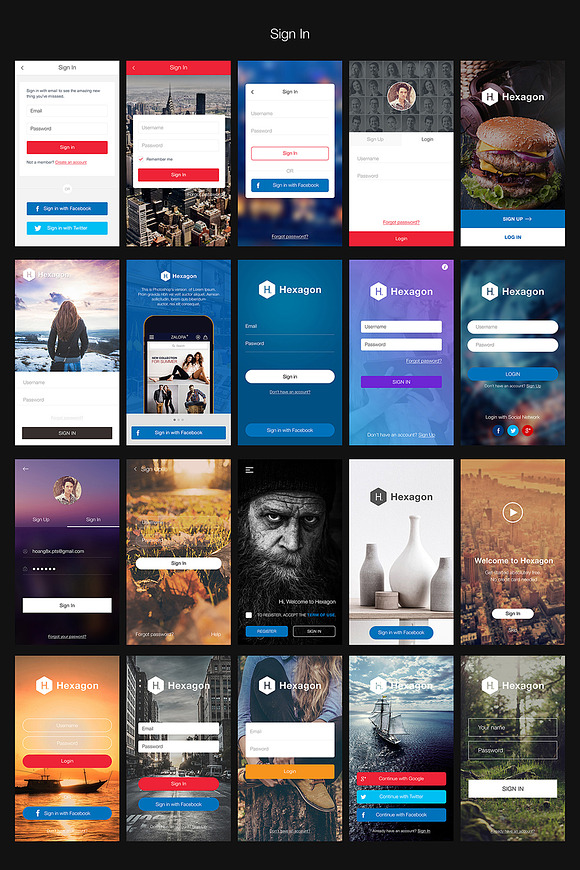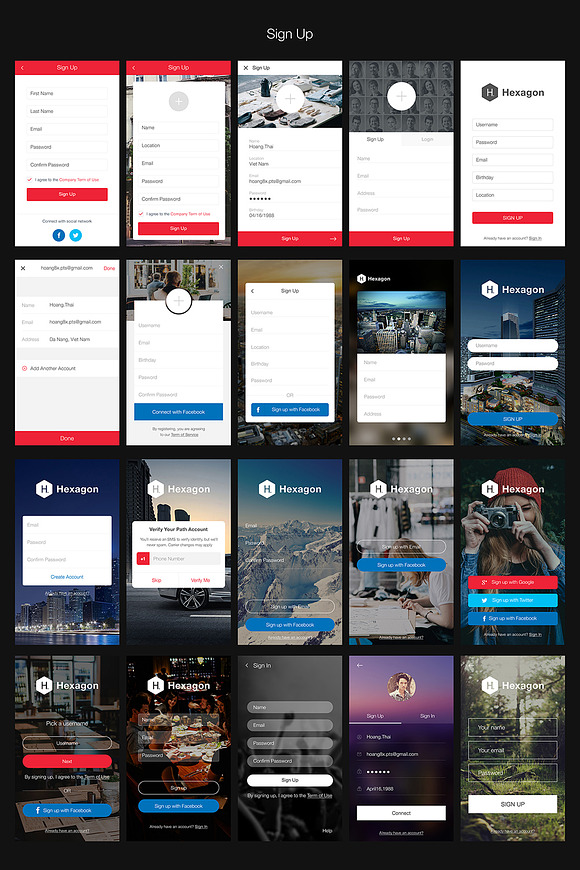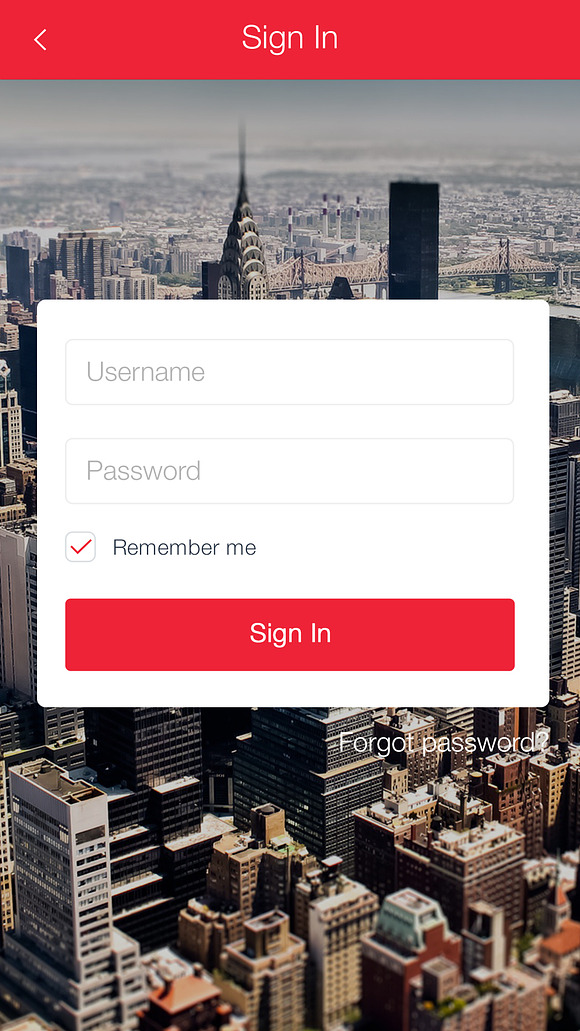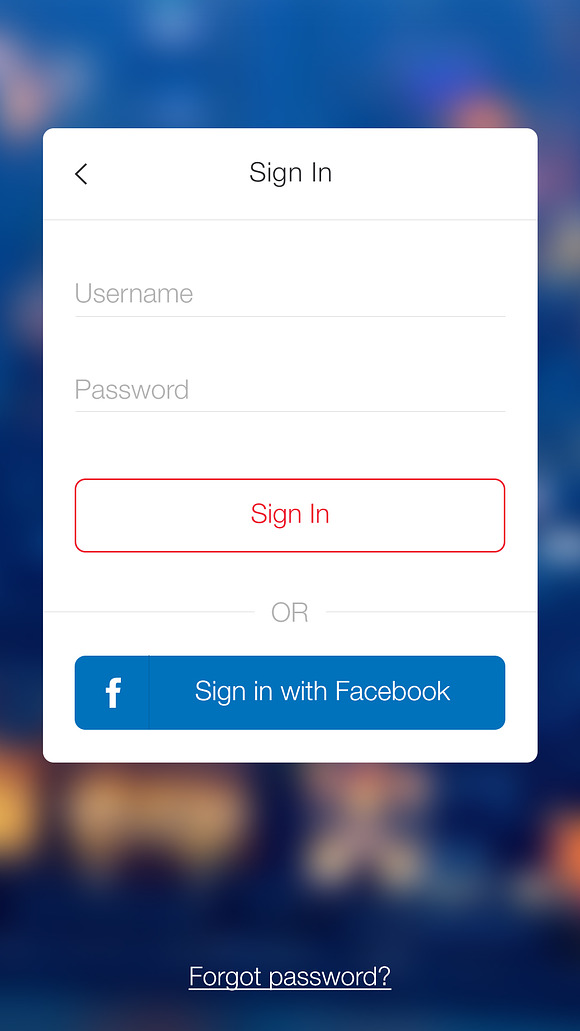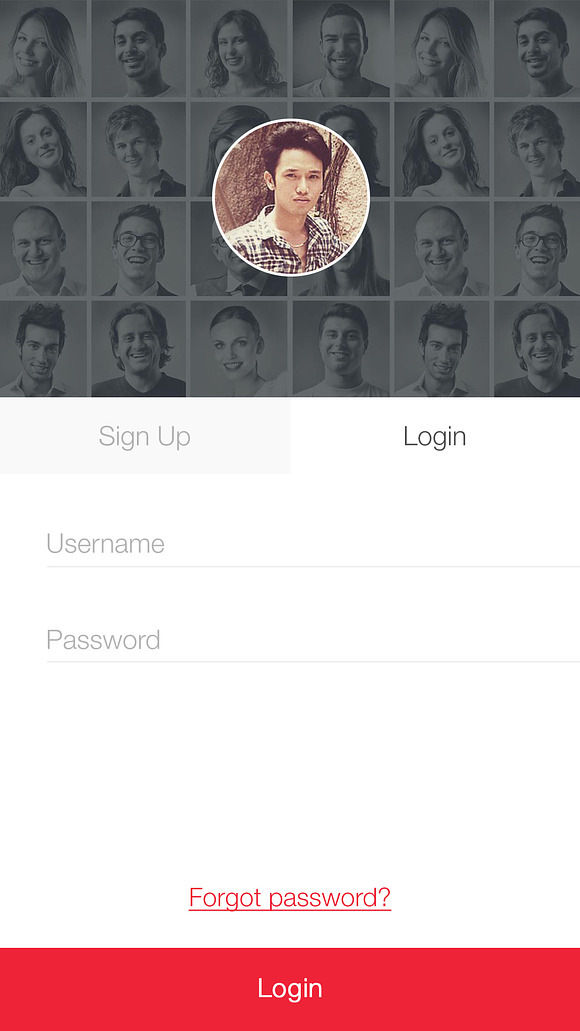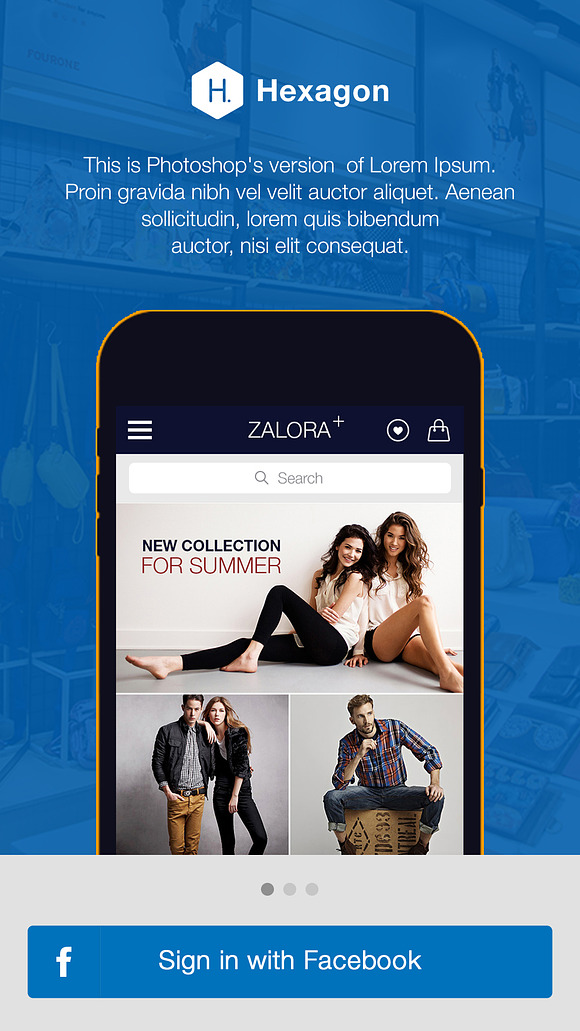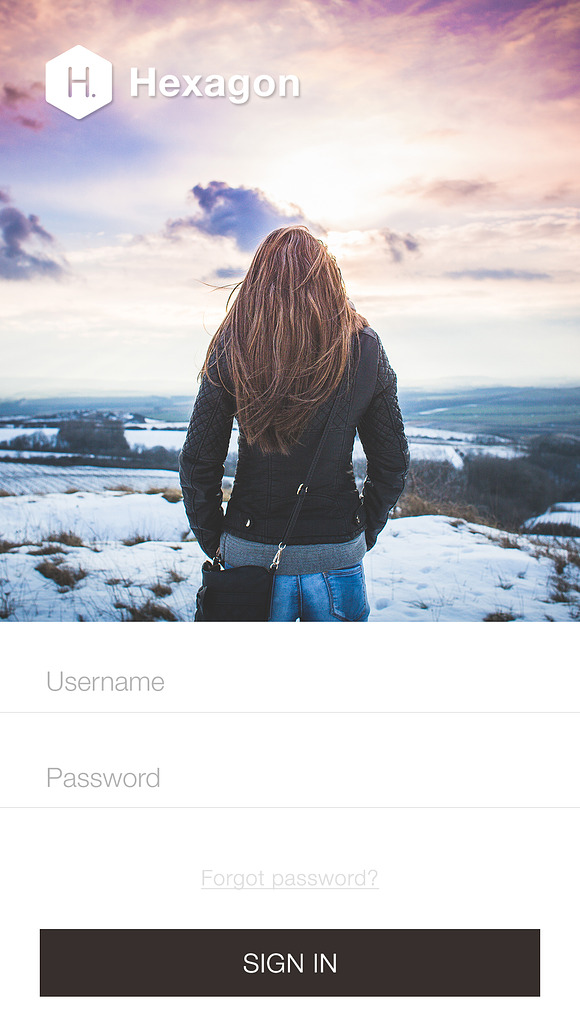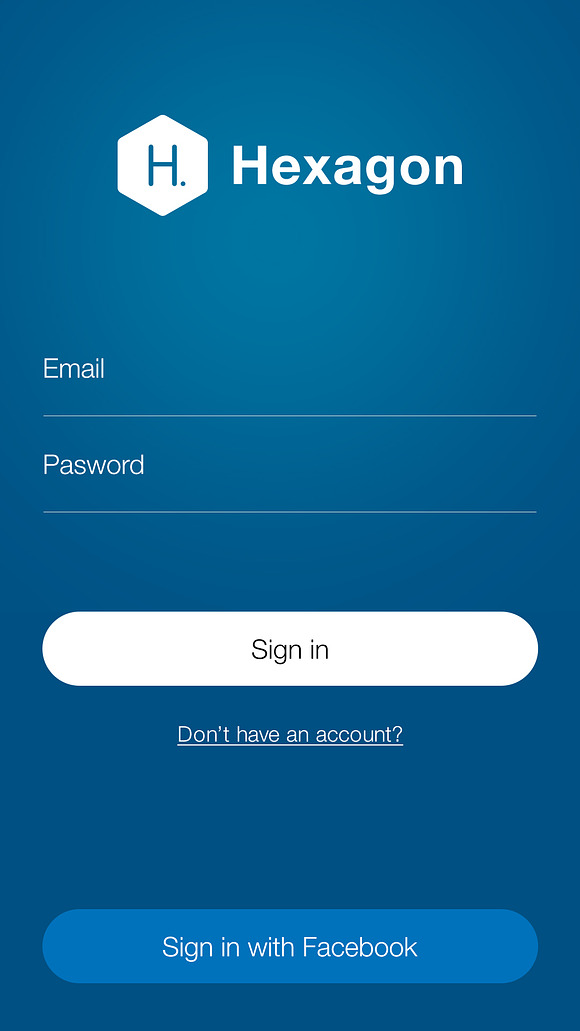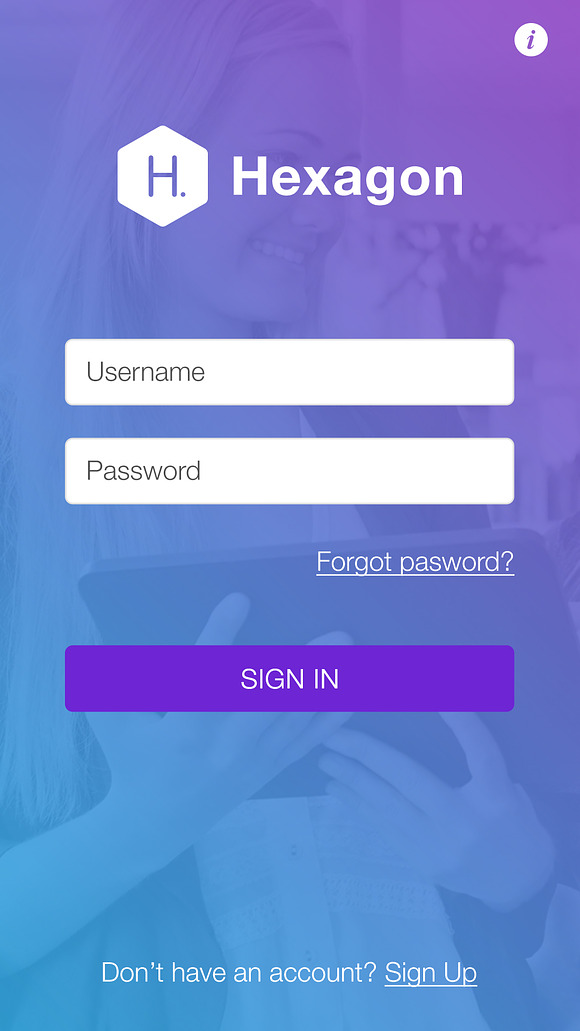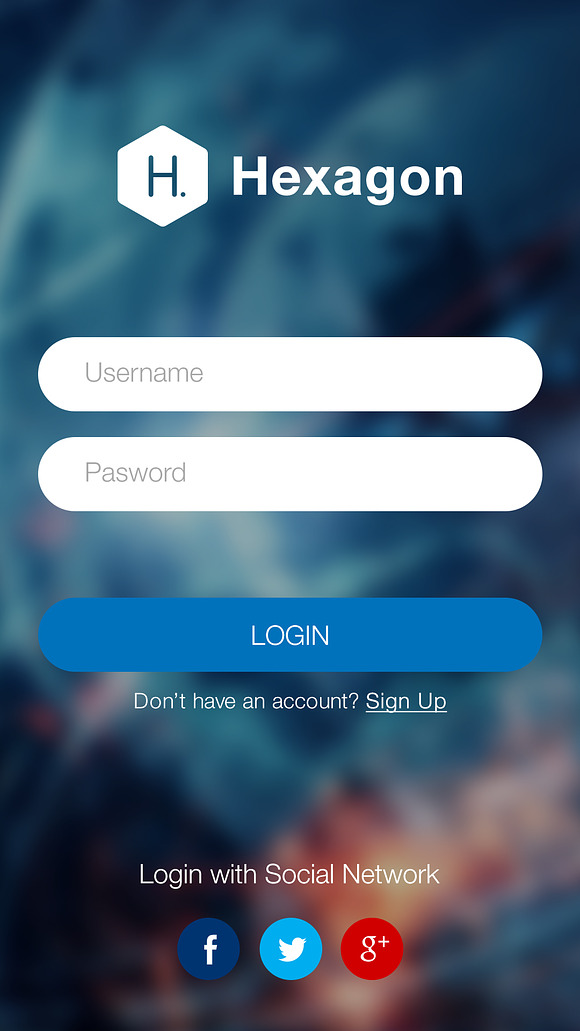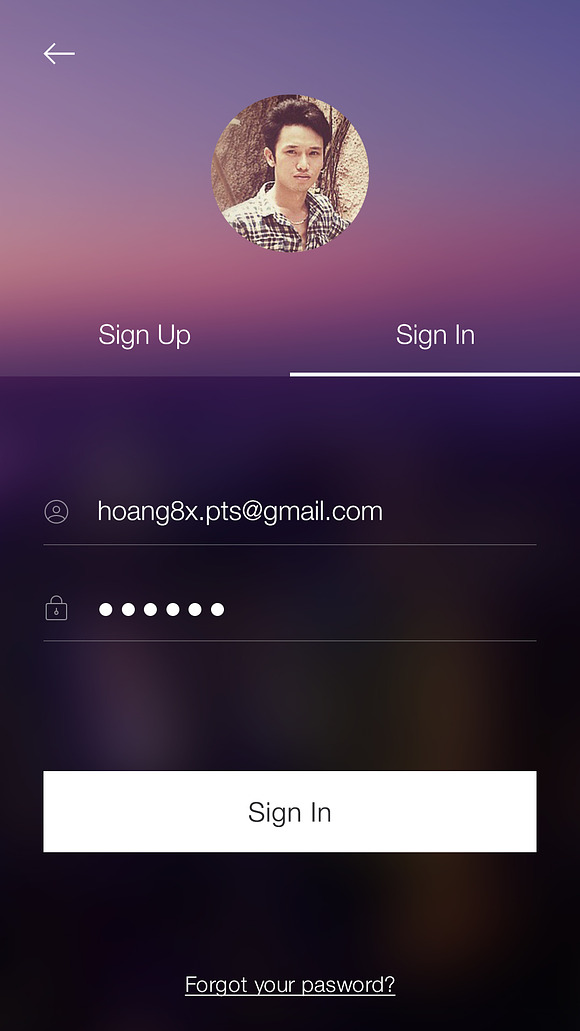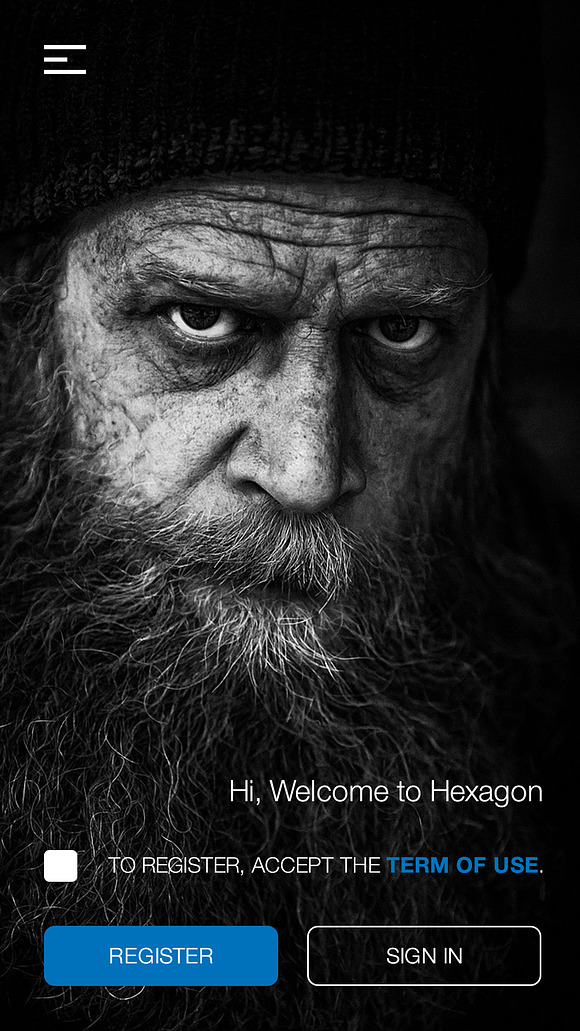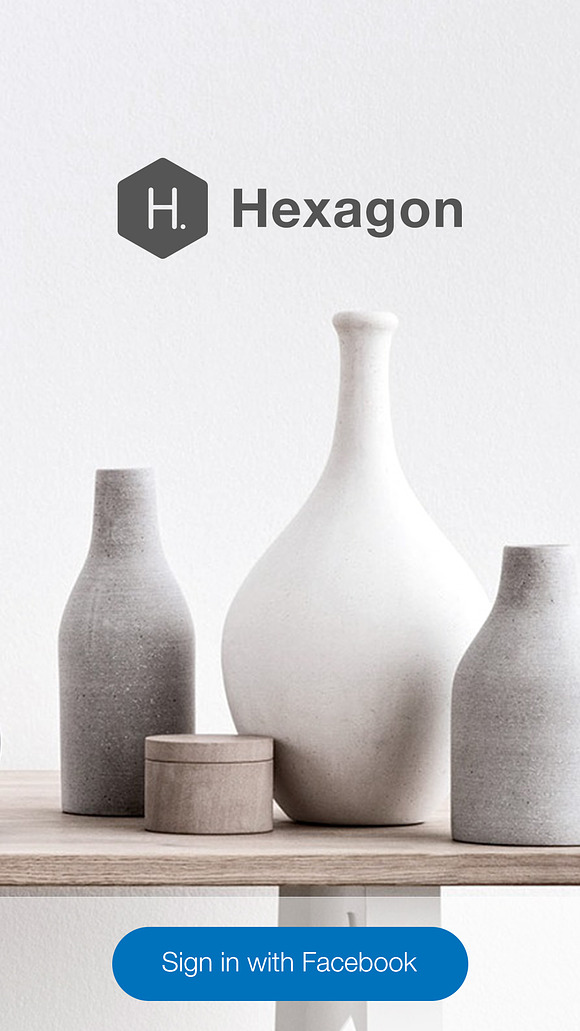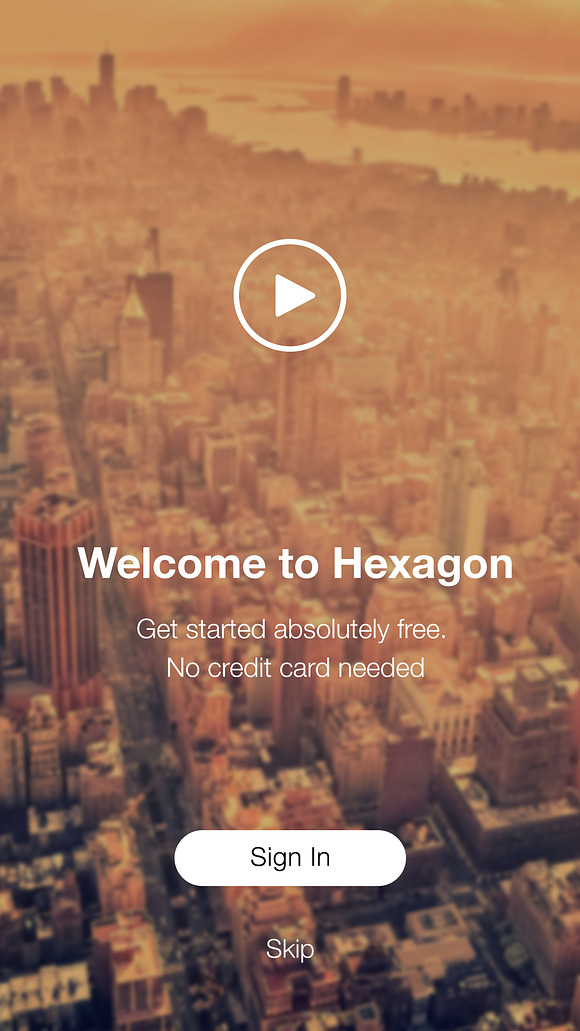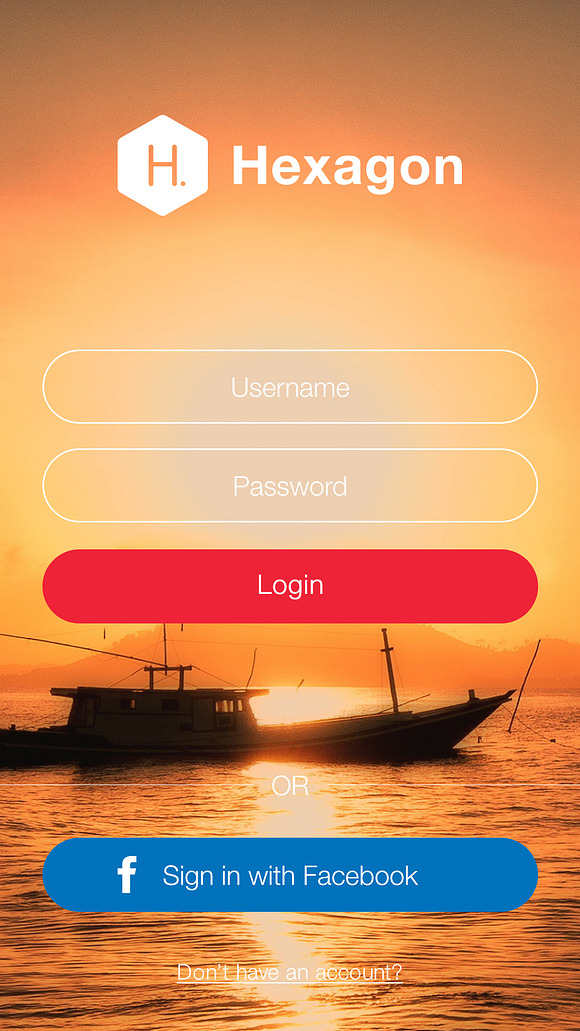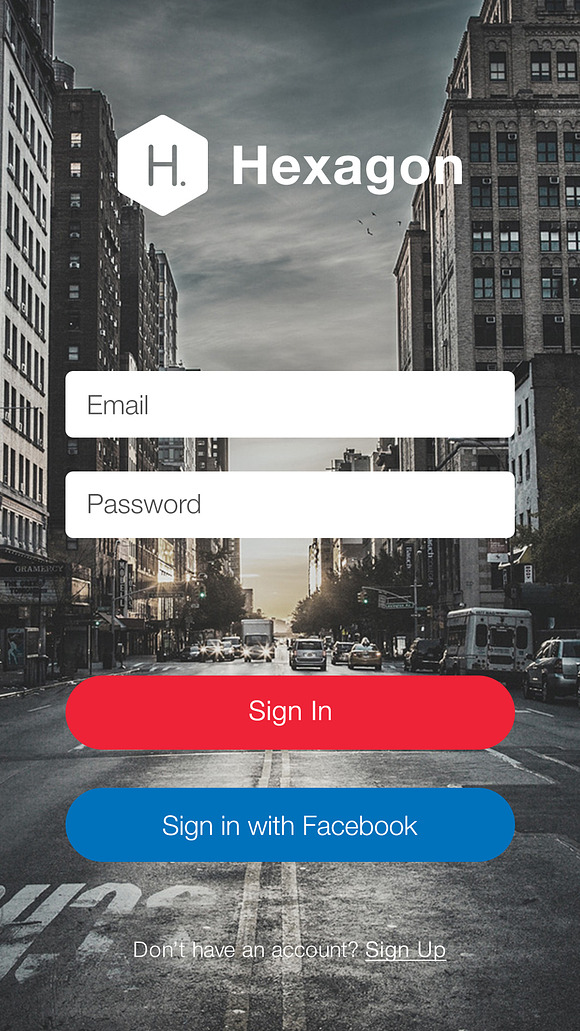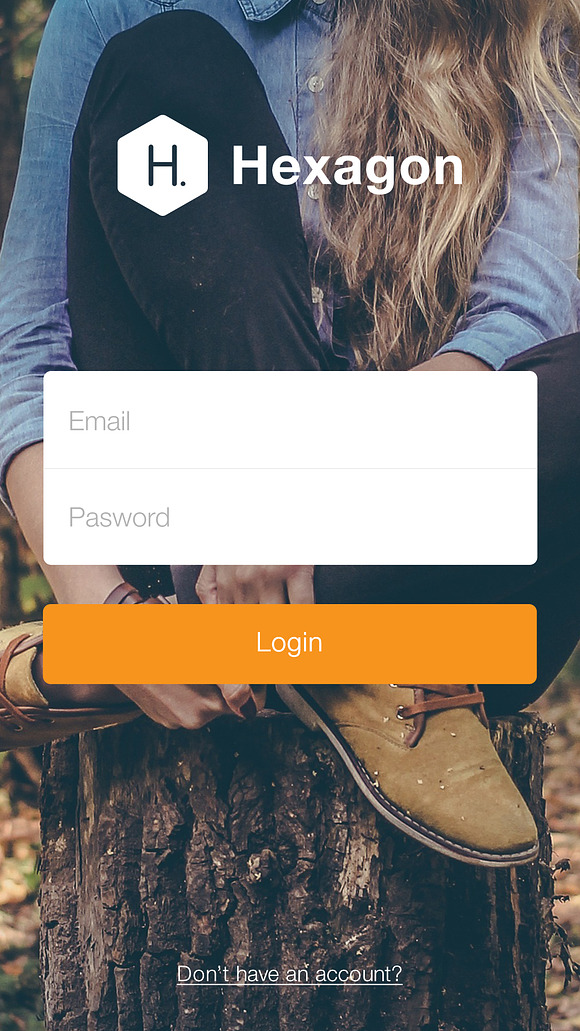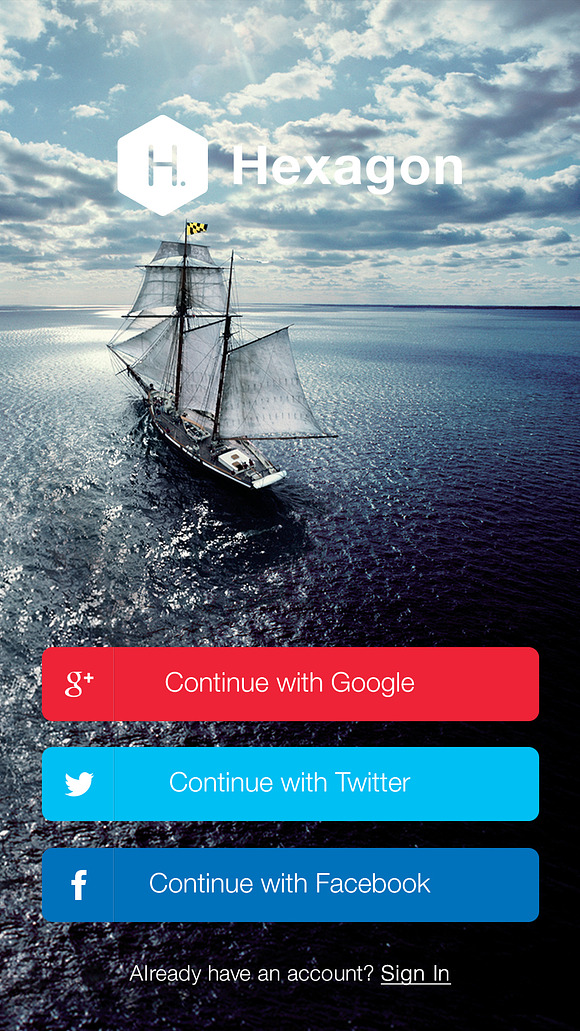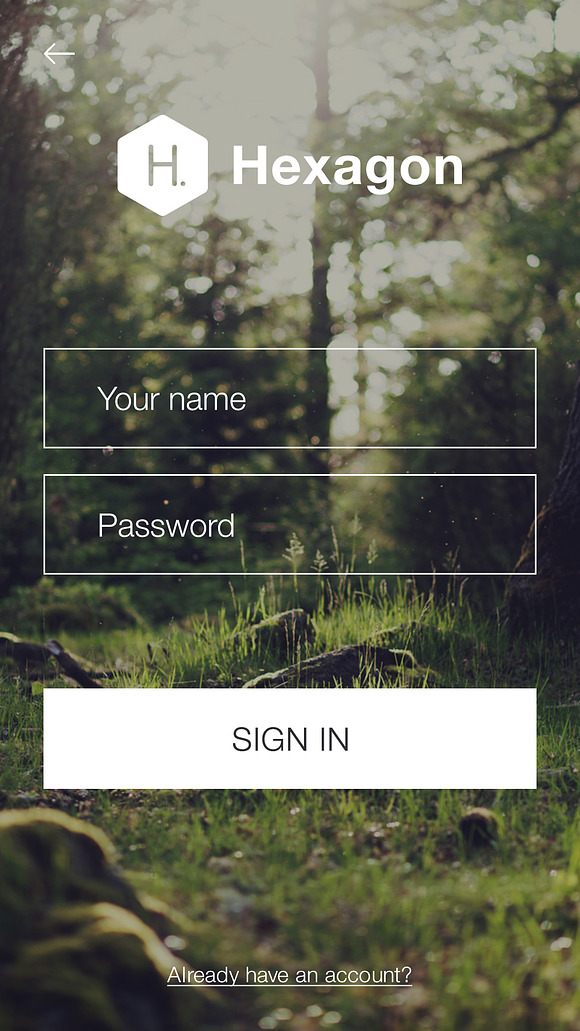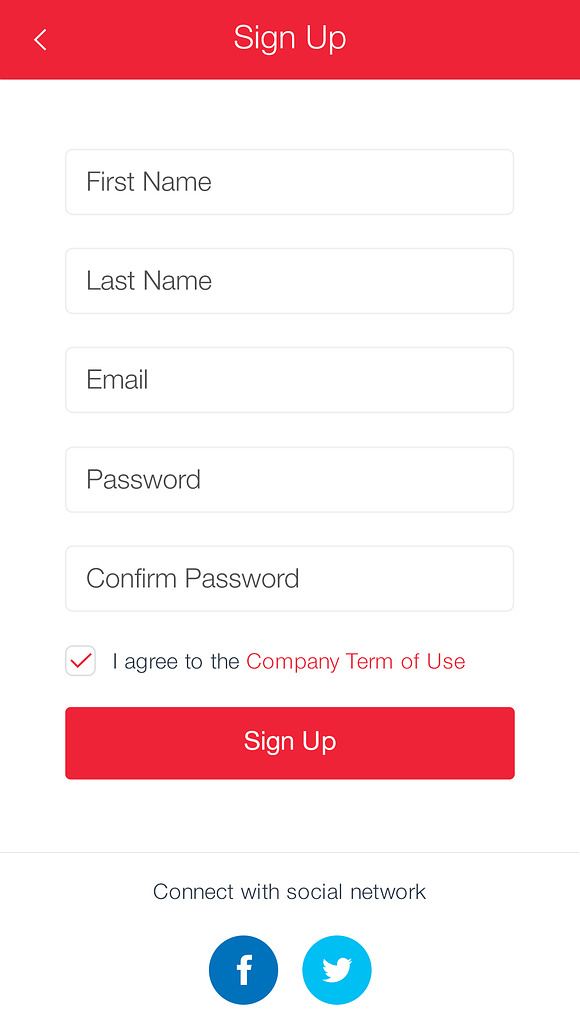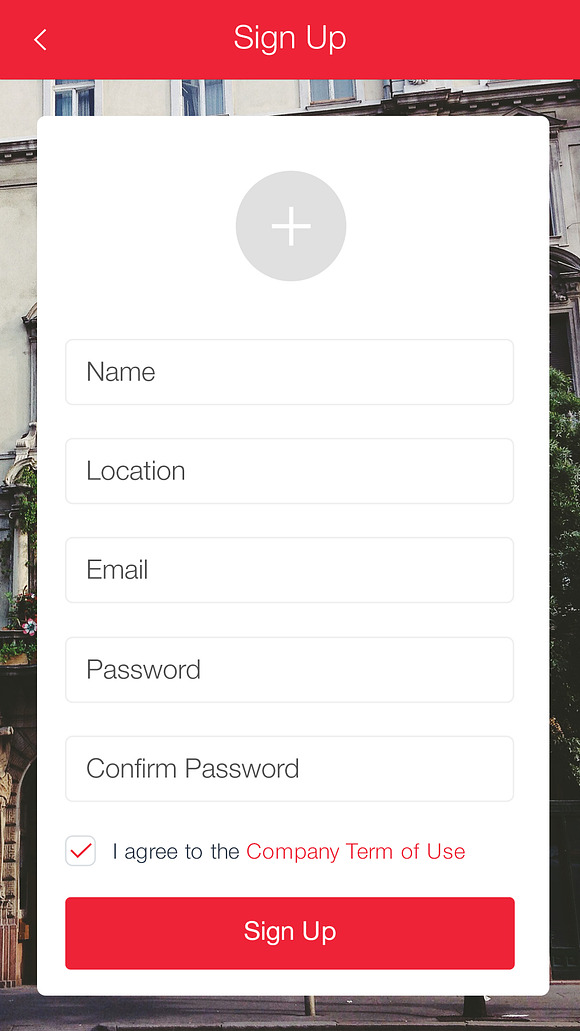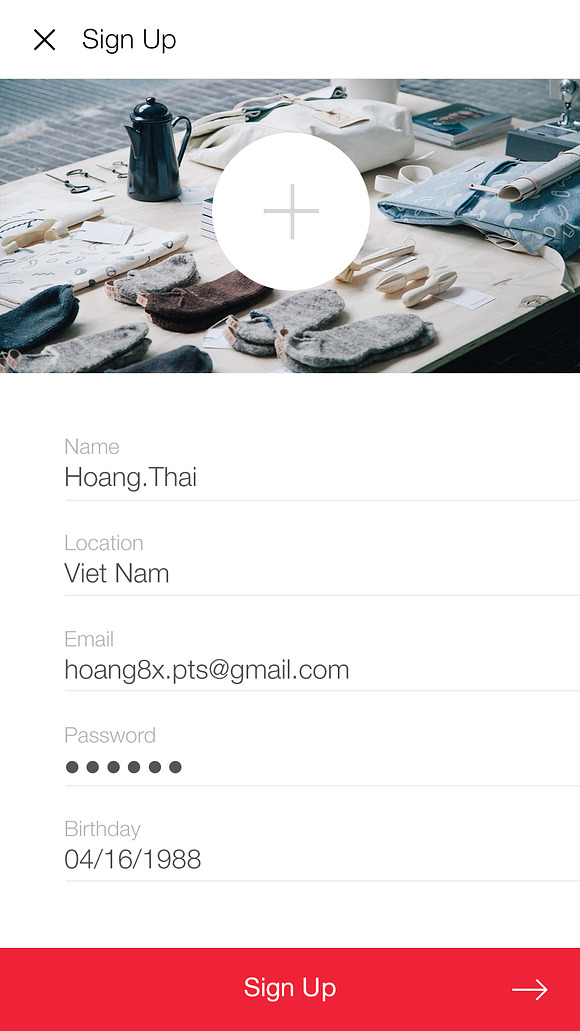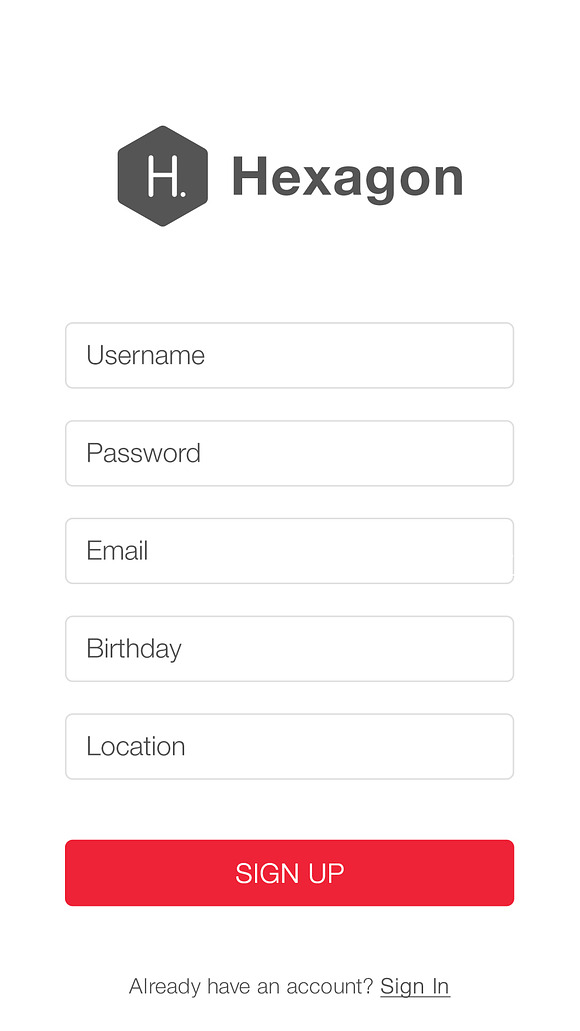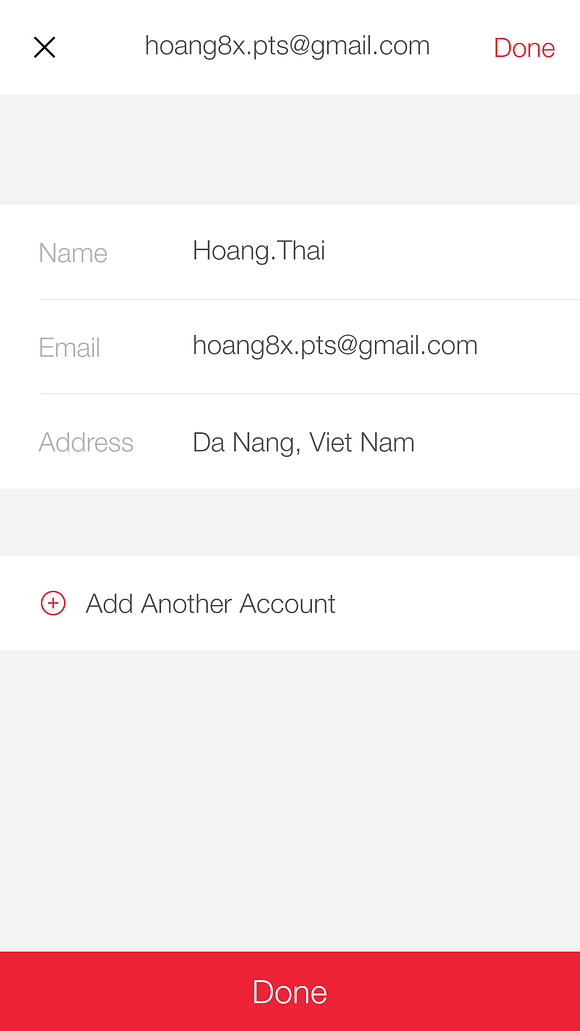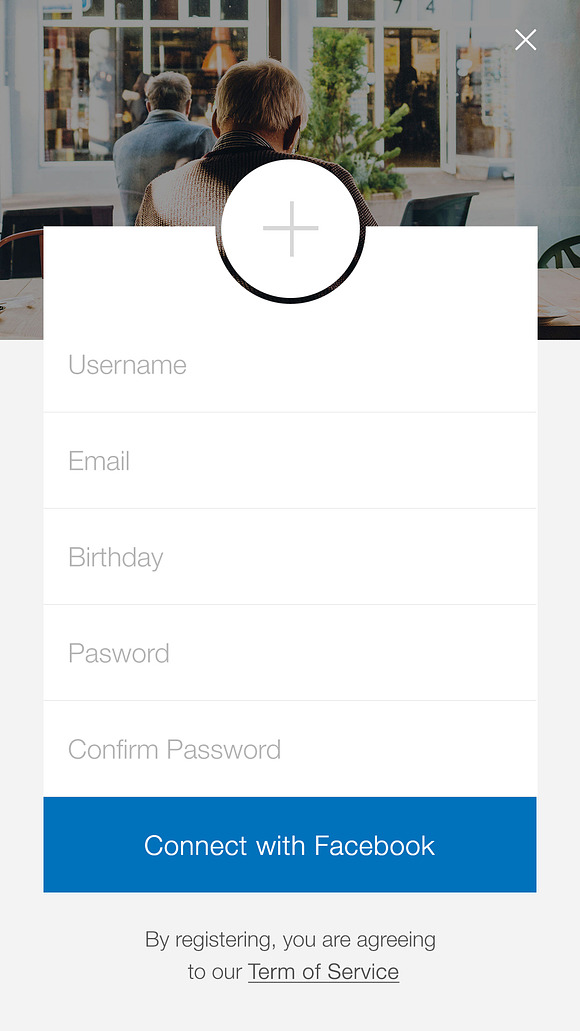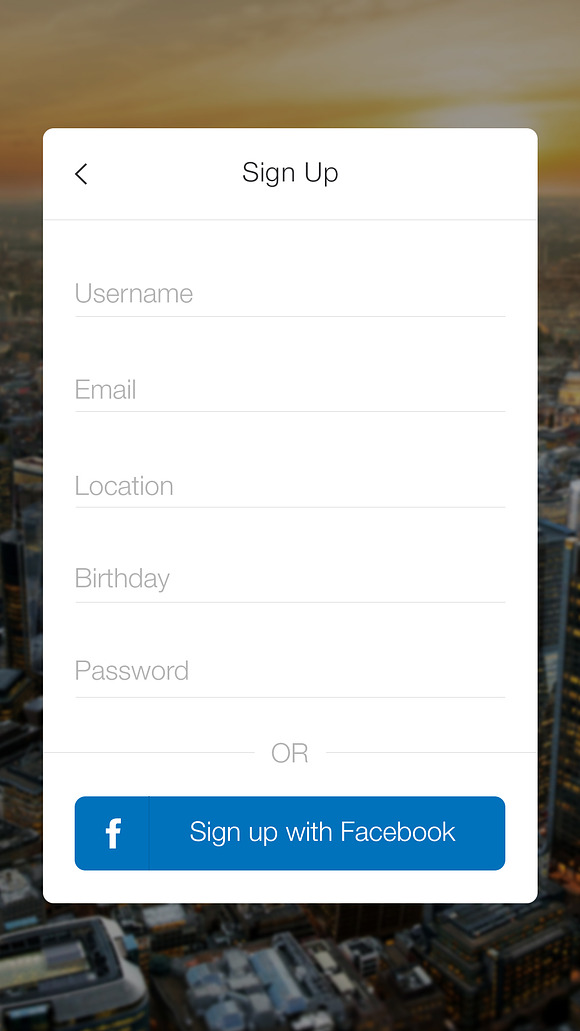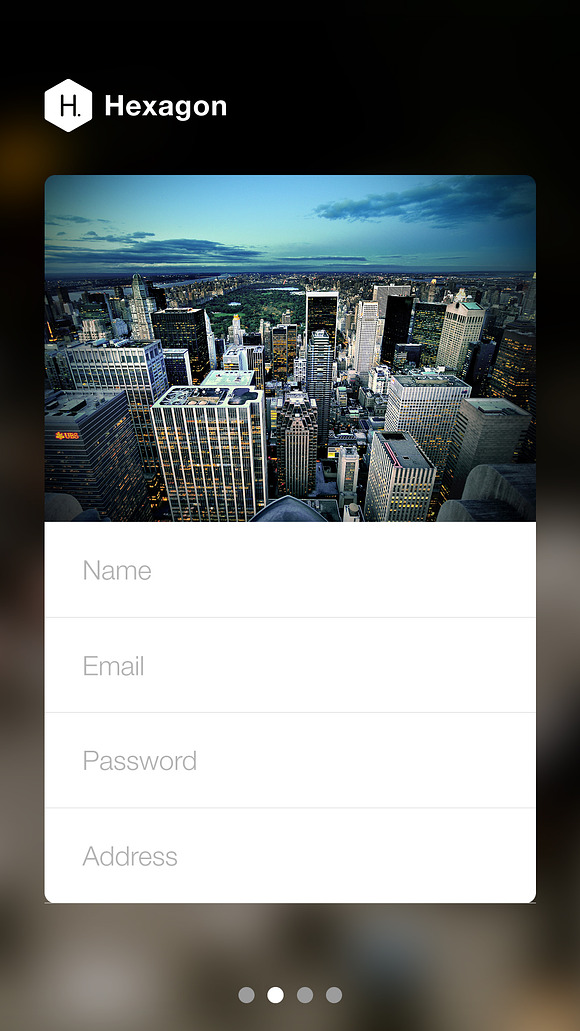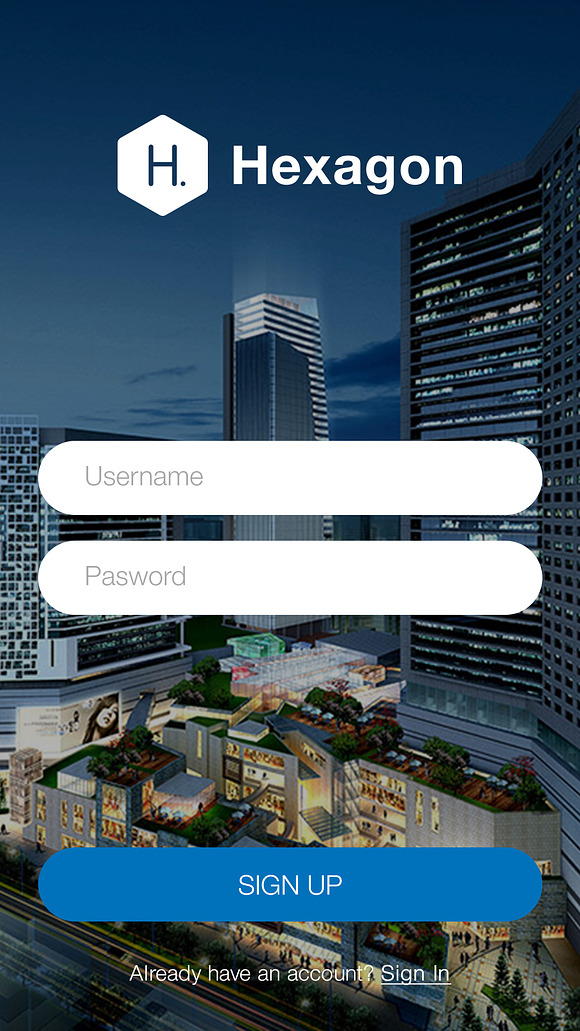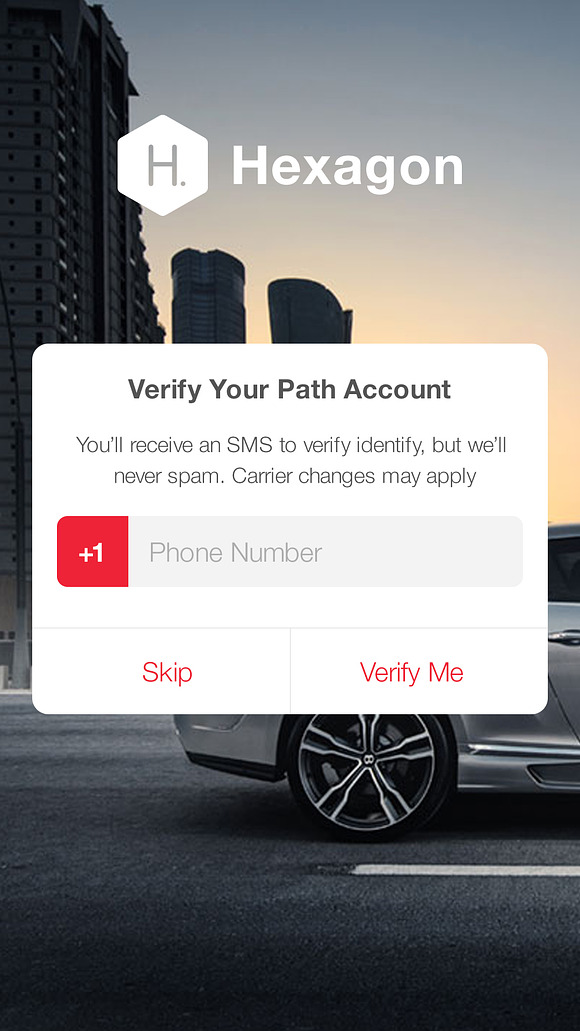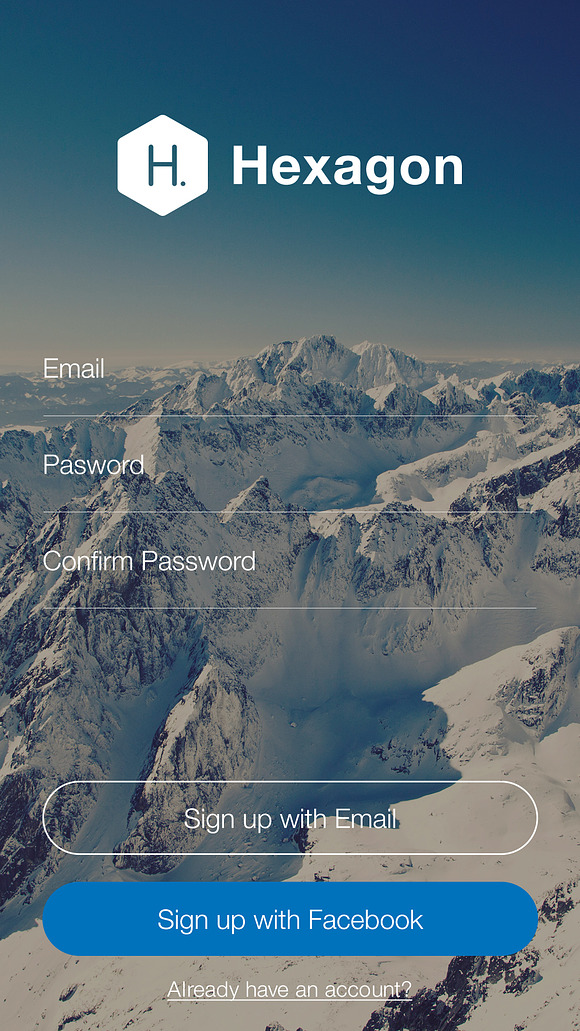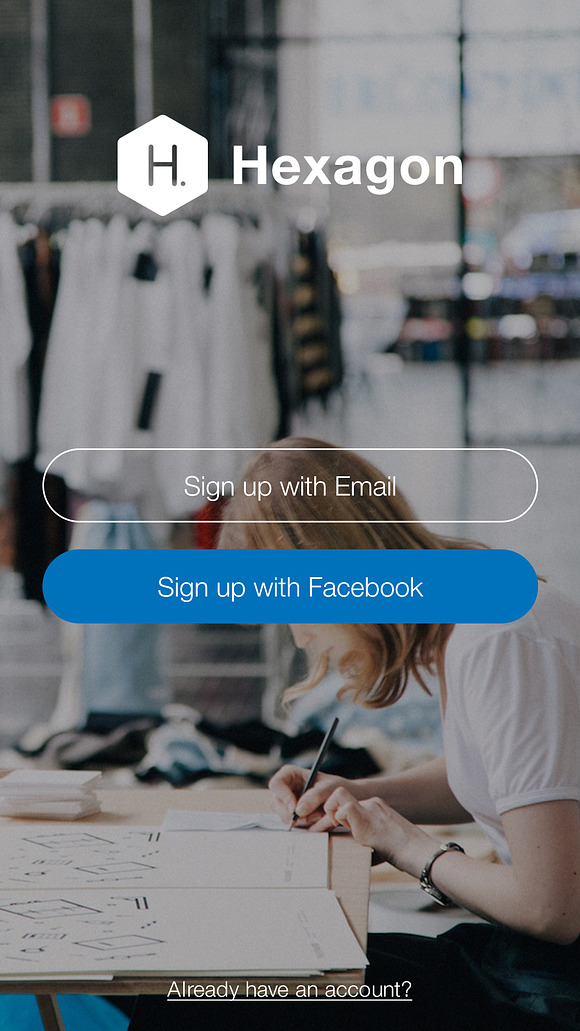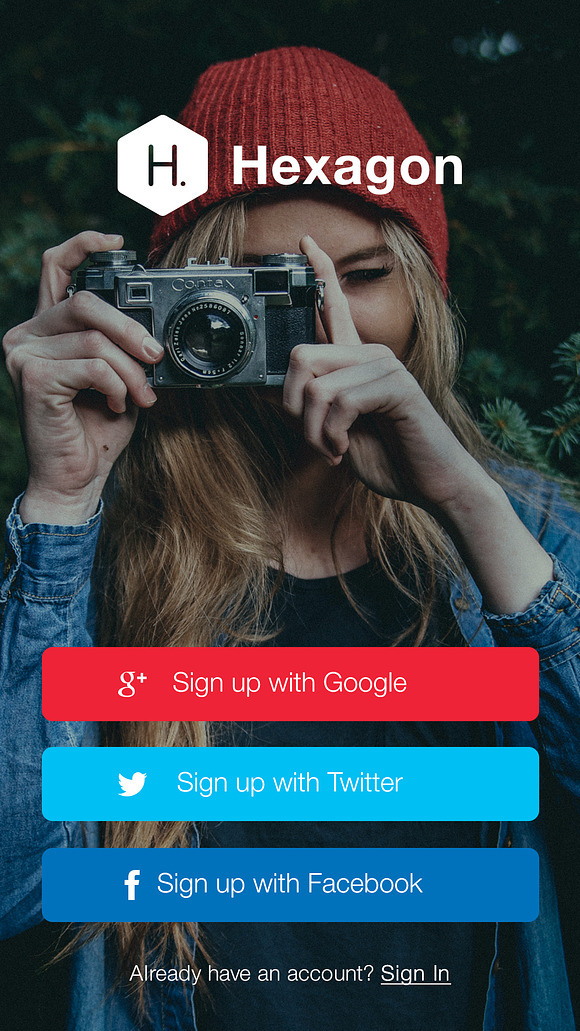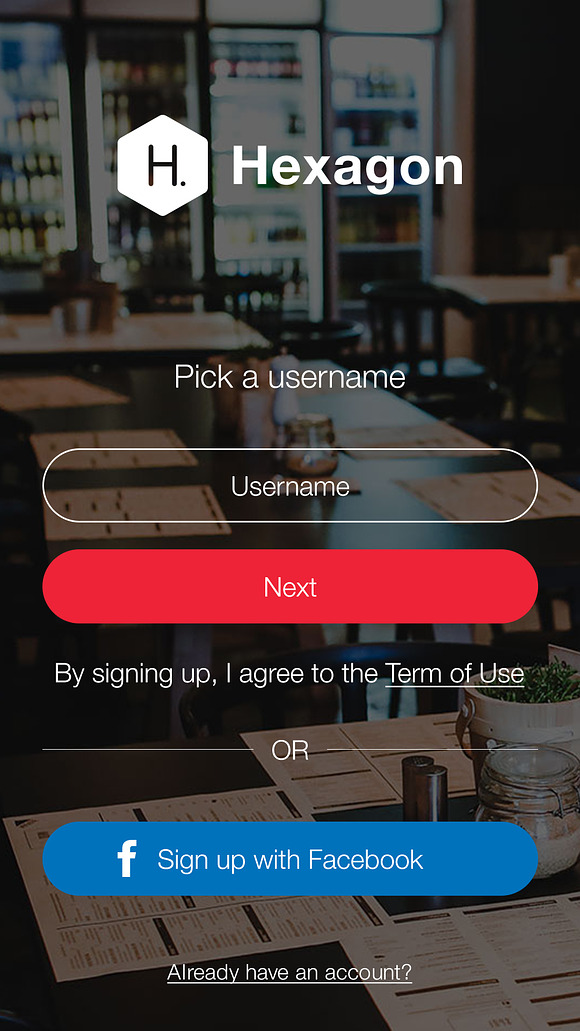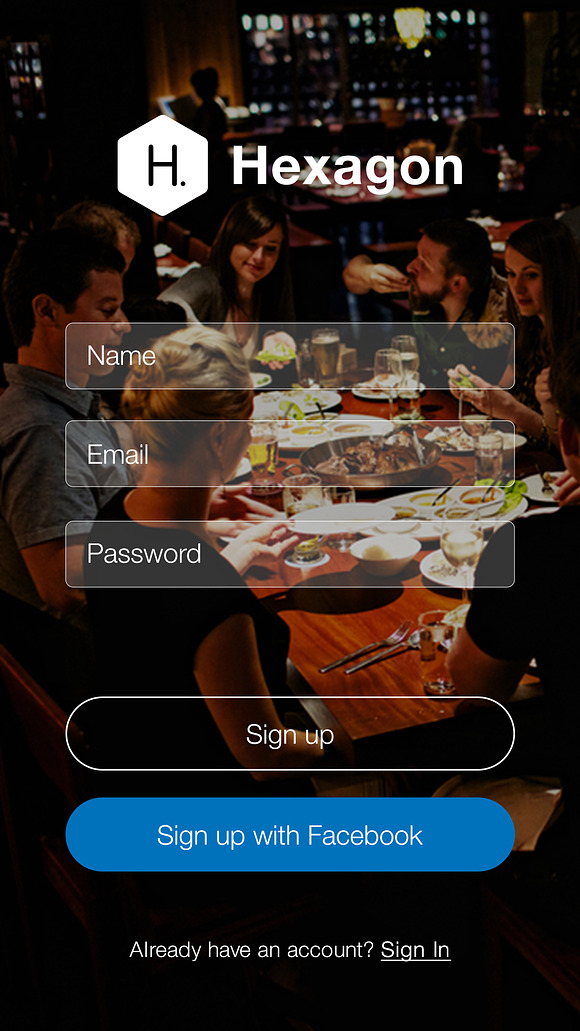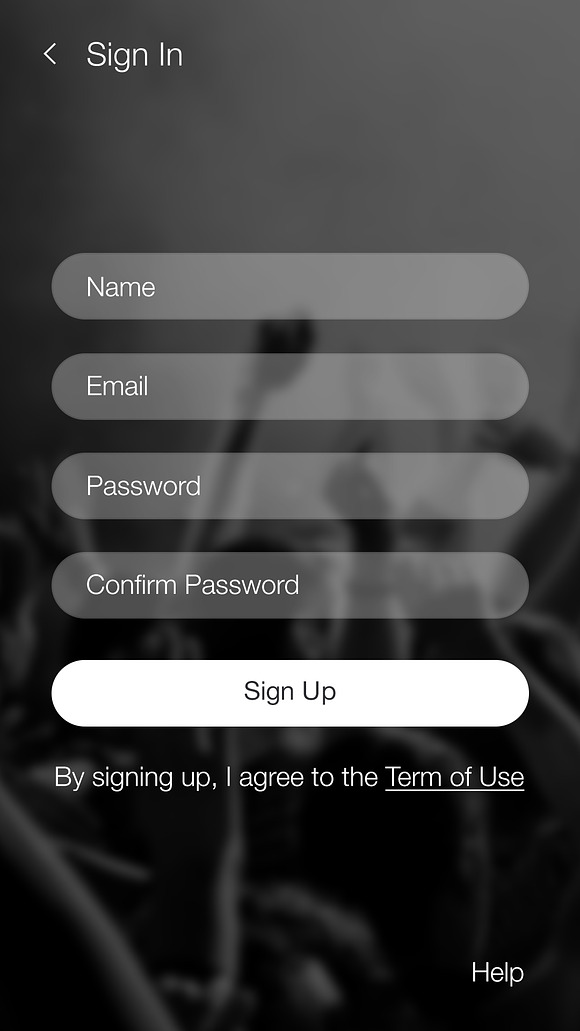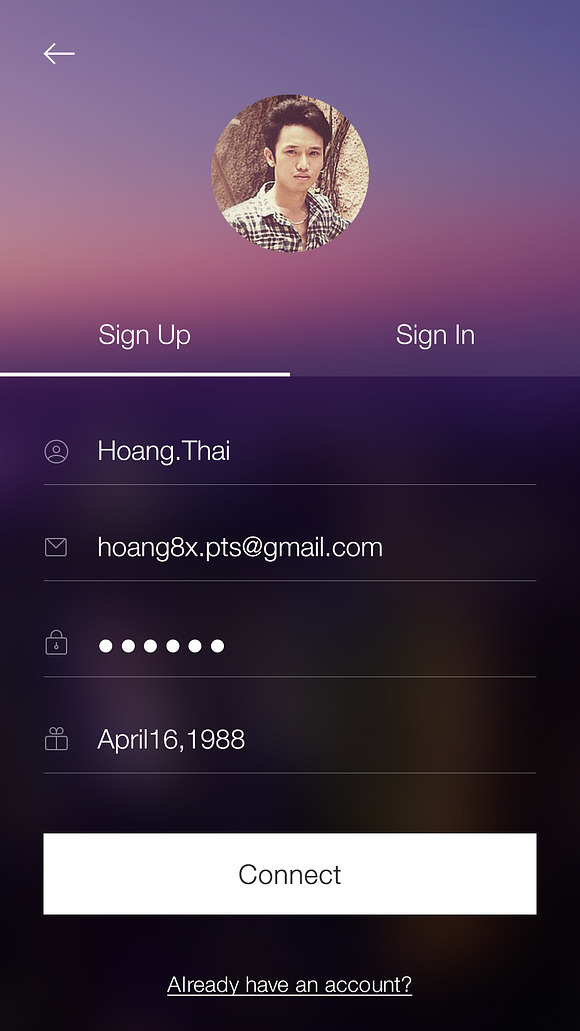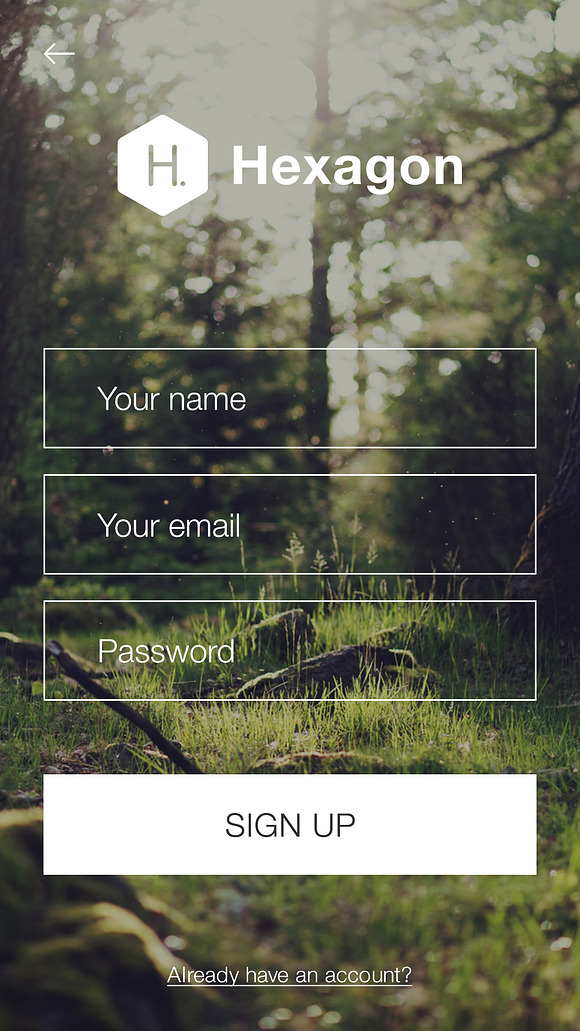SignUp / Login - Mobile Form UI kit
in Templates / Website Templates / UI Kits and Libraries
DOWNLOAD NOW Report
254
0
Hexagon – Mobile Form UI kit is a great design idea for Designer & Developer to modifier your App.
With the clean, minimal style and elegant design makes for a look that will please anyone and everyone.Hexagon – Mobile Form UI kit is constructed of 100% vector shapes so it can easily be converted to any size without loss of quality including Android devices and apple iPhone & iOS devices. Each element is perfectly aligned to the pixel grid ensuring sharp rich edges and producing an extraordinary final result.
Also, it couldn’t be easier to change the colors to match any company’s or individual’s palette.
In line with modern design trends, color fresh and dynamic. Creative Layout and Smart. Super Clear and Clean Layout! This is a great choice!
---
**Features:**
- Mobile Forms includes 40 PSD file all organized.
- Flat Design.
- Multiple categorized products.
- Hot / featured products on the home screen.
- Strange and unique interface, streamlined and impress.
- Pixel Perfect.
- Fully Customizable.
- Retina Ready.
- Free Font Based Icons.
- Great Support 24/7.
- Easy to change color style
- Easy to find the files name, folder, layers, goups.
- Well-documented Help file
- And more update…
---
**PSD Files Included:**
**20 PSD files Sign In**
- 01.Sign In_01
- 02.Sign In_02
- 03.Sign In_03
- 04.Sign In_04
- 05.Sign In_05
06.Sign In_06
- 07.Sign In_07
- 08.Sign In_08
- 09.Sign In_09
- 10.Sign In_10
- 11.Sign In_11
- 12.Sign In_12
- 13.Sign In_13
- 14.Sign In_14
- 15.Sign In_15
- 16.Sign In_16
- 17.Sign In_17
- 18.Sign In_18
- 19.Sign In_19
- 20.Sign In_20
**20 PSD files Sign Up**
- 21.Sign Up_01
- 22.Sign Up_02
- 23.Sign Up_03
- 24.Sign Up_04
- 25.Sign Up_05
- 26.Sign Up_06
- 27.Sign Up_07
- 28.Sign Up_08
- 29.Sign Up_09
- 30.Sign Up_10
- 31.Sign Up_11
- 32.Sign Up_12
- 33.Sign Up_13
- 34.Sign Up_14
- 35.Sign Up_15
- 36.Sign Up_16
- 37.Sign Up_17
- 38.Sign Up_18
- 39.Sign Up_19
- 40.Sign Up_20
---
**How To Edit PSD File:**
In order to edit the file, you need to have Adobe Photoshop installed on your system, and the fonts mentioned in the credits installed.
As you can see on the right, the layers are well organized and gropued into folders, which make editing very easy.
So, all you have to do, is select the layer from the right, and then edit it with Adobe Photoshop. That’s all! Enjoy.
---
**Fonts Used:**
- Helvetica Neue http://www.linotype.com/1266/neuehelvetica-family.html
Let me know if you any question or suggestion, you can reach me via my profile homepage. :bashfulcute:
With the clean, minimal style and elegant design makes for a look that will please anyone and everyone.Hexagon – Mobile Form UI kit is constructed of 100% vector shapes so it can easily be converted to any size without loss of quality including Android devices and apple iPhone & iOS devices. Each element is perfectly aligned to the pixel grid ensuring sharp rich edges and producing an extraordinary final result.
Also, it couldn’t be easier to change the colors to match any company’s or individual’s palette.
In line with modern design trends, color fresh and dynamic. Creative Layout and Smart. Super Clear and Clean Layout! This is a great choice!
---
**Features:**
- Mobile Forms includes 40 PSD file all organized.
- Flat Design.
- Multiple categorized products.
- Hot / featured products on the home screen.
- Strange and unique interface, streamlined and impress.
- Pixel Perfect.
- Fully Customizable.
- Retina Ready.
- Free Font Based Icons.
- Great Support 24/7.
- Easy to change color style
- Easy to find the files name, folder, layers, goups.
- Well-documented Help file
- And more update…
---
**PSD Files Included:**
**20 PSD files Sign In**
- 01.Sign In_01
- 02.Sign In_02
- 03.Sign In_03
- 04.Sign In_04
- 05.Sign In_05
06.Sign In_06
- 07.Sign In_07
- 08.Sign In_08
- 09.Sign In_09
- 10.Sign In_10
- 11.Sign In_11
- 12.Sign In_12
- 13.Sign In_13
- 14.Sign In_14
- 15.Sign In_15
- 16.Sign In_16
- 17.Sign In_17
- 18.Sign In_18
- 19.Sign In_19
- 20.Sign In_20
**20 PSD files Sign Up**
- 21.Sign Up_01
- 22.Sign Up_02
- 23.Sign Up_03
- 24.Sign Up_04
- 25.Sign Up_05
- 26.Sign Up_06
- 27.Sign Up_07
- 28.Sign Up_08
- 29.Sign Up_09
- 30.Sign Up_10
- 31.Sign Up_11
- 32.Sign Up_12
- 33.Sign Up_13
- 34.Sign Up_14
- 35.Sign Up_15
- 36.Sign Up_16
- 37.Sign Up_17
- 38.Sign Up_18
- 39.Sign Up_19
- 40.Sign Up_20
---
**How To Edit PSD File:**
In order to edit the file, you need to have Adobe Photoshop installed on your system, and the fonts mentioned in the credits installed.
As you can see on the right, the layers are well organized and gropued into folders, which make editing very easy.
So, all you have to do, is select the layer from the right, and then edit it with Adobe Photoshop. That’s all! Enjoy.
---
**Fonts Used:**
- Helvetica Neue http://www.linotype.com/1266/neuehelvetica-family.html
Let me know if you any question or suggestion, you can reach me via my profile homepage. :bashfulcute:
| Compatible with: | Adobe Photoshop |
| File Type: | PSD, JPG |
| File Size: | 176.49 MB |
| Dimensions: | 640 x 1136 px |
| DPI: | 326 |