Infinity Brand Board Builder
in Templates / Presentation Templates
DOWNLOAD NOW Report
214
0
**'Infinity' Brand Board Builder Template**
---
Keep your brand proposals fresh and easy, with practically limitless layouts, all in one file, with a Brand Board Builder template.
Create a board to match any brand with a template packed with options for all the major sections required in a board. Simply expand each section, pick the one you like, drop in your images and tweak the colors and you’re done! Creating brand boards have never been this easy, or fun!!
This collection is ideal for bloggers, graphic designers, photographers, interior designers, wedding planners, typographers and anyone who wants to share or maintain a brand online. Present your new logo design in style or use as a reference to keep your design consistent.
Inside you’ll find an easy to edit, fully customisable Brand Board template, created in both Photoshop & Illustrator and optimised for use in Blog Posts, Pinterest or you can print them out for face-to-face meetings too!
---
**Why Use Brand Boards?**
Brand Boards (or Style Tiles) collect all of the visual elements of a client’s brand into one place. They are an important stage as they can convey a brand’s values and personality quickly and easily. It’s helpful to refer back to the brand board to ensure that any new graphics you’ve created, for yourself or your clients, follow the choices made with regards to colors, fonts, graphics and the overall feel of the brand on the board.
They are also extremely handy when a client returns after a while or you go back to an earlier project, as you can instantly get back into the groove of the brand through the board. When you’re not available or you have to refer to another designer, these brand boards will allow them to carry on with the established design and keep the project on track, so the visuals look good without ruining all that hard-work you did at the start of the project!
**How are Brand Boards different to Style Guides?**
Style Guides (or Brand Guidelines) are instructions on how to use your brand. Issues such as spacing around a logo, placement of the logo in a layout and other specific design choices are covered… but Brand Boards are not this complex, and simply provide a guide to your brand elements, not instructions on where and how to use them.
---
**Brand Board Breakdown:**
The template consists of 7 sections and 44 section elements:
**Main Logo:**
- Boxed layout
- Full-width layout
**Alternative Logos / Sub-Marks**
- 1 Column
- 2 Column
- 2:3 Column
- 3:2 Column
- 3 Column
**Color Palette**
- Squares
- Strip (a)
- Strip (b) - no spaces
- Swatches / Chips
- Circles
- Hexagons
- Blobs
- Triangles
- Cloud
- Brush Strokes
**Typography**
- 2 Fonts (a)
- 2 Fonts (b) - Simple / One Line
- 2 Fonts (c) - Left-Aligned
- 3 Fonts (a)
- 3 Fonts (b) - Simple / One Line
- 3 Fonts (c) - Large Font
**Brand Accents / Patterns / Graphics**
- 2 Rectangles
- 3 Rectangles
- 3 Circles
- 4 Circles
- 2 Stripes
- 3 Stripes
**Inspiration**
- 5 Images / Feature Circle
- 7 Images / Geometric
- 5 Images / Scattered
- 7 Images / Angled
- 6 Images with Frames
- 4 Images / Simple
- 5 Images / Small Circle
- 5 Images / Striped
- 6 Images / Masonry
**Copyright Footer**
- Divider with Studio Name and Website
- Client, Studio and Website in Horizontal Box
- Studio and Website in Vertical Box
- Studio and Website in Solid Box
- Full-Width Box with Studio and Website
- Byline with Studio and Website and Full-Width Box
---
**Features:**
- Organised & Annotated Layers
- Easy to Customise, simply Drag & Drop
- Designed for Web or Print - 1200 x 3500 px
- Aligned to a Grid
- Free Fonts
- PDF ‘Quick Edit’ Guide to help you complete your boards
**Free Fonts used:**
- Montserrat: https://www.fontsquirrel.com/fonts/montserrat
**What’s included:**
- 2 fully-editable Photoshop & Illustrator templates
- 2 files in total
- CS2+ Photoshop Files (PSD)
- CS2+ Illustrator Files (AI)
- PDF Quick Edit Guide for Photoshop & Illustrator
---
**Please Note:** A basic knowledge of Adobe Photoshop or Illustrator is recommended, although a Quick Edit Guide PDF is included. All graphics are fully editable and can be used multiple times with different images and colour combinations.
---
All images used in these previews are for display purposes only and not included in the download. Please replace them with your own designs, photography or stock images. Image copyright is retained by their respective owners.
---
Keep your brand proposals fresh and easy, with practically limitless layouts, all in one file, with a Brand Board Builder template.
Create a board to match any brand with a template packed with options for all the major sections required in a board. Simply expand each section, pick the one you like, drop in your images and tweak the colors and you’re done! Creating brand boards have never been this easy, or fun!!
This collection is ideal for bloggers, graphic designers, photographers, interior designers, wedding planners, typographers and anyone who wants to share or maintain a brand online. Present your new logo design in style or use as a reference to keep your design consistent.
Inside you’ll find an easy to edit, fully customisable Brand Board template, created in both Photoshop & Illustrator and optimised for use in Blog Posts, Pinterest or you can print them out for face-to-face meetings too!
---
**Why Use Brand Boards?**
Brand Boards (or Style Tiles) collect all of the visual elements of a client’s brand into one place. They are an important stage as they can convey a brand’s values and personality quickly and easily. It’s helpful to refer back to the brand board to ensure that any new graphics you’ve created, for yourself or your clients, follow the choices made with regards to colors, fonts, graphics and the overall feel of the brand on the board.
They are also extremely handy when a client returns after a while or you go back to an earlier project, as you can instantly get back into the groove of the brand through the board. When you’re not available or you have to refer to another designer, these brand boards will allow them to carry on with the established design and keep the project on track, so the visuals look good without ruining all that hard-work you did at the start of the project!
**How are Brand Boards different to Style Guides?**
Style Guides (or Brand Guidelines) are instructions on how to use your brand. Issues such as spacing around a logo, placement of the logo in a layout and other specific design choices are covered… but Brand Boards are not this complex, and simply provide a guide to your brand elements, not instructions on where and how to use them.
---
**Brand Board Breakdown:**
The template consists of 7 sections and 44 section elements:
**Main Logo:**
- Boxed layout
- Full-width layout
**Alternative Logos / Sub-Marks**
- 1 Column
- 2 Column
- 2:3 Column
- 3:2 Column
- 3 Column
**Color Palette**
- Squares
- Strip (a)
- Strip (b) - no spaces
- Swatches / Chips
- Circles
- Hexagons
- Blobs
- Triangles
- Cloud
- Brush Strokes
**Typography**
- 2 Fonts (a)
- 2 Fonts (b) - Simple / One Line
- 2 Fonts (c) - Left-Aligned
- 3 Fonts (a)
- 3 Fonts (b) - Simple / One Line
- 3 Fonts (c) - Large Font
**Brand Accents / Patterns / Graphics**
- 2 Rectangles
- 3 Rectangles
- 3 Circles
- 4 Circles
- 2 Stripes
- 3 Stripes
**Inspiration**
- 5 Images / Feature Circle
- 7 Images / Geometric
- 5 Images / Scattered
- 7 Images / Angled
- 6 Images with Frames
- 4 Images / Simple
- 5 Images / Small Circle
- 5 Images / Striped
- 6 Images / Masonry
**Copyright Footer**
- Divider with Studio Name and Website
- Client, Studio and Website in Horizontal Box
- Studio and Website in Vertical Box
- Studio and Website in Solid Box
- Full-Width Box with Studio and Website
- Byline with Studio and Website and Full-Width Box
---
**Features:**
- Organised & Annotated Layers
- Easy to Customise, simply Drag & Drop
- Designed for Web or Print - 1200 x 3500 px
- Aligned to a Grid
- Free Fonts
- PDF ‘Quick Edit’ Guide to help you complete your boards
**Free Fonts used:**
- Montserrat: https://www.fontsquirrel.com/fonts/montserrat
**What’s included:**
- 2 fully-editable Photoshop & Illustrator templates
- 2 files in total
- CS2+ Photoshop Files (PSD)
- CS2+ Illustrator Files (AI)
- PDF Quick Edit Guide for Photoshop & Illustrator
---
**Please Note:** A basic knowledge of Adobe Photoshop or Illustrator is recommended, although a Quick Edit Guide PDF is included. All graphics are fully editable and can be used multiple times with different images and colour combinations.
---
All images used in these previews are for display purposes only and not included in the download. Please replace them with your own designs, photography or stock images. Image copyright is retained by their respective owners.
| Compatible with: | Adobe Photoshop, Adobe Illustrator |
| File Type: | PDF, AI, PSD |
| File Size: | 3.62 MB |
| Dimensions: | 1200 x 3500 px |
- Am studio
- Brand board
- Branding board
- Brand template
- Branding presentation
- Mood board
- Style guide
- Website inspiration
- Personal style guide
- Color palette
- Behance presentation
- Website showcase
- Showcase template
- Brand board builder
- Brand board creator
- Brand board kit
- Ultimate template
- Creator kit
- Graphics creator
- Logo design
- Graphic designer
- Visual identity
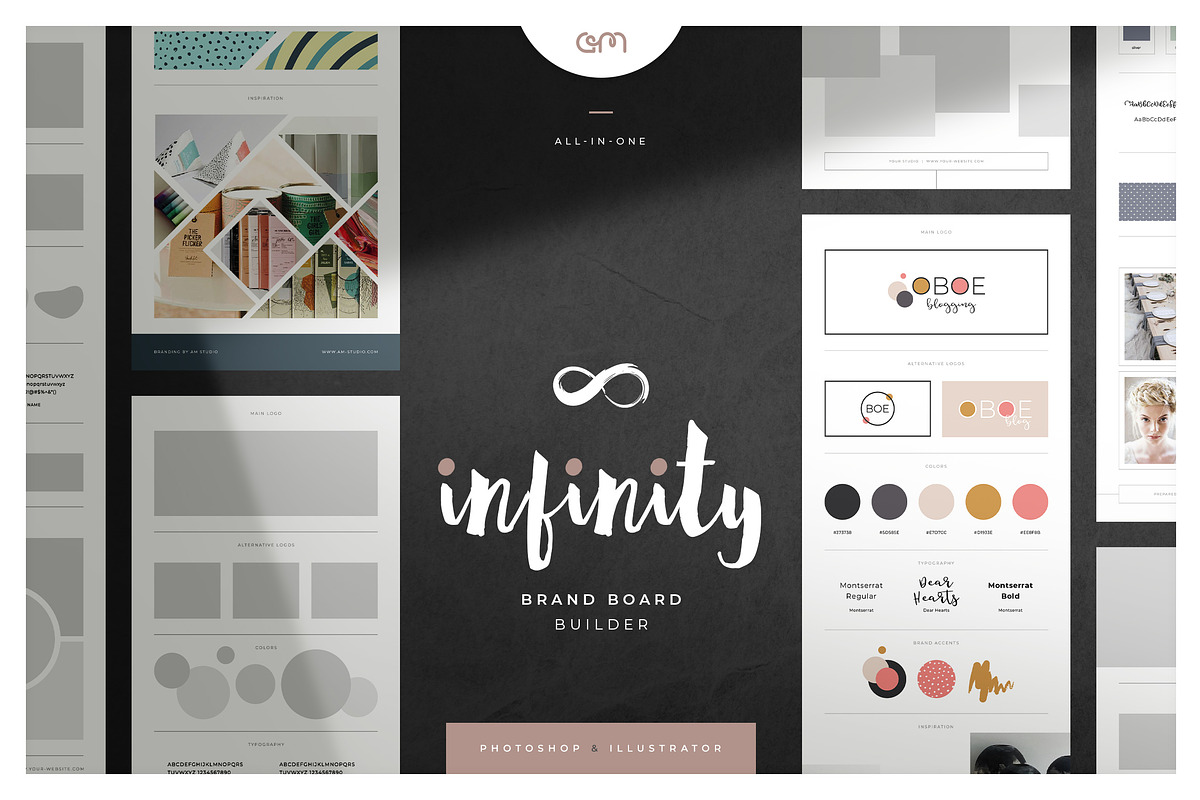
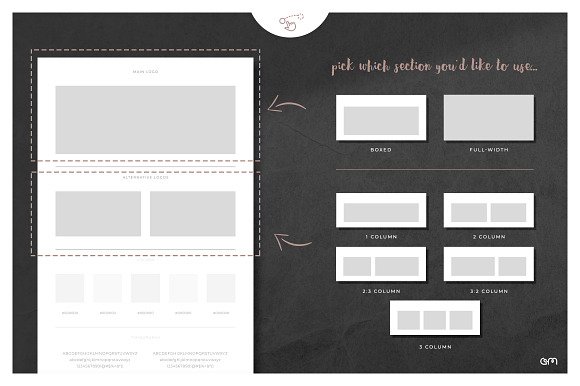
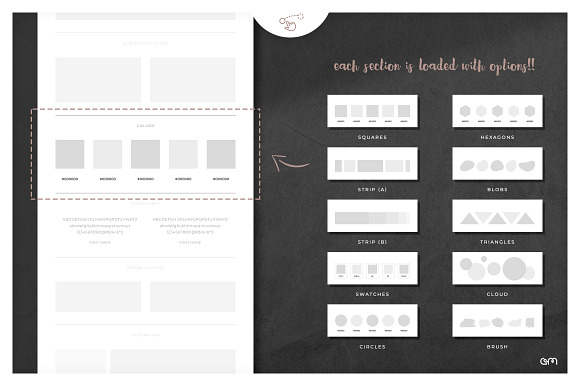
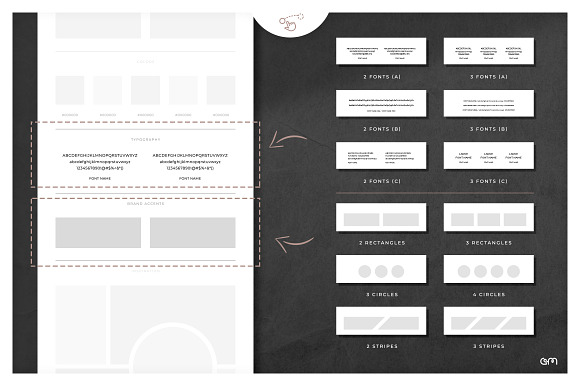

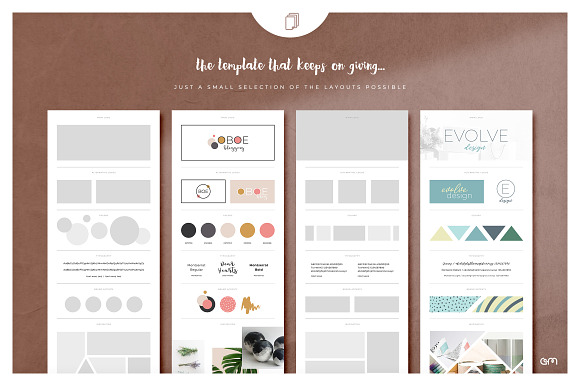
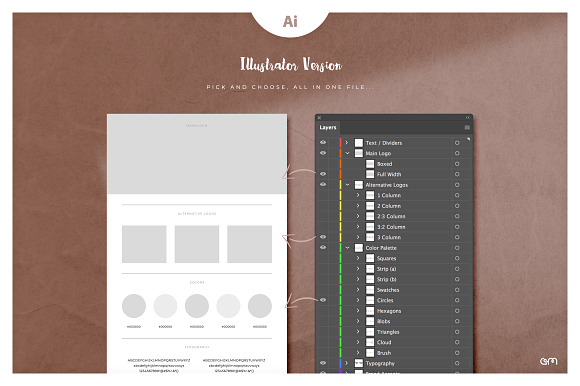
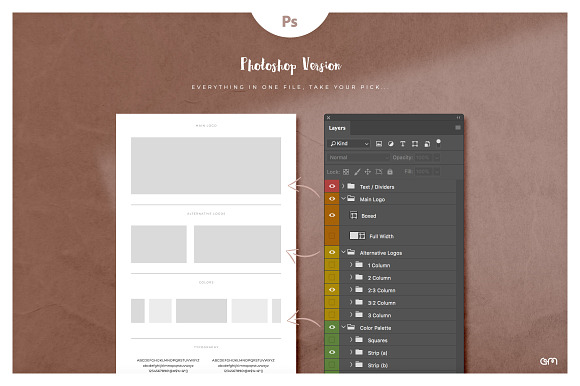
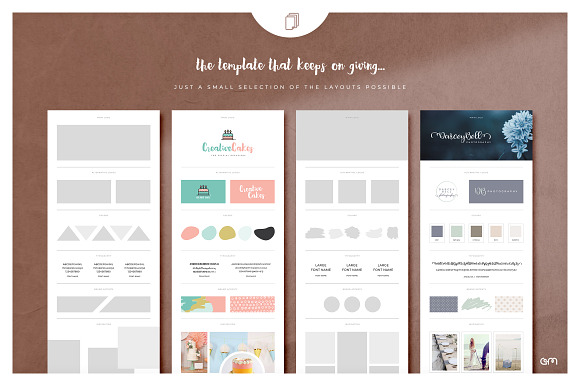







-cover-preview-.jpg?1538417636&s=7097c51f609bf11c2e6eaba7be98045f)