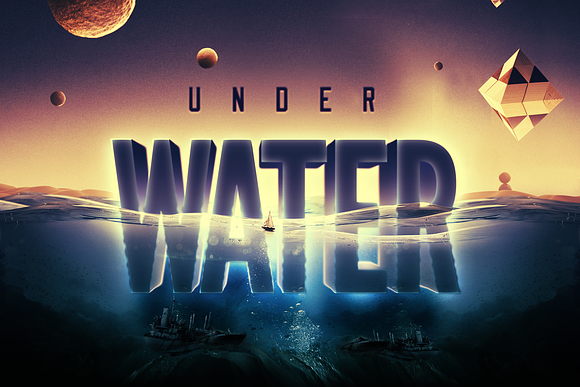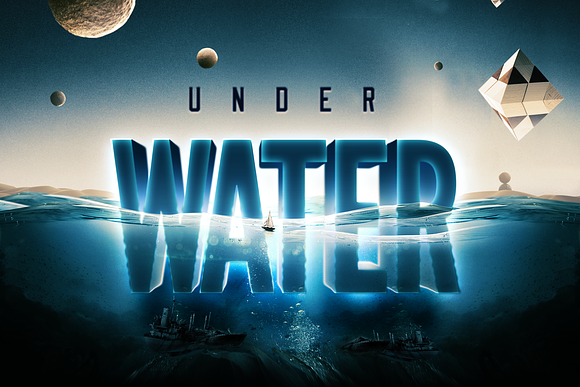Underwater Text Logo Effect
in Templates / Mockup Templates / Scene Creator Mockups
DOWNLOAD NOW Report
160
0
**High Resolution Template for creating an underwater Scenery**
- Works with Adobe Photoshop Cs6 and superiors (means all the CC versions included)
- 3600x3600 pixels, 72 DPI. You can transform the final Result in CMYK or any other color mode and depth.
- Easy to Use
- Video Demo Tutorial
**How to apply this effect on your text or symbol**
- Open one of the provided templates in .psd format
- Open the Layers Panel (WindowsLayers Panel)
- Look for a Red Layer (Smart Object)
- Right Click on this Smart Object indicated in Red and choose "Edit Contents": it will open a new document where we place our text or symbol.
- Place your Text or Symbol in this just opened Document, Close it and Click Yes when ask to Save.
- After a brief moment your content will be placed.
**You have to know**
This Template contains all our experience in making cool vfx for the community, if you're happy, or not happy, with the result please let us know!
Creating a polished result will require extra tuning on the Layers, and multiple attempts: reposition the text or symbol inside the Smart Object, try not to move the Grey Layers in the Main Document.
We can always add/remove/duplicate any of the existing element in the template or add our new ones. This Template is very useful and can save tons of time when making a cool underwater scenery in no time.
- Works with Adobe Photoshop Cs6 and superiors (means all the CC versions included)
- 3600x3600 pixels, 72 DPI. You can transform the final Result in CMYK or any other color mode and depth.
- Easy to Use
- Video Demo Tutorial
**How to apply this effect on your text or symbol**
- Open one of the provided templates in .psd format
- Open the Layers Panel (WindowsLayers Panel)
- Look for a Red Layer (Smart Object)
- Right Click on this Smart Object indicated in Red and choose "Edit Contents": it will open a new document where we place our text or symbol.
- Place your Text or Symbol in this just opened Document, Close it and Click Yes when ask to Save.
- After a brief moment your content will be placed.
**You have to know**
This Template contains all our experience in making cool vfx for the community, if you're happy, or not happy, with the result please let us know!
Creating a polished result will require extra tuning on the Layers, and multiple attempts: reposition the text or symbol inside the Smart Object, try not to move the Grey Layers in the Main Document.
We can always add/remove/duplicate any of the existing element in the template or add our new ones. This Template is very useful and can save tons of time when making a cool underwater scenery in no time.
| Compatible with: | Adobe Photoshop |
| File Type: | HTML, PSD |
| File Size: | 70.04 MB |
| Dimensions: | 3600 x 3600 px |
| DPI: | 72 |