Texturrific Liners for Procreate
in Add-Ons
DOWNLOAD NOW Report
305
1
My Texturrific Liners for Procreate are set of texture-y line brushes, great for outlining in illustration work, sketching, lettering and more! This set comes with a wide variety of differently-textured line brushes, to add a bold touch of realism to your work. Different texture effects can be utilized when using the brushes at different sizes. Brushes have been optimized for use with the Apple Pencil.
**Also available as a part of the Texturrific Bundle — 3 sets, 48 brushes, one great price: https://crmrkt.com/jwo9W8 **
---
**BRUSHES**
1. Primo Ink - Fine-grain, super awesome inker brush. For when you want solid lines with just the right amount of subtle texture.
2. Grungy - This might be my favorite brush of the set. Perfect amount of randomized grit.
3. Rough Day - Larger-grain, rough and ready for art makin’.
4. Cracklin' - Grain which resembles a cracked, scratchy surface.
5. Round Grain - Bold and solid with a relatively consistent grain.
6. Rugged - Grain a little on the smaller size, but highly texturized.
7. Waxed - Crayon-esque liner with loads of grit.
8. Gritty - Smaller-grained brush with pointy, spiky grain.
9. Tulle - Solid bold brush with subtle tulle fabric texture.
10. Freckled - High-contrast solid brush with a speckly grain.
11. Burlap - Highly texturized brush with a grainy but uniform burlap fabric texture.
12. Spotty - Another favorite! Semi-uniform dot texture adds a really fun element to this brush.
13. Linen - High-contrast, highly-textured brush with a linen fabric texture.
14. Pepper - rough sparse grain for a lighter feel.
**INCLUDED**
Installation Instructions PDF
Procreate .brushset files including 14 procreate brushes
**INSTALLATION** // Be sure to update Procreate to version 4.1 or later (required)
1. **Open the .zip** // Content is delivered in a .zip file. You will need a computer to open the .zip file.
2. **Transfer to iPad** // (From a Mac) Use Airdrop to transfer the .brushset to your iPad. (From Windows) Use a file sharing service (like Dropbox) to transfer the .brushset file. Open the Files app on your iPad, navigate to where you’ve saved the file, then tap on it.
3. **Check Procreate** // The brushes with automatically be imported to Procreate in their own, labeled brush set called “Texturrific Shaders".
*DO NOT use the import function in the brushes panel -- it is only for individual brushes, it does not support .brushset files. If attempted, the file will appear greyed out.*
**Buy now to start creating some awesomeness!**
---
*These brushes are only compatible with the Procreate app on the Apple iPad. They do not work in Photoshop or any other program or app. Brushes are optimized for use with Apple Pencil. They will work with another stylus, but will not have full capabilities and features. You must update your iOS to the latest version and then update Procreate to version 4.1 to install this file.*
I’d love to see what you create! Share you work using #bardotbrush
Tutorials, tips, and more at www.bardotbrush.com
www.instagram.com/bardotbrush
www.instagram.com/lisabardot
**Also available as a part of the Texturrific Bundle — 3 sets, 48 brushes, one great price: https://crmrkt.com/jwo9W8 **
---
**BRUSHES**
1. Primo Ink - Fine-grain, super awesome inker brush. For when you want solid lines with just the right amount of subtle texture.
2. Grungy - This might be my favorite brush of the set. Perfect amount of randomized grit.
3. Rough Day - Larger-grain, rough and ready for art makin’.
4. Cracklin' - Grain which resembles a cracked, scratchy surface.
5. Round Grain - Bold and solid with a relatively consistent grain.
6. Rugged - Grain a little on the smaller size, but highly texturized.
7. Waxed - Crayon-esque liner with loads of grit.
8. Gritty - Smaller-grained brush with pointy, spiky grain.
9. Tulle - Solid bold brush with subtle tulle fabric texture.
10. Freckled - High-contrast solid brush with a speckly grain.
11. Burlap - Highly texturized brush with a grainy but uniform burlap fabric texture.
12. Spotty - Another favorite! Semi-uniform dot texture adds a really fun element to this brush.
13. Linen - High-contrast, highly-textured brush with a linen fabric texture.
14. Pepper - rough sparse grain for a lighter feel.
**INCLUDED**
Installation Instructions PDF
Procreate .brushset files including 14 procreate brushes
**INSTALLATION** // Be sure to update Procreate to version 4.1 or later (required)
1. **Open the .zip** // Content is delivered in a .zip file. You will need a computer to open the .zip file.
2. **Transfer to iPad** // (From a Mac) Use Airdrop to transfer the .brushset to your iPad. (From Windows) Use a file sharing service (like Dropbox) to transfer the .brushset file. Open the Files app on your iPad, navigate to where you’ve saved the file, then tap on it.
3. **Check Procreate** // The brushes with automatically be imported to Procreate in their own, labeled brush set called “Texturrific Shaders".
*DO NOT use the import function in the brushes panel -- it is only for individual brushes, it does not support .brushset files. If attempted, the file will appear greyed out.*
**Buy now to start creating some awesomeness!**
---
*These brushes are only compatible with the Procreate app on the Apple iPad. They do not work in Photoshop or any other program or app. Brushes are optimized for use with Apple Pencil. They will work with another stylus, but will not have full capabilities and features. You must update your iOS to the latest version and then update Procreate to version 4.1 to install this file.*
I’d love to see what you create! Share you work using #bardotbrush
Tutorials, tips, and more at www.bardotbrush.com
www.instagram.com/bardotbrush
www.instagram.com/lisabardot
| Compatible with: | Procreate |
| File Type: | |
| File Size: | 37.42 MB |

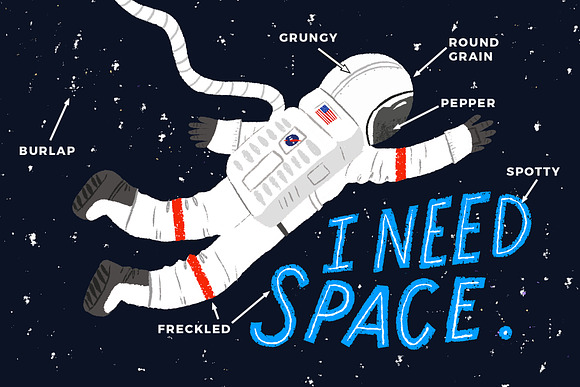
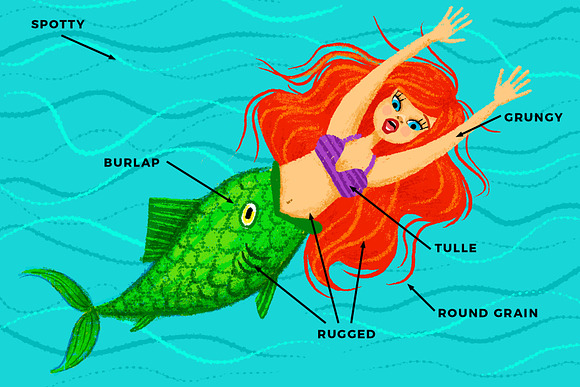
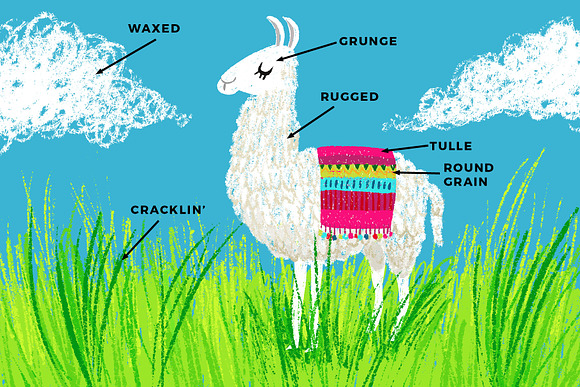
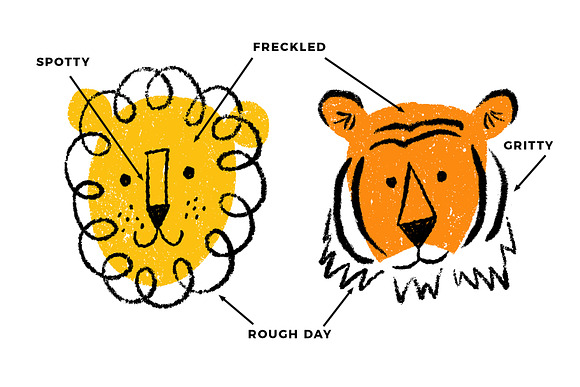
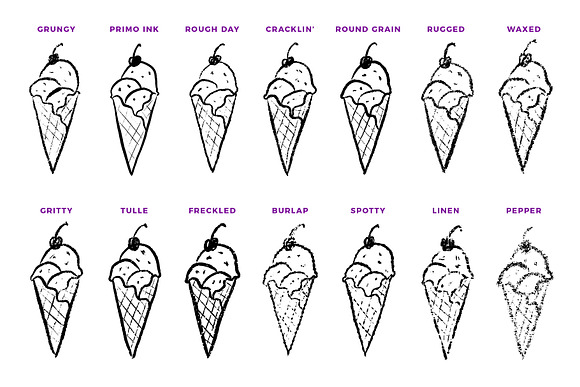
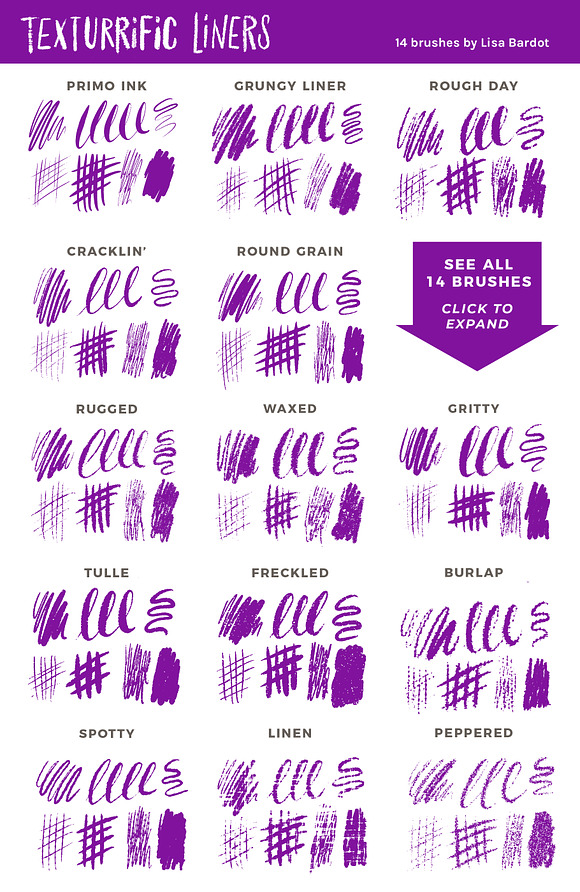
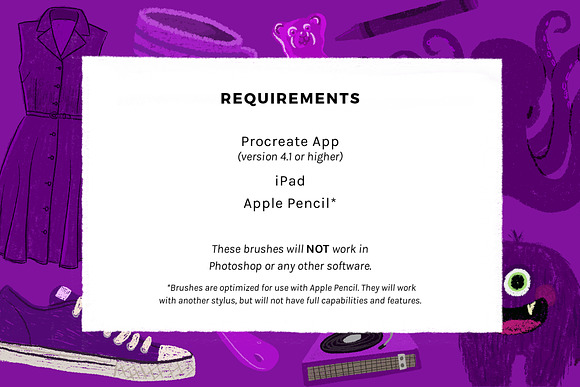



1-.jpg?1583081418&s=9b1e69016aa14bfcdc54ea1f0d5aa379)



-.jpg?1584684132&s=c0b78aa2b9e706b19c94857a3ae66aa9)